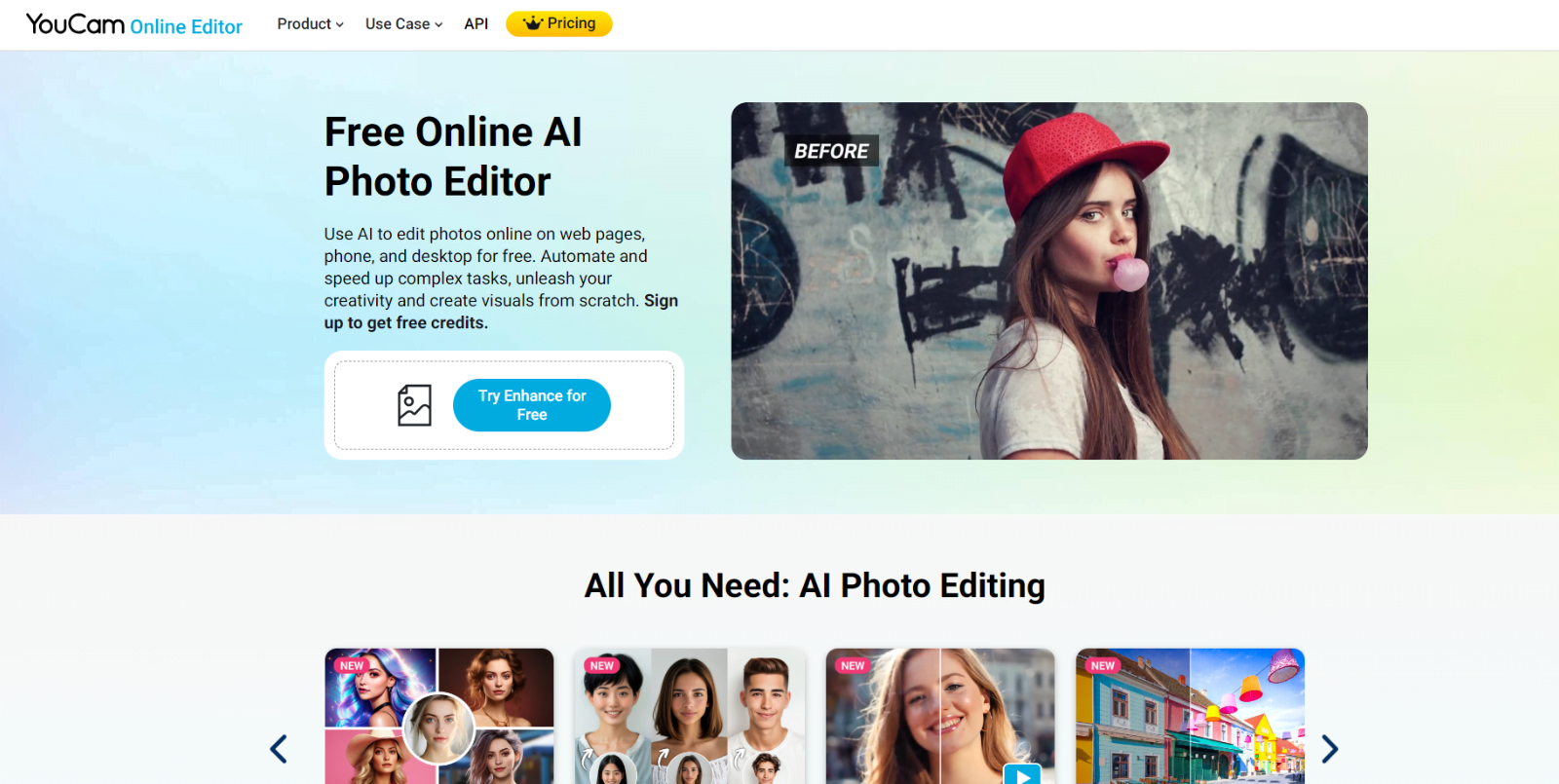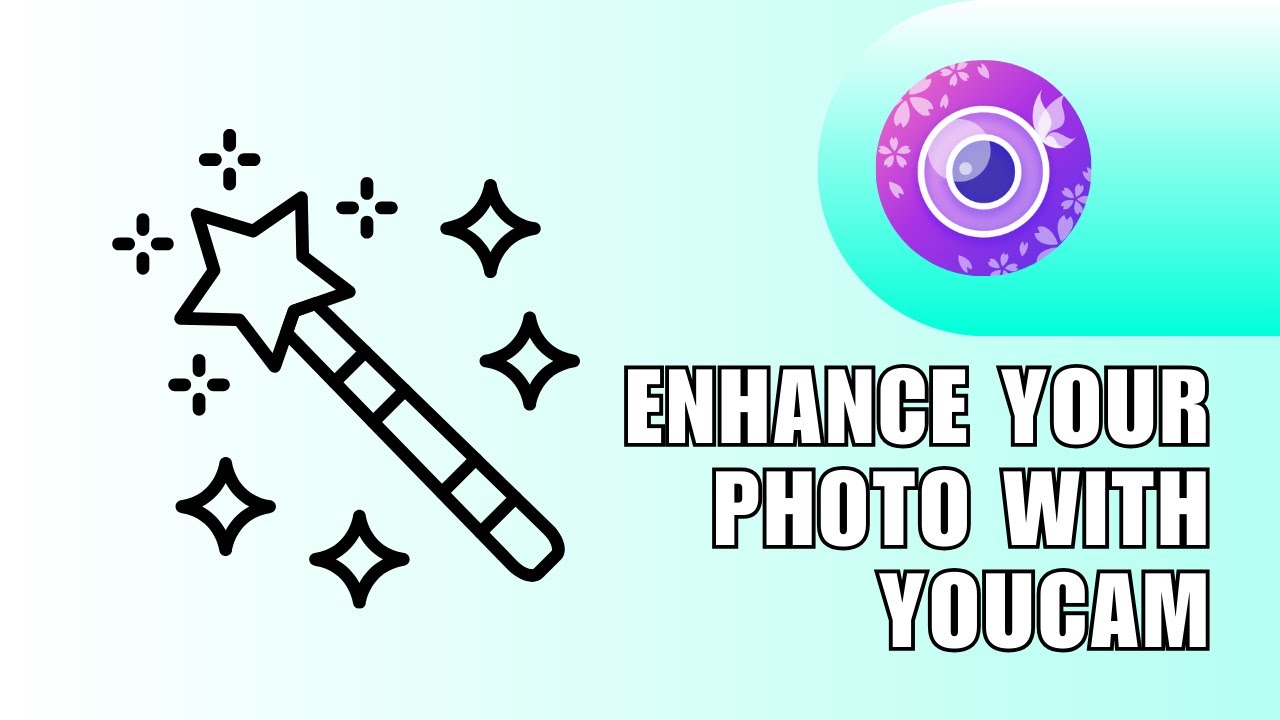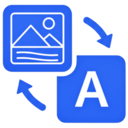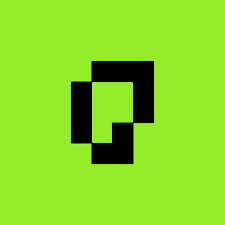What is YouCam Online Editor?
YouCam Online Editor is an AI photo editing platform that can help you improve your photos in a few seconds. It combines various artificial intelligence technologies to offer users photo editing tools, such as AI Image Extender, AI Art Generator, AI Background Remover, and more.
YouCam Online Editor gives you more flexibility to edit, enhance, and generate visuals with AI. With it, you can make your photos look more beautiful, make an image extended, or totally change your photo background to a new one. YouCam Online Editor is a free editor that is available online.
YouCam Online Editor Products
YouCam Online Editor provides various products for different creative needs:
AI Image Extender
With the AI Image Extend feature, users can easily enlarge the borders of an image with one click. You can give more space to landscapes, or change the composition of an image. AI image extender will detect the content and extend the image while retaining the visual integrity.
YouCam AI Image Generator
The AI Image Generator can easily generate many wonderful images by using a specific text prompt. This is an AI art generator that can be used by anyone who wants to create images by using their mind and some text.
AI Video Enhancer
The AI Video Enhancer tool can make video quality better by changing color, contrast, and sharpness automatically according to the analysis of video content. It is an AI tool for any video lover who likes to improve video quality effortlessly.
AI Color Correction
AI Color Correction is a one-for-all solution for correcting colors in photos. Whether your photo is too dark or too bright, the AI tool automatically makes corrections for exposure, contrast, and color balance. This AI enhancer makes your images look sharp and professionally edited.
Pros and Cons
Pros:
- An easy-to-use interface that suits beginners and professionals.
- Variety of AI tools including image generation, background removal, and video enhancement.
- Real-time edits that apply instantly without waiting.
- Free access to essential features without needing to download software.
- Accessible on both desktop and mobile, offering versatility for editing on the go.
Cons:
- Occasional inconsistencies with AI background removals, especially with complex backgrounds.
YouCam Online Editor Vs. Picsart
YouCam Online Editor and Picsart offer powerful AI-based creative tools for users. YouCam Online Editor provides free AI tools to generate AI images, enhance photos, and easily edit with a user-friendly interface. On the other hand, Picsart delivers a more extensive creative suite with templates, asset libraries, and free AI design tools for comprehensive content creation.
YouCam Online Editor Pricing
- Free account: Allows users to sign up for free credits, and save images without watermarks, and doesn’t require a credit card.
- Subscription plan: Priced at $6.67/month (billed annually)
- Pay as you go: Priced at $23.99 for 100 credits with a 20% discount ($0.24/credit).
The subscription plan includes unused credits rolling over and a 7-day money-back guarantee. Pay-as-you-go credits can be used anytime within one year, visit YouCam Online Editor pricing for more details about their plans.
Use Cases of YouCam Online Editor
YouCam Online Editor can be used for many creative purposes because it includes all AI tools that can be used for various projects:
- Social Media Creators
The AI online editor is a great tool for social media influencers and content creators to improve their pictures before uploading them online. Thanks to rapid modifications such as filters, background removal, and color adjustments, one’s photos will make them stand out among the crowd.
- Designers and Artists
With the AI art generator, you can create unlimited unique images and art pieces. If you are a designer, artist, or digital creator, you can use this AI to generate fresh ideas and develop your design style.
Conclusion
YouCam Online Editor is a free AI photo editor, including essential features for retouching, creating, and processing photos and videos. You can use it as a comprehensive suite to extend AI image, generate AI art, and enhance AI video.
Their AI tools are suitable for both general and advanced users. Whether you’re a casual selfie-taker or a professional artist, you can process visual content in any style you want with AI.