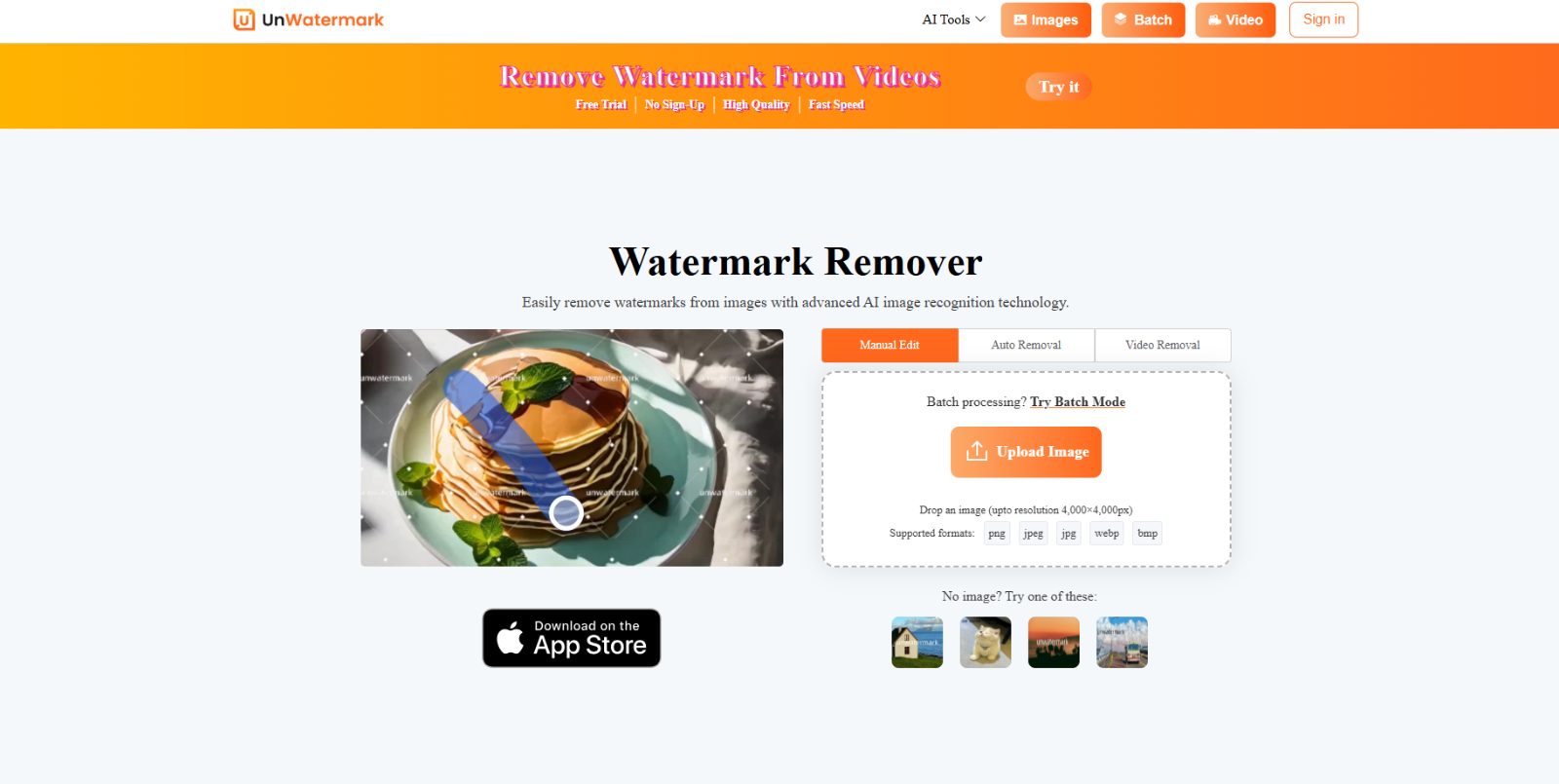What is Unwatermark?
Unwatermark is an AI watermark remover that removes watermarks from images and videos using advanced AI technology. It provides automatic and manual removal tools, ensuring high-quality results. The platform supports multiple formats and devices, offering a seamless, web-based solution for watermark-free media.
Unwatermark Features
Unwatermark provides various features to simplify watermark removal:
- Automatic Watermark Removal: Uses an AI tool to detect and erase watermarks from images and videos.
- Manual Brush Tool: Allows users to remove specific elements for more precise edits manually.
- Batch Processing: Removes watermarks from multiple images at once for increased efficiency.
- Multi-Platform Support: Works on web browsers for PC, Android, and iOS without additional software.
- Privacy Protection: Does not store uploaded or processed files to ensure user security.
Unwatermark AI Tools
Unwatermark offers AI tools for different media editing needs:
- Image Watermark Remover: Removes watermarks from images without degrading quality.
- Batch Watermark Remover: Processes multiple images simultaneously for quick editing.
- Photo Object Remover: Deletes unwanted objects, logos, or text from images.
- Photo Emoji Remover: Erases emojis and stickers from photos.
- Video Watermark Remover: Extracts watermarks from video files while keeping quality intact.
- TikTok Downloader: Downloads TikTok videos without watermarks.
- Video Text Remover: Removes embedded text from videos for a clean look.
- Video Logo Remover: Deletes logos from videos for repurposing content.
- Video Subtitles Remover: Eliminates subtitles from videos for an unobstructed view.
Unwatermark Pricing
Unwatermark uses a credit-based system, where each credit removes one image watermark or one second of video watermark:
- 50 Credits – $3.9 ($0.078 per credit)
- 200 Credits – $8.9 ($0.045 per credit) (Most Popular)
- 500 Credits – $12.9 ($0.026 per credit)
- 1000 Credits – $16.9 ($0.017 per credit) (Best Value)
All plans include logo removal, API integration, add-on credit access, free downloads, and support.
For the latest pricing, visit the Unwatermark Pricing Page.
Unwatermark Pros and Cons
Pros
- Unwatermark has a simple interface, making it easy to use for beginners.
- The AI watermark removal produces high-quality results with minimal artifacts.
- The platform supports both image and video watermark removal, enhancing versatility.
- Batch processing allows users to remove multiple watermarks at once, saving time.
- The credit-based system provides flexible pricing with credits that never expire.
Cons
- Free usage is limited, requiring users to purchase credits for extended access.
Conclusion
Unwatermark provides a fast and effective AI watermark removal solution for images and videos. It offers automation, manual tools, and batch processing, making watermark removal effortless. The flexible pricing model ensures affordability, making it a valuable AI image editing tool for individuals and professionals alike.