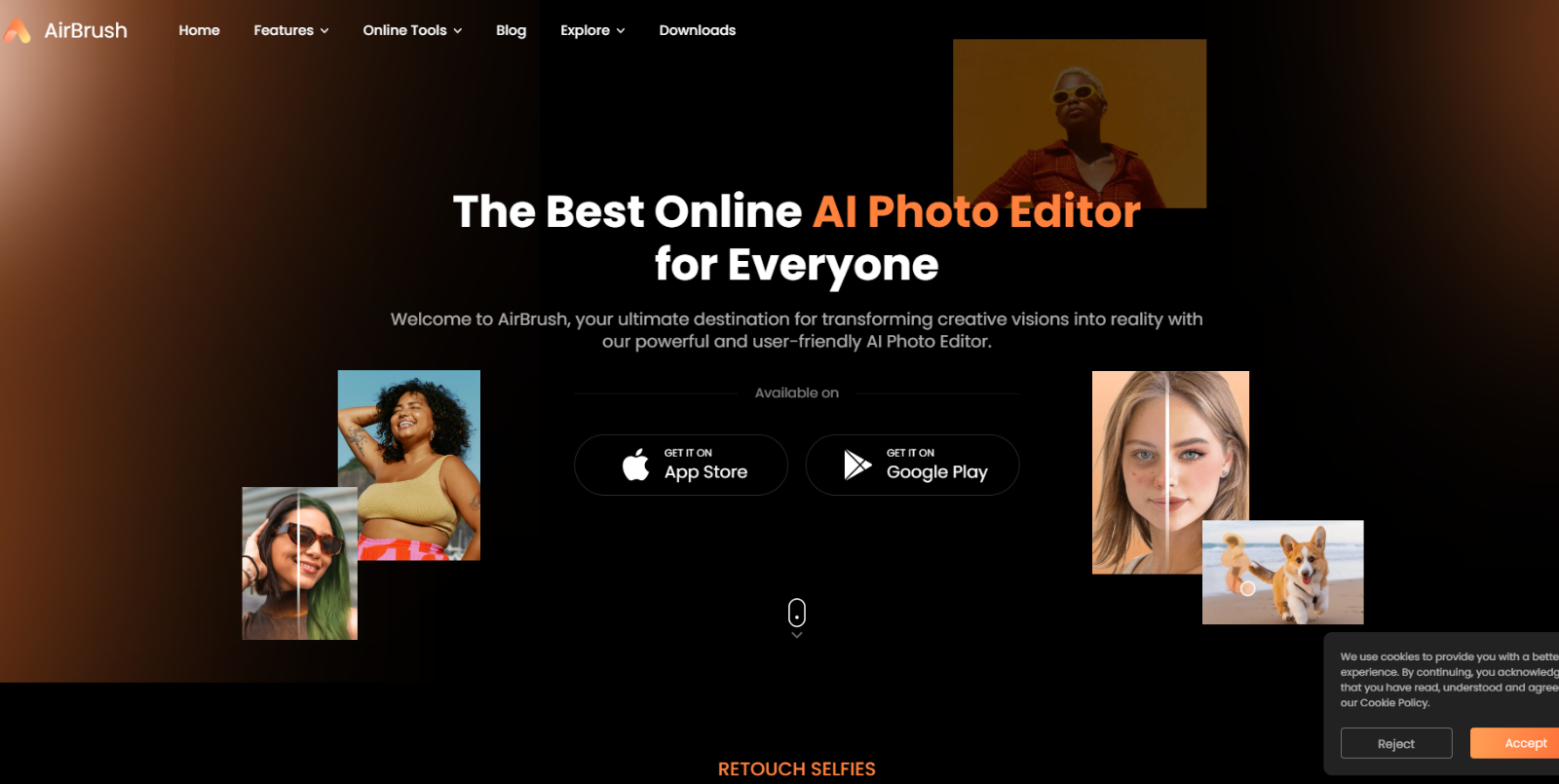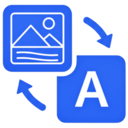What is AirBrush?
AirBrush is an AI photo and video editing platform that provides users with professional-grade editing tools in a user-friendly interface. AirBrush is available on both iOS and Android platforms, it offers a comprehensive suite of features that enable users to enhance, retouch, and transform their photos and videos effortlessly.
AirBrush Features
- Photo Retouch: Revamp portraits with AI-powered tools for flawless and natural-looking results.
- Photo Eraser: Effortlessly remove unwanted objects or people from your photos, ensuring a clean and distraction-free image.
- Image Background Remover: Easily remove backgrounds from images, allowing for seamless integration with new settings or backgrounds.
- Body Editor: Reshape and enhance body features naturally, providing tools to adjust proportions while maintaining a realistic appearance.
AirBrush Online Tools
- Image Enhancer: Automatically improve the quality of your photos by adjusting brightness, contrast, and clarity for a polished finish.
- AI Anime Generator: Transform your photos into anime-style characters with creative filters powered by artificial intelligence.
- AI Image Extender: Expand the borders of any image while maintaining consistency and preserving the original style.
- AI Object Remover: Instantly remove unwanted objects from your photos without damaging the background or overall quality.
- AI Replacer: Replace specific elements in your photo with other objects using AI-based detection and seamless blending.
- AI Face Swap: Swap faces between people in your photos with realistic and accurate AI face-mapping technology.
- Image Watermark Remover: Erase watermarks, logos, or unwanted text from images cleanly and effortlessly.
- Photo Restoration: Restore old or damaged photos by repairing cracks, fading, and scratches using AI.
- Photo to Cartoon: Transform your photos into cartoon-style images with vibrant colors and artistic effects.
- Video Watermark Remover: Remove watermarks from videos without affecting video quality or frame consistency.
AirBrush Use Cases
- Social Media Content Creation: Enhance selfies and photos with professional edits, making them stand out on platforms like Instagram, Facebook, and TikTok.
- E-commerce Product Photography: Utilize background removal and retouching tools to create clean and appealing product images for online stores.
- Video Content Enhancement: Improve the quality of video content for vlogs, tutorials, or promotional materials, ensuring a polished and professional presentation.
AirBrush Pricing
AirBrush offers online AI tools with a daily limited use, the pricing details are available on AirBrush Studio.
Conclusion
AirBrush offers a comprehensive suite of AI photo editing tools that cater to both novice and professional users. Its extensive features, ranging from photo retouching to video enhancement, make it a versatile choice for various editing needs. The availability of both mobile and online tools ensures accessibility and convenience, allowing users to create high-quality content effortlessly.