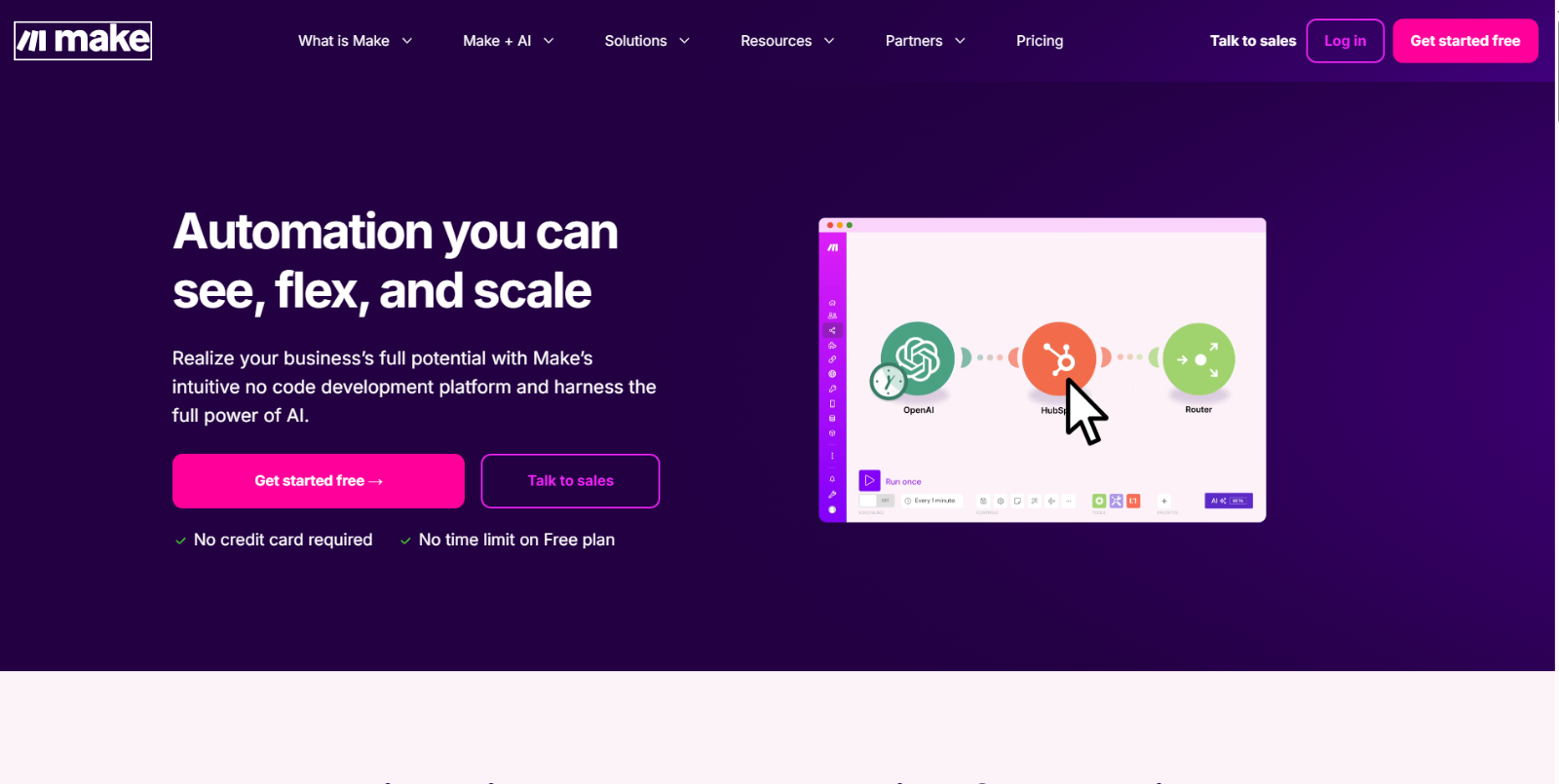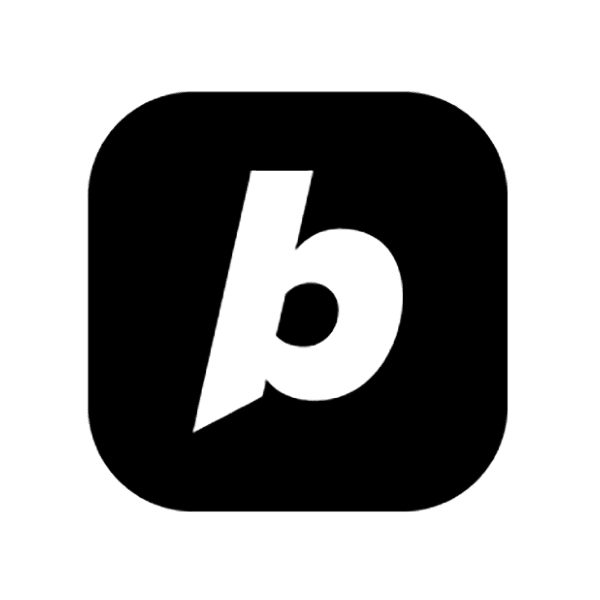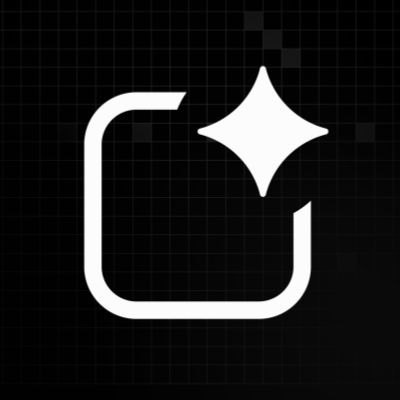What is Make.com?
Make.com (formerly Integromat) is a no-code visual automation and AI orchestration platform that enables users to build advanced workflows and intelligent systems with ease. Through its visual drag-and-drop scenario builder, Make allows individuals, teams, and enterprises to automate tasks, connect with 2,000+ apps, and deploy reusable AI agents. Whether you’re streamlining marketing, managing operations, or integrating AI decision-making, Make provides the flexibility and control to design scalable, adaptive solutions—without writing a single line of code.
Make.com Features
- Visual scenario builder: Drag-and-drop interface supporting complex workflows, conditional logic, routing, and real-time execution debugging.
- AI integrations & AI Agents: Native support for OpenAI, Claude, Google Vertex AI, and others—plus “Make AI Agents” for adaptive, intelligent automation.
- Make AI Agents: Create reusable, goal-driven AI agents with natural-language prompts, capable of real-time decision-making, adaptation, and multi-tool coordination.
- Extensive app ecosystem: Seamless integration with over 2,000 apps and services, including CRM, DevOps, email, finance, and more.
- Advanced data operations: Use aggregators, variables, JavaScript functions, and support for JSON, XML, and CSV to manipulate data.
- Error handling & auto-retry: Built-in error paths, retry logic, real-time alerts, and detailed execution logs for reliable automation.
- Scheduling & triggers: Includes webhooks, scheduled triggers, polling (as low as 1 minute), and historical data access.
- Collaboration & version control: Manage team roles, share templates, track scenario history, and maintain control with audit logs.
- Enterprise-grade security: SOC 2 Type II, GDPR compliance, SSO, encryption, and full administrative audit trails.
- Make Grid overview: A visual map to monitor automations and workflows across teams and business units (beta).
- Template library & learning resources: Access to pre-built templates, Make Academy, community knowledge, and tutorials.
Make.com Use Cases
- AI-powered automation: Deploy AI agents that make real-time decisions and take actions across multiple apps.
- Marketing automation: Schedule social media posts, sync leads, and generate AI-driven content workflows.
- E-commerce operations: Automate order processing, inventory updates, shipment tracking, and customer notifications.
- Internal process automation: Streamline HR, finance, or IT workflows with integrations and custom data handling.
- Customer support workflows: Route tickets, send chatbot replies, and update CRM records using AI and triggers.
- Document & data processing: Extract data from PDFs, parse CSV/JSON/XML, and generate reports automatically.
- App-to-app integration: Connect tools like Slack, Google Sheets, Salesforce, HubSpot, Notion, and more in unified workflows.
- AI content generation: Combine OpenAI or Claude with automation to produce summaries, emails, blog drafts, and more.
Make.com Pricing Plans
- Free – $0/month: 1,000 operations, 2 active scenarios, 15-minute minimum interval, 2000+ apps.
- Core – $10.59/month (10k ops): Unlimited scenarios, 1-minute scheduling, API access.
- Pro – $18.82/month (10k+ ops): Priority execution, custom variables, full-text log search, advanced automation.
- Teams – $34.12/month/user (10k+ ops): All Pro features plus team roles, shared templates, collaboration tools.
- Enterprise – Custom: High-level security, SSO, audit logs, support, custom functions, overage protection.
For the latest pricing information, please refer to Make’s pricing page.
Conclusion
Make.com stands out as a leading no-code platform for automating workflows and building AI-driven systems. Its powerful visual builder, extensive app integrations, and new AI Agent capabilities make it suitable for both simple tasks and enterprise-grade automation. Whether you’re looking to save time, scale operations, or embed intelligent decision-making, Make delivers flexibility, control, and performance—without the need for coding.
Frequently Asked Questions (FAQs)
What is Make.com used for?
Make.com is used to build no-code workflows that connect apps, automate tasks, and now create AI agents for intelligent decision-making.
Is Make.com suitable for beginners?
Yes. Make offers a visual drag-and-drop interface and extensive learning resources, making it accessible to both beginners and professionals.
What are Make AI Agents?
Make AI Agents are reusable, prompt-driven agents that can make decisions and take automated actions across scenarios and tools.
Is there a free plan available?
Yes. Make.com offers a free plan with 1,000 monthly operations, 2 active scenarios, and access to 2,000+ apps.
Can I use AI like ChatGPT with Make?
Yes. Make integrates with OpenAI, Claude, and other AI services to generate content, analyze data, or automate conversations.