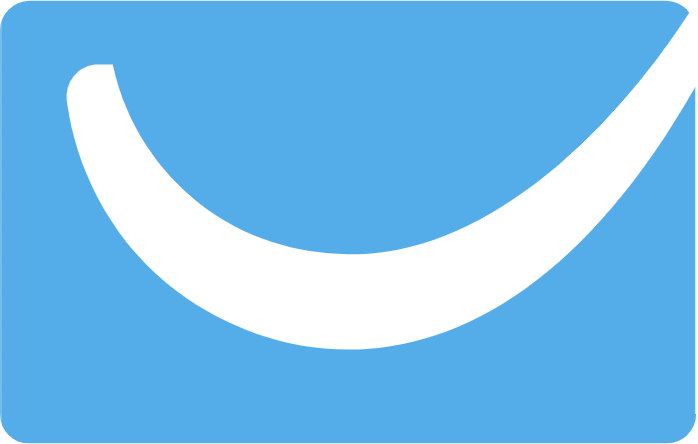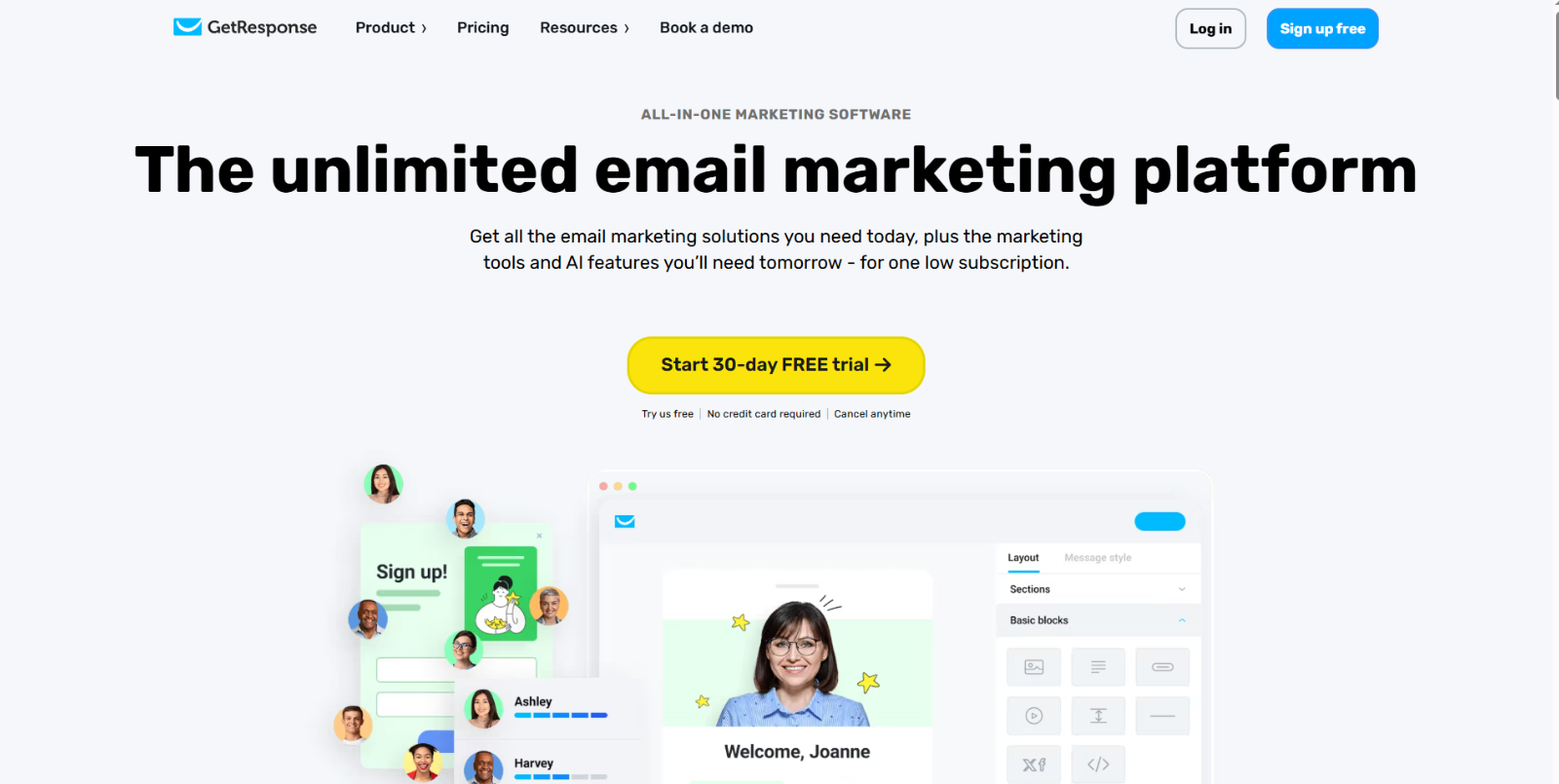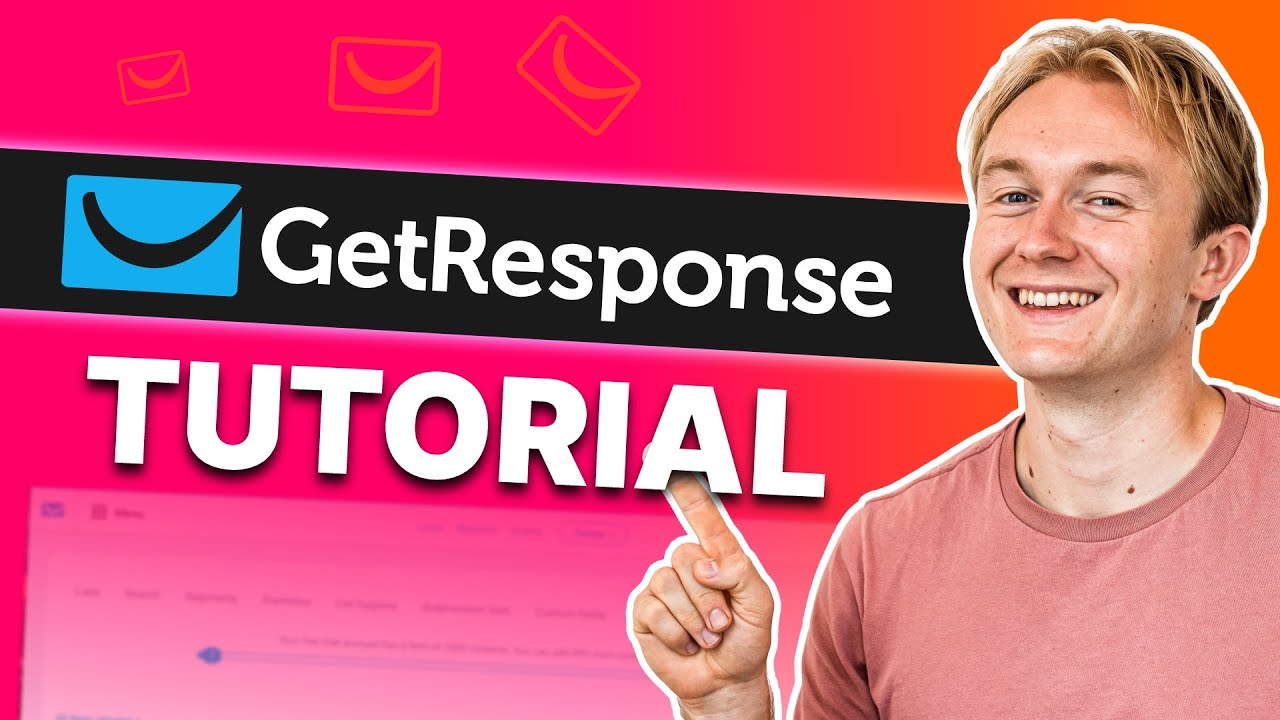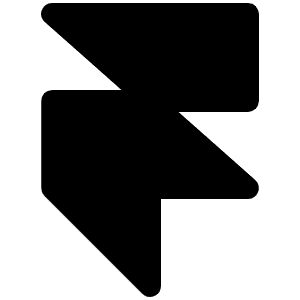What is GetResponse?
GetResponse is an all-in-one marketing platform designed to help businesses grow their audience, engage customers, and increase sales through a suite of tools including email marketing, automation, landing pages, webinars, and more. With over 25 years in the industry, GetResponse has evolved to cater to small businesses, marketers, and enterprises seeking scalable and affordable marketing solutions.
GetResponse Features
- AI-Powered Email Marketing: Create engaging emails using an AI email generator, autoresponders, and a drag-and-drop editor.
- Marketing Automation: Build custom workflows with triggers, conditions, and actions to automate customer journeys.
- Landing Page & Website Builder: Design responsive landing pages and websites with AI assistance and predesigned templates.
- Webinars & Live Chat: Host webinars and engage visitors in real-time with integrated live chat features.
- E-commerce Tools: Integrate with platforms like Shopify and WooCommerce, utilize abandoned cart recovery, and send product recommendations.
- Content Monetization: Create and sell online courses, premium newsletters, and build a creator’s profile.
- Analytics & Reporting: Monitor email performance, website traffic, and automation workflows with detailed analytics.
- Integrations: Connect with over 100 tools including CRM systems, payment gateways, and social media platforms.
GetResponse Use Cases
- Email Campaigns: Design and send newsletters, promotional emails, and automated sequences.
- Lead Generation: Capture leads using sign-up forms, popups, and landing pages.
- Customer Engagement: Nurture relationships through personalized emails, webinars, and live chats.
- Sales Automation: Automate sales funnels, recover abandoned carts, and send targeted offers.
- Online Course Creation: Develop and sell courses with quizzes, certificates, and premium content.
- Event Promotion: Promote and manage webinars, workshops, and virtual events.
GetResponse Pricing Plans
- Free Plan: $0/month; includes up to 500 contacts, 2,500 email sends/month, website builder, and landing pages.
- Starter Plan: $19/month; includes AI email generator, unlimited autoresponders, AI landing pages, custom automation workflows, signup forms, popups, templates, and 24/7 chat support.
- Marketer Plan: $59/month; offers everything in Starter, plus unlimited marketing automation, abandoned cart recovery, newsletter revenue stats, promo codes, email scheduling, advanced segmentation, sales funnels, contact scoring, and unlimited web push notifications.
- Creator Plan: $69/month; includes all Marketer features, plus AI course creator, up to 500 students, mobile app for students, quizzes and certificates, creator profile, premium newsletters, website builder, webinars, and no transaction fees.
- Enterprise Plan: Custom pricing; provides premium priority support, dedicated IP address, single sign-on (SSO), SMS marketing, mobile push notifications, AI product recommendations, transactional emails, and unlimited users.
For the latest pricing information, please refer to GetResponse’s pricing page.
Conclusion
GetResponse stands out as a versatile and comprehensive marketing platform suitable for businesses of all sizes. Its robust feature set, ranging from AI-driven email marketing to e-commerce integrations and content monetization, provides users with the tools needed to execute effective marketing strategies. With scalable pricing plans and a user-friendly interface, GetResponse is a valuable asset for anyone looking to enhance their online marketing efforts.