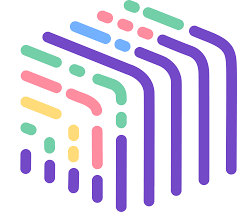What is CodePal AI?
CodePal AI is an all-in-one AI-powered development assistant designed to streamline and enhance the coding process. It offers a suite of tools for code generation, debugging, optimization, and documentation across a wide range of programming languages and frameworks. Whether you’re a student, hobbyist, or professional developer, CodePal AI aims to simplify coding tasks and improve productivity.
CodePal AI Features
- AI Code Generator: Generate code snippets in over 30 programming languages by providing natural language descriptions.
- Code Writers: Tools like CI/CD Writer, Kubernetes Writer, Dockerfile Writer, and Terraform Writer assist in creating infrastructure and deployment scripts.
- Code Enhancers: Features such as Code Fixer, Code Refactor, and Code Simplifier help improve code quality and readability.
- Code Helpers: Utilities like Bug Detector, Code Reviewer, and Security Code Scanner assist in identifying issues and enhancing code security.
- Explainers and Analyzers: Tools like Code Explainer, Big-O Analyzer, and Code Visualizer provide insights into code functionality and performance.
- Web Development Tools: Includes Color Palette Generator, CSS Optimizer, and Live Webpage Generator for front-end development.
- Excel Tools: Excel Formula Generator and Explainer assist in creating and understanding complex spreadsheet formulas.
- Integration Options: Available as a JetBrains plugin, Chrome extension, and GitHub bot for seamless integration into your development workflow.
CodePal AI Use Cases
- Code Generation: Quickly generate boilerplate code, functions, and scripts across various languages.
- Code Review and Optimization: Analyze existing code for bugs, performance issues, and security vulnerabilities.
- Learning and Documentation: Understand complex code snippets and generate documentation for better maintainability.
- DevOps Automation: Automate the creation of deployment scripts and infrastructure configurations.
- Web Development: Design and optimize front-end components with specialized tools.
- Excel Automation: Create and interpret complex Excel formulas for data analysis tasks.
CodePal AI Pricing Plans
- Starter Plan: $0/month, 20 uses per month, 3KB input size, basic model access, limited privacy, community support
- Standard Plan: $9/month, unlimited access to advanced models, 13KB input size, full privacy, API access, and member support
- Premium Plan: $15/month, unlimited access to cutting-edge models, 40KB input size, priority support, fast responses, and API access
- Enterprise Plan: Contact for pricing, maximized input size (100KB+), full privacy, API access, fast performance, and enterprise-level support and features
For the latest pricing information, please refer to CodePal AI’s pricing page.
Conclusion
CodePal AI serves as a comprehensive assistant for developers, offering a wide array of tools to facilitate coding, debugging, and deployment tasks. Its versatility and ease of integration make it a valuable asset for anyone looking to enhance their development workflow.
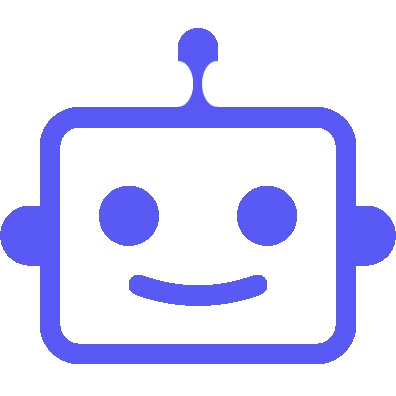
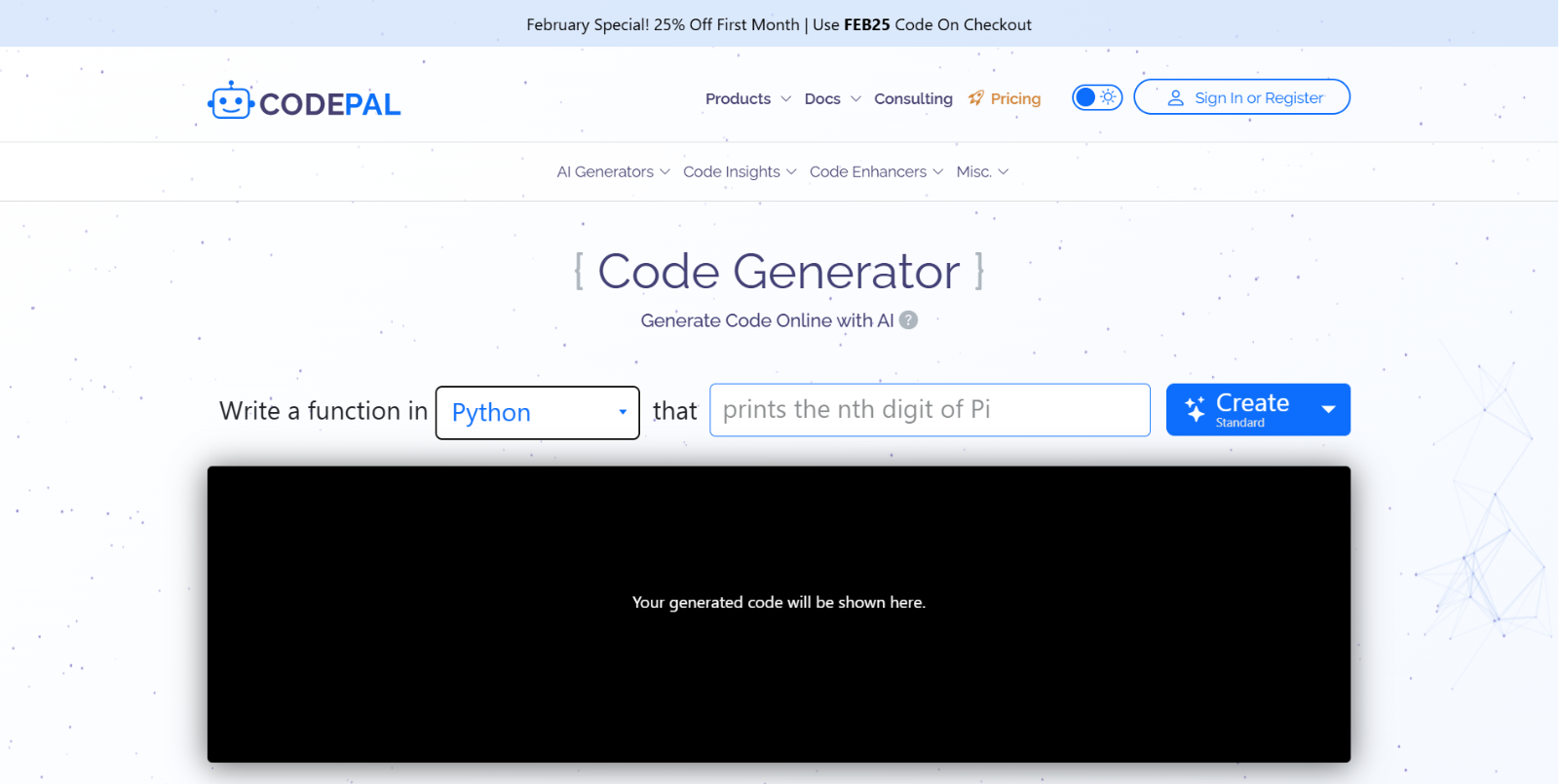
![CodePal the ultimate FREE AI Code Generator Tutorial [2024]](https://findmyaitool.io/wp-content/cache/flying-press/5b26d6b8732058aab9f8d356f4957569.jpg)