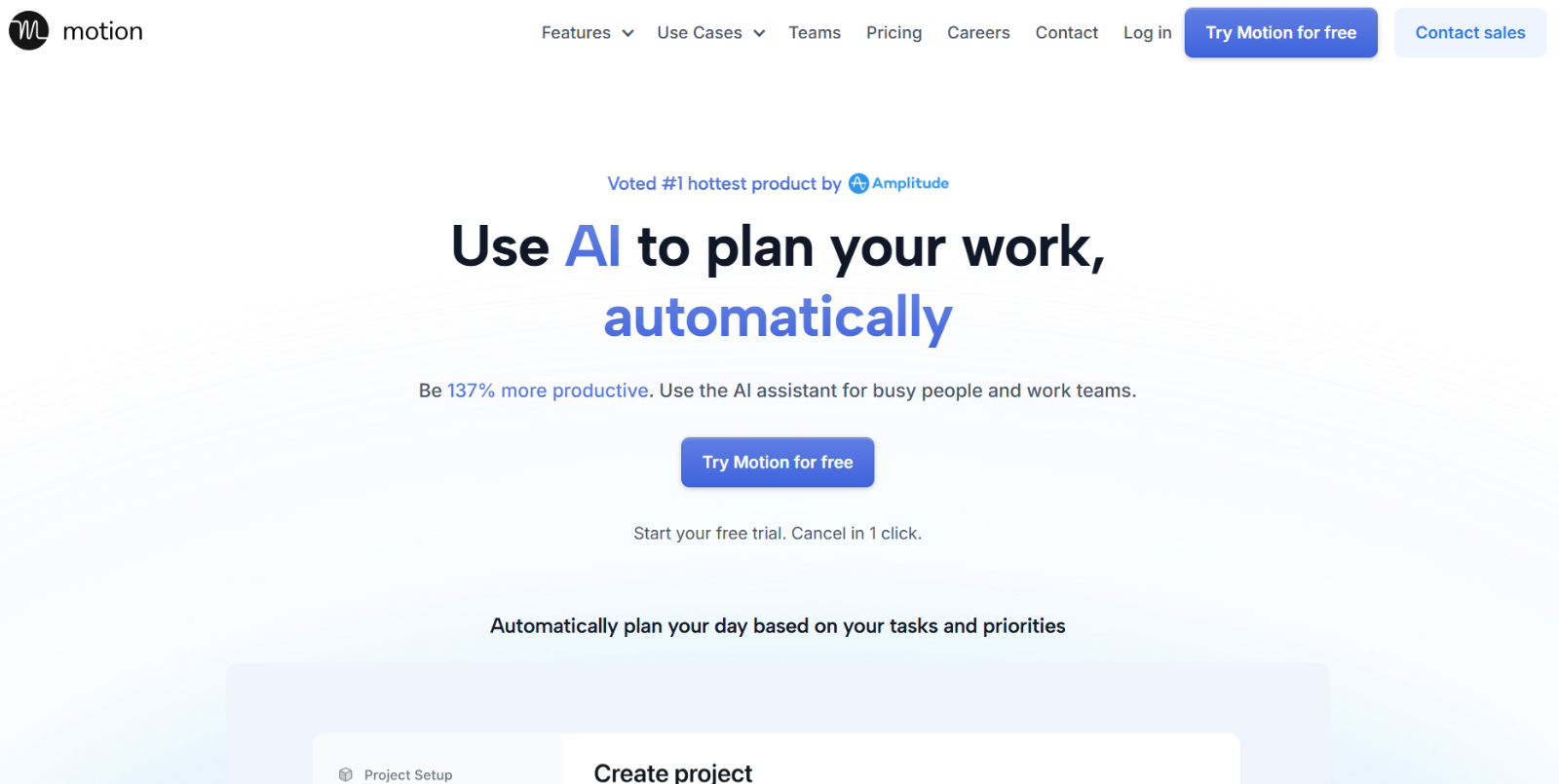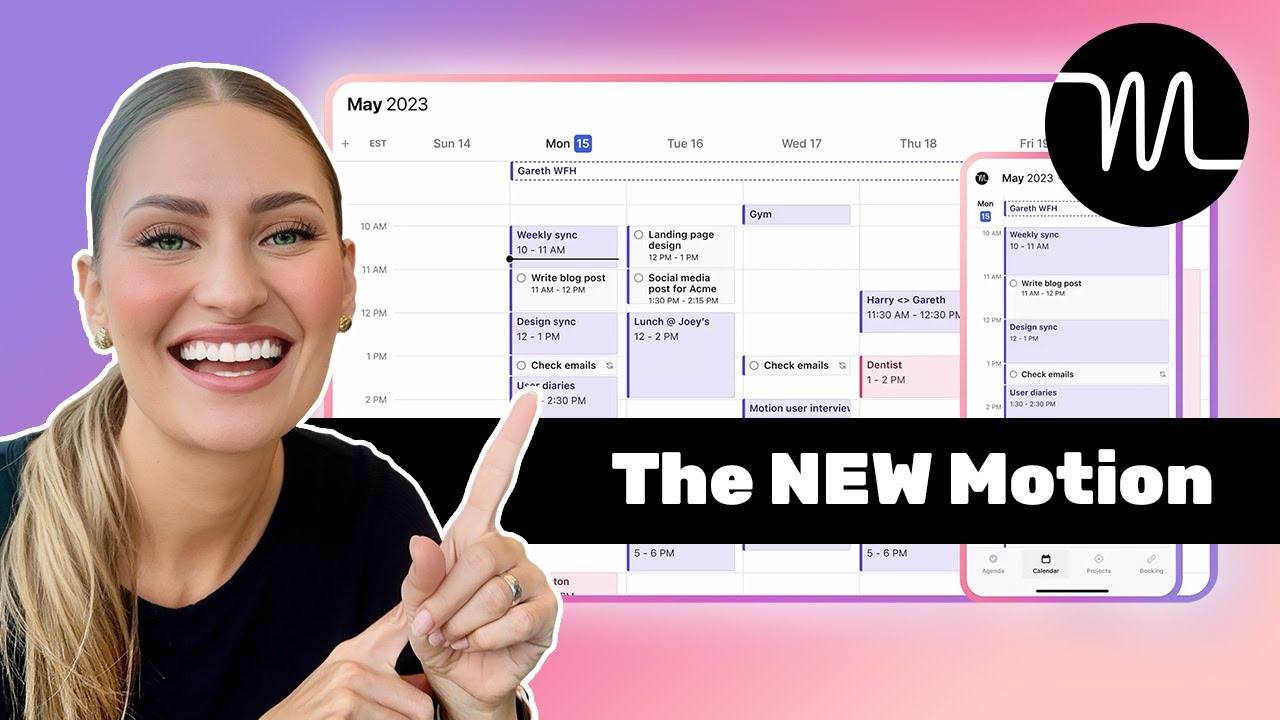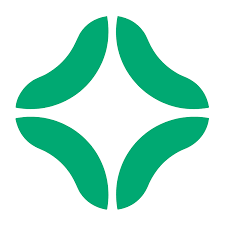What is Motion?
Motion is an AI-powered productivity tool that automates the planning of projects, tasks, and schedules. It intelligently prioritizes tasks, adapts to changes in real-time, and integrates seamlessly with calendars, enhancing individual and team productivity.
Motion Features
- AI-Powered Scheduling: Automatically plans and prioritizes tasks, meetings, and projects, creating optimized daily schedules tailored to individual workloads and priorities.
- Dynamic Replanning: Adapts to changes by rescheduling tasks in real-time when interruptions occur, ensuring deadlines are met without manual adjustments.
- Project Management: Organizes tasks into concrete plans, allowing users to focus on execution rather than planning, with features like Kanban and list views.
- Meeting Assistant: Creates meeting booking pages and schedules meetings at ideal times, integrating seamlessly with existing calendars.
- Integrations: Syncs with tools like Zapier, Zoom, Google Meet, Gmail, and Outlook, consolidating various platforms into a unified workflow.
Motion Use Cases
- Individual Professionals: Enhances personal productivity by automating daily schedules, managing tasks, and reducing manual planning efforts.
- Teams and Organizations: Facilitates collaborative project management, streamlines scheduling, and provides visibility into team workloads, improving overall efficiency.
- Service Businesses: Assists industries like IT services, marketing agencies, and consulting firms in organizing client projects, scheduling meetings, and managing tasks effectively.
Motion Pricing
- Individual: $34/month – AI scheduling & planning, task & project management, calendar management, meeting booking, desktop & mobile apps, customer support.
- Business Standard: $20/user/month – All Individual features + 10 workflow automations, AI-powered team project planning, project delivery prediction, pivot tables, Gantt views, time tracking, SOP templates, centralized billing, priority support, 40% cost savings.
- Business Pro: Custom Pricing – All Business Standard features + unlimited workflow automations, team reporting, API access & integrations, capacity planning, enterprise security, dedicated project management expert ($10,000 value), ongoing customer success support.
For the most current pricing information, please refer to Motion’s pricing page.
Conclusion
Motion serves as a comprehensive AI productivity assistant, streamlining task management, project planning, and scheduling. Its intelligent features adapt to users’ needs, enhancing efficiency and focus across various professional settings.