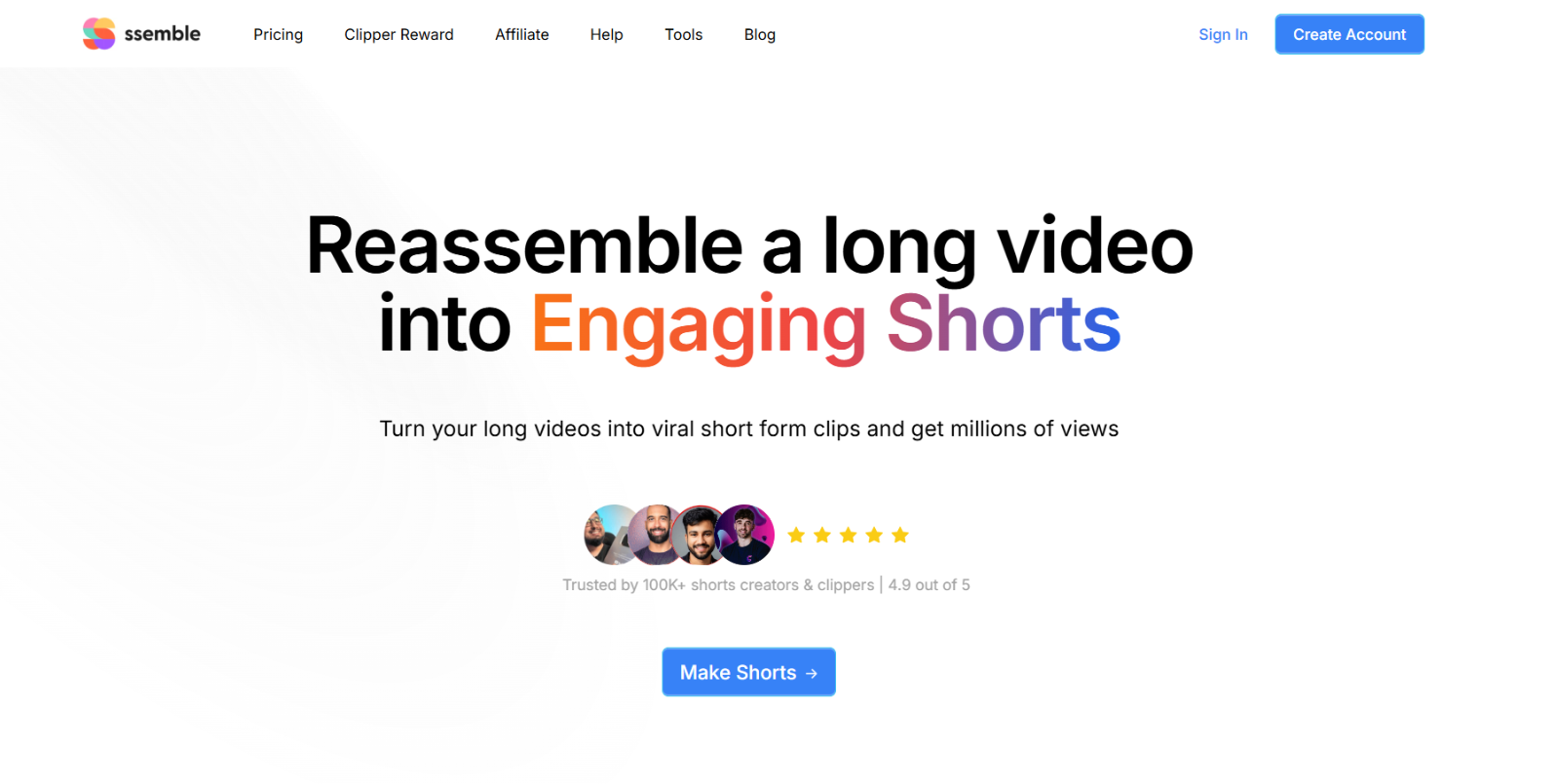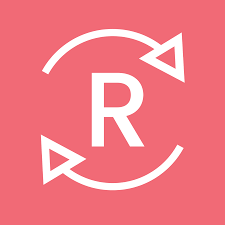What is Ssemble?
Ssemble is an advanced shorts maker and AI Video Editor designed to simplify video editing and collaboration. With a user-friendly interface and a host of powerful features, Ssemble enables content creators, marketers, and teams to produce high-quality videos efficiently. It integrates seamlessly with various third-party applications, making it a versatile AI tool in any video production toolkit.
Ssemble Features
- Auto Clipping: Automatically identifies and extracts viral-worthy moments from your videos, turning them into short clips.
- Auto Face Tracking: Keeps faces centered in vertical formats, ensuring optimal framing for platforms like TikTok and Instagram Reels.
- Auto Captioning & Translation: Generates captions automatically and translates them into multiple languages, enhancing accessibility.
- Auto Hook Title & CTA: Creates engaging hook titles and calls-to-action to boost viewer retention and engagement.
- B-roll Integration: Adds relevant B-roll footage from sources like Pexels or your own library to enrich your videos.
- Transition & Zoom Effects: Applies trendy transitions and dynamic zoom effects to enhance visual appeal.
- YouTube Tools: Includes features like YouTube Transcript and Creator Analysis to streamline content creation and strategy planning.
Quality of AI YouTube Shorts Maker
Ssemble’s AI YouTube Shorts Maker is a notable feature that caters to the growing trend of short-form video content. The AI tool simplifies the creation process by providing templates and automated editing options tailored for YouTube Shorts. The quality of the output is impressive, with crisp visuals and smooth transitions, making it easy for users to produce engaging and professional-looking short videos.
Ssemble Use Cases
Ssemble is a versatile AI tool suitable for various use cases. Here are a few scenarios where Ssemble can be particularly beneficial:
- Content Creators: Transform long-form videos into short, engaging clips suitable for social media platforms.
- Marketers: Produce high-converting promotional videos with minimal effort.
- Corporate Training: Companies can use Ssemble to develop training videos, ensuring consistent and professional training materials for their employees.
- Event Planners: Event organizers can create highlight reels and promotional videos for their events, using Ssemble’s templates and editing tools to deliver compelling content.
Ssemble Pros and Cons
Pros:
- Pre-designed templates
- User-friendly interface suitable for beginners and pros
- Advanced AI features that minimize manual editing
- Instant feedback mechanism for quick revisions
Cons:
- Limited customization options for advanced user needs
- Requires a stable and fast internet connection for optimal functionality
Pricing Plans of Ssemble
- Pro: $15/month, includes 30 input videos/month, 10-minute max video length, no watermark, face tracking, auto captions, hook title, CTA, scheduler, YouTube downloader, 1 social account, and analysis tools
- Expert: $30/month, includes everything in Pro, 60 input videos/month, 20-minute video length, and 3 social account connections
- Business: $60/month, includes everything in Pro, 120 input videos/month, 20-minute video length, unlimited social accounts, and advanced search in analysis tools
For the latest pricing information, please refer to Ssemble’s pricing page.
Conclusion
Ssemble stands out as a comprehensive AI video editing tool that automates the creation of short-form content. Its robust feature set and flexible pricing make it a valuable asset for anyone looking to enhance their video production workflow.