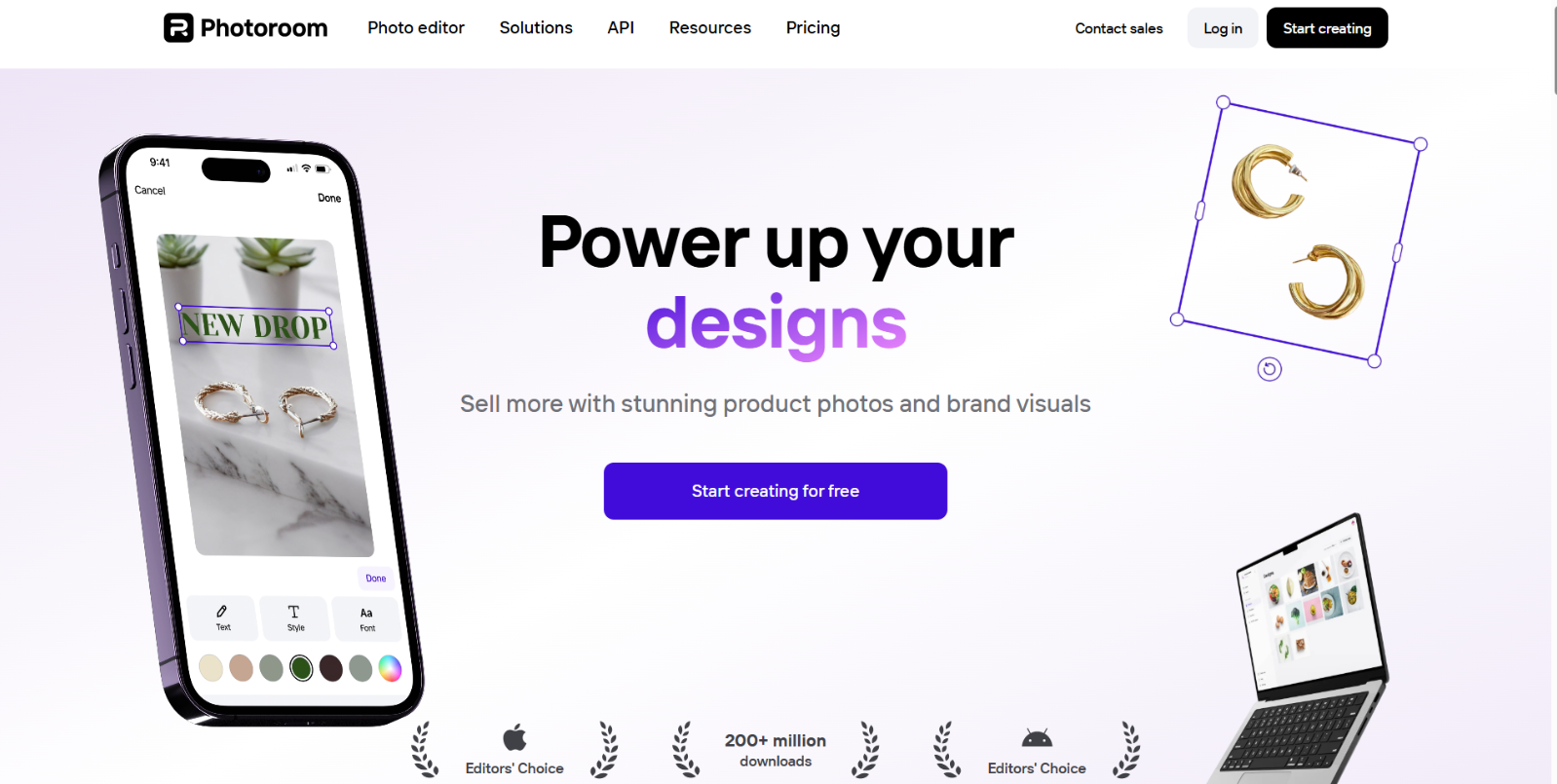What is PhotoRoom?
PhotoRoom is an AI-powered photo editing platform designed to simplify and enhance image creation for e-commerce, social media, and marketing purposes. With its intuitive interface and advanced AI tools, users can effortlessly remove backgrounds, retouch images, and generate professional-quality visuals without the need for extensive design skills.
PhotoRoom Features
- AI Background Remover: Automatically removes backgrounds from images, allowing for seamless integration of subjects into new settings.
- Magic Retouch: Eliminates unwanted objects or imperfections from photos with a single swipe, enhancing image quality.
- AI Backgrounds: Generates realistic and customizable backgrounds using AI, enabling users to place subjects in diverse environments.
- Batch Editing: Allows editing of multiple images simultaneously, streamlining workflows for businesses with large image volumes.
- AI Shadows: Automatically generates realistic and customizable shadows for subjects, helping products look naturally grounded and professional—ideal for e-commerce and marketing visuals.
- Smart Resize: Automatically resizes images to fit various platforms and formats, ensuring optimal display across channels.
- Brand Kit: Enables teams to maintain brand consistency by storing and applying logos, colors, and fonts across projects.
- API Access: Provides developers with API capabilities to integrate PhotoRoom’s features into their own applications or workflows.
PhotoRoom Use Cases
- E-commerce Sellers: Create clean and professional product images for online marketplaces like Amazon, eBay, and Shopify.
- Social Media Managers: Design engaging visuals for platforms such as Instagram, Facebook, and Pinterest to boost audience engagement.
- Marketing Teams: Develop promotional materials, advertisements, and banners that align with brand aesthetics.
- Content Creators: Produce high-quality images for blogs, YouTube thumbnails, and other digital content.
- Small Businesses: Quickly generate marketing assets without the need for professional designers, saving time and resources.
PhotoRoom Pricing Plans
PhotoRoom offers several pricing tiers to accommodate different user needs:
- Free – $0/month: Background removal, marketplace templates, up to 250 watermark-free exports, eraser tool.
- Pro – $7.99/month (1 seat): Includes AI backgrounds, batch editing (up to 50 images), high-res exports, team upgrade available.
- Teams – $7.99/month (3 seats): All Pro features, shared templates, brand kit, simple billing for teams.
- Enterprise – Custom pricing: Advanced model control, enterprise SLAs, priority support, 100K images/year minimum.
For the latest pricing information, please refer to PhotoRoom’s pricing page.
Conclusion
PhotoRoom stands out as a versatile and user-friendly AI photo editing tool, catering to a wide range of users from individual content creators to large businesses. Its robust feature set, combined with intuitive design and flexible pricing, makes it an excellent choice for anyone looking to enhance their visual content efficiently.