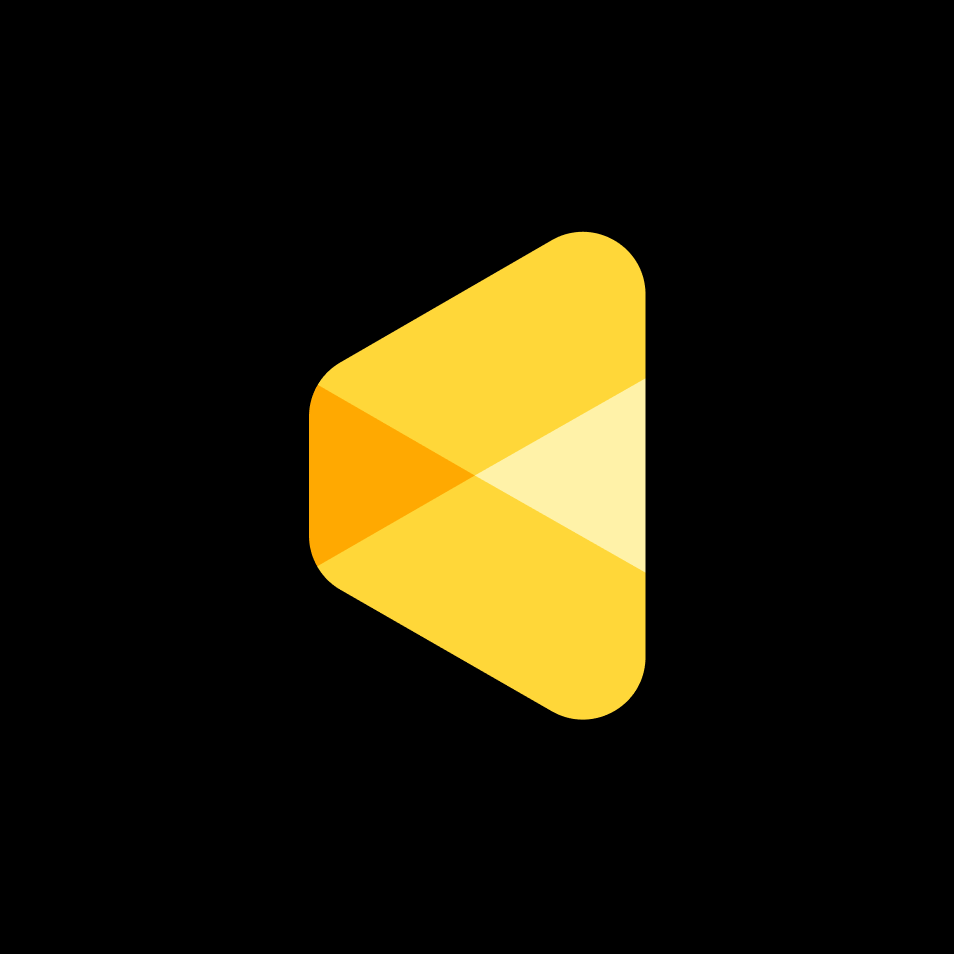What is Pixlr?
Pixlr is a cloud-based photo editing and graphic design platform that offers a suite of AI-powered tools for both beginners and professionals. With its user-friendly interface and a wide range of features, Pixlr allows users to edit images, create designs, and enhance photos directly from their web browser or mobile device.
Pixlr Features
- AI Image Generator: Transform text prompts into stunning images using AI technology.
- AI Generative Fill: Intelligently fill selected areas of an image, enabling seamless edits and enhancements.
- AI Background Removal: Automatically remove backgrounds from images with a single click.
- Smart Resize: Quickly adjust image dimensions while maintaining quality and composition.
- Heal Tool: Remove blemishes, spots, and other imperfections effortlessly.
- Image Eraser & Clone Tool: Erase unwanted elements or duplicate parts of an image seamlessly.
- Photo Collage Maker: Create beautiful collages with customizable templates and layouts.
- Batch Editor: Edit multiple images simultaneously, streamlining your workflow.
- Cross-Platform Accessibility: Access Pixlr on web browsers, Android, and iOS devices for editing on the go.
Pixlr Use Cases
- Social Media Content Creation: Design eye-catching posts, stories, and ads for platforms like Instagram, Facebook, and Twitter.
- E-commerce Product Editing: Enhance product images by removing backgrounds, adjusting colors, and adding shadows.
- Marketing Materials: Create flyers, brochures, and promotional graphics with ease.
- Personal Projects: Edit vacation photos, design invitations, or craft personalized greeting cards.
- Educational Resources: Develop engaging visuals for presentations, assignments, and teaching materials.
Pixlr Pricing Plans
Pixlr offers flexible pricing options to cater to different user needs:
- Free – $0/month: Access to Pixlr’s core features without needing an account, includes basic editing tools and AI features (with ads).
- Plus – $2.49/month: Ad-free, unlimited saves, 80 monthly AI credits
- Premium – $9.99/month: Ad-free, unlimited saves, 1,000 monthly AI credits, private mode for AI generations, access to fonts, templates, animations, and more
- Team – $16.99/month: Includes 5 premium seats, ad-free, unlimited saves, 1,000 monthly AI credits per seat
For the latest pricing information, please refer to Pixlr’s pricing page.
Conclusion
Pixlr stands out as a versatile and accessible photo editing solution, combining powerful AI tools with an intuitive interface. Whether you’re a casual user looking to enhance personal photos or a professional designer in need of advanced features, Pixlr offers a range of tools and pricing plans to suit your needs. Its cross-platform availability ensures you can edit and create wherever you are, making it a valuable asset in any creative toolkit.