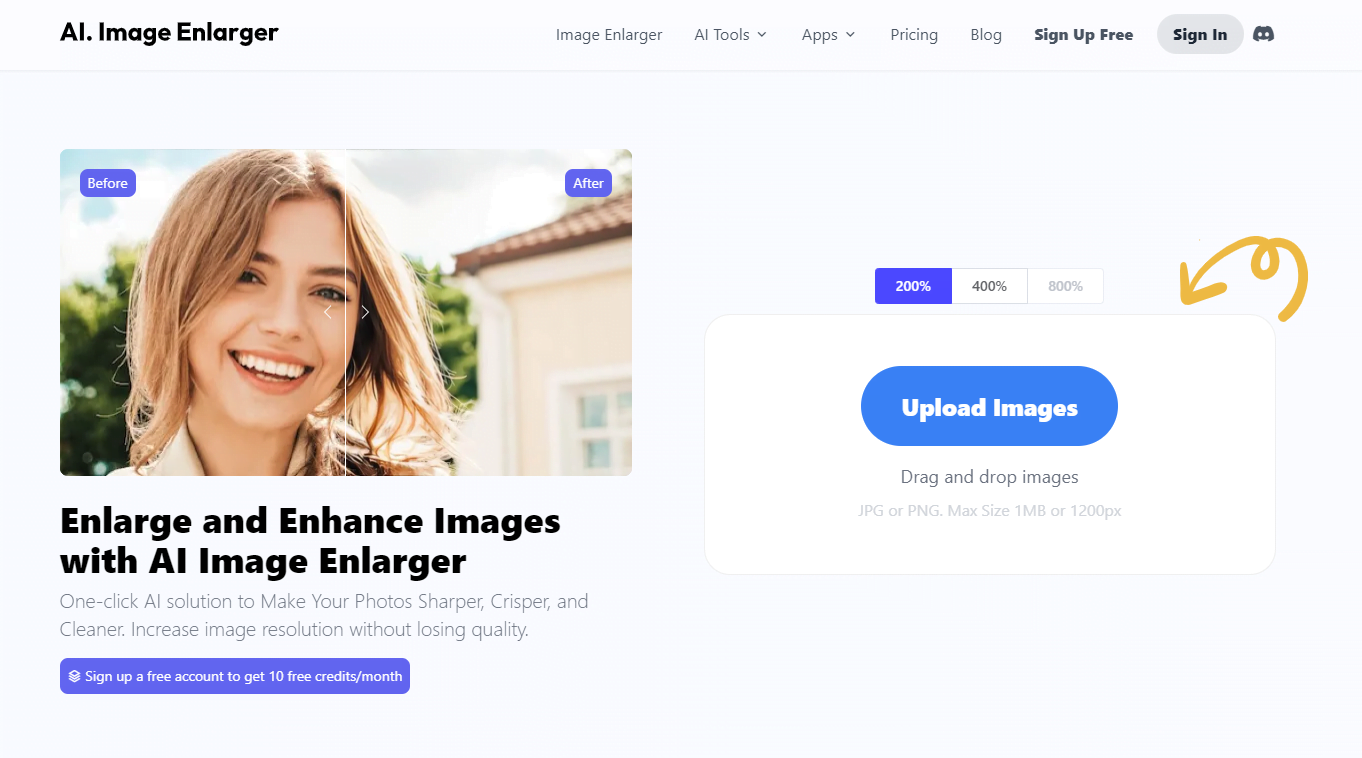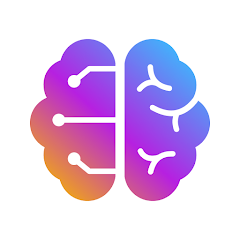What is AI Image Enlarger?
AI Image Enlarger is an online AI tool to enlarge, magnify, and improve image quality without losing details. The software exploits artificial intelligence to automatically scale-up low-resolution images to high-resolution while preserving the clarity. this free online AI image enlarger can be used both by professionals such as photographers or digital artists and by simple users.
Features of AI Image Enlarger
This AI tool offers many features that make it a versatile solution:
AI Image Upscaler
AI Image Upscaler is an AI-powered feature that helps make photos visibly bigger without pixilation or blurriness. It’s perfect for people who need to print their images or use them in larger formats. With this ai image expand feature, you can enlarge small images and still maintain the same level of quality.
AI Image Enhancer
The AI Image Enhancer offers a higher level of image refinement. This AI tool makes the image quality look much better by sharpening the details, improving the lighting, and revitalizing the colors in the image. Using this AI tool, the image will look more vibrant, clear, and professional. Whether you are a digital designer working on product brochures, advertisements, or a private user editing personal photos, this ai image quality enhancer can help make your image stand out with a professional level of refinement.
AI Background Remover
It’s one of the easiest features to use, just click on AI Background Remover and your subject will be extracted from the background itself. This will be very useful for e-commerce, design projects and social media posts. For example, if we want to enlarge a small image into a larger size, we can use the free online AI image enlarger to enhance such an image, and adjust the background for better viewing.
AI Image Enlarger
The main function of the AI tool, It is capable of enlarging the image by making it larger and sharper. For those people who need to make small images larger for any reason, this feature is recommended. By using it, you can generate an image enlarger without losing quality. This way, your images will look sharp and clear.
Pros and Cons of AI Image Enlarger
Pros:
- Free online AI image enlarging with a user-friendly interface.
- High-quality results for both personal and professional use.
- AI-powered enhancements like AI Image Upscaler and AI Background Remover.
- Maintains image quality while enlarging and upscaling.
Cons:
- Some advanced features may have limitations in the free version.
Comparison with Similar AI Tools
In contrast to Pixelcut or VanceAI, AI Image Enlarger is free and easy-to-use. While the other tools might have one-click functions, they are available for premium subscriptions only. What’s more, This AI tool has a much bigger toolset giving you access to more tools, like AI Image Enhancing and AI tools that covers more use cases, like background removal or object isolation.
Pricing
Free Plan:
- 10 credits per month
- No subscription required
- Email support
- Access to the advanced photo editor with 200% and 400% enlargement options
- Max file size: 5MB
Starter Plan:
- $4.9/month
- 100 credits per month, renewed monthly
- Email support
- Batch processing available
- Normal speed for processing
Premium Plan (Most Popular):
- $9.9/month
- 1000 credits per month, renewed monthly
- Email support
- Access to the advanced photo editor with 200%, 400%, and 800% enlargement options
- Max file size: 10MB
- Max dimensions: 4000×4000 pixels
Advanced Plan:
- $19/month
- Unlimited access
- Credits renewed monthly
- Email support
- Access to the advanced photo editor with 200%, 400%, and 800% enlargement options
- Max file size: 10MB
- Max dimensions: 4000×4000 pixels
- Batch processing available
- Fast speed for processing
Each plan offers different credit limits, file size/dimension limits, and speed options, visit AI Image Enlarger’s pricing page for more details about the other tools.
Use Cases for
Image Enlarger AI is great for many common use-cases. So it can be used in many industries and for many personal projects. For example:
- Graphic Designers: Improving or upscaling images for print or digital output using ai image expand.
- E-commerce: Removing backgrounds from product images and enhancing them with the AI Background Remover for a better presentation.
- photographers: Upscaling photos for printing without loss of quality using the image enlarger without loss of quality function.
- Instagrammers and YouTubers: Posting beautiful pictures on Instagram or YouTube with Image Enhancer AI and AI Image Upscaler.
Conclusion
In sum, AI Image Enlarger is a versatile AI tool that has a ton of features for users who want to improve their images in various ways. It has a user-friendly interface and yield incredible AI-driven results. If you’re looking for an image enlarger without losing quality, this is the one you need. Whether you work on a project that needs to upscale images or remove the background of an image in the fastest way possible, this image enlarger without losing quality will help you stay on top of your game.