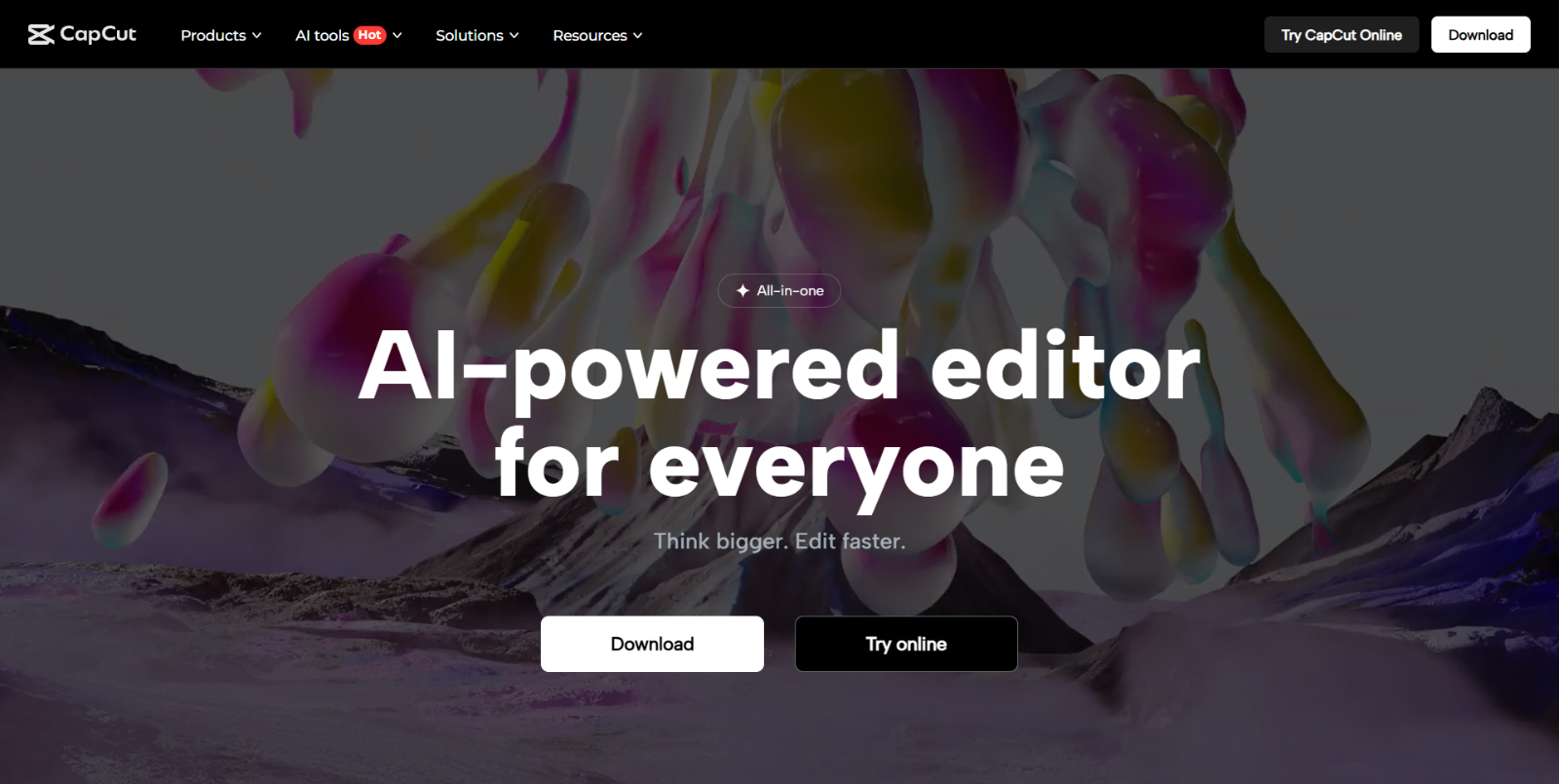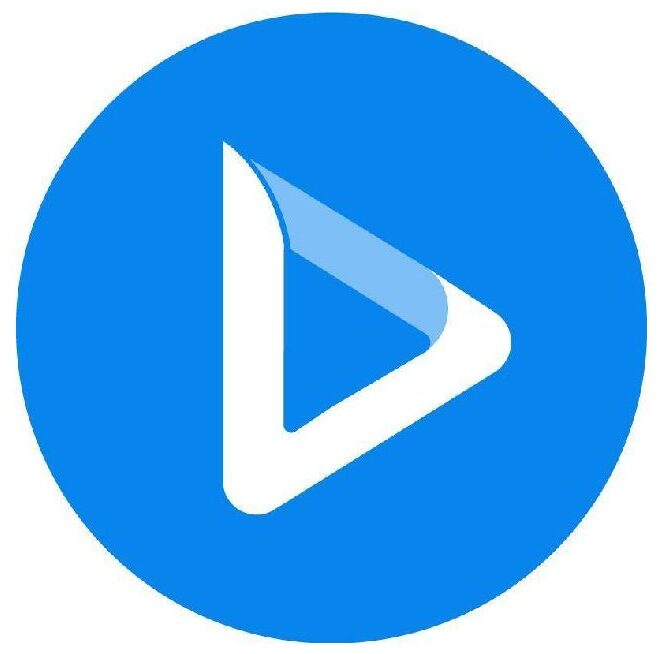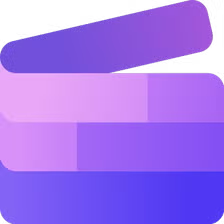What is CapCut?
CapCut is an all-in-one video editing and graphic design platform powered by AI, developed by ByteDance. Available on browsers, Windows, Mac, Android, and iOS, it offers a suite of tools for video editing, image design, and content creation. CapCut caters to a wide range of users, from casual content creators to professional marketers, providing features that simplify and enhance the editing process.
CapCut Features
- AI Video Editing Tools: CapCut’s AI toolkit includes features like converting long videos into short clips, stitching random clips into cohesive stories, video upscaling, script-to-video generation, image upscaling, and old photo restoration.
- Text and Audio Enhancements: The platform offers text-to-speech in various languages and voice options, auto-captioning in multiple languages, and AI voice generation and changing capabilities.
- Video and Audio Editing: CapCut provides tools for video background removal, stabilization, slow-motion editing, transcript-based editing, and sound effects addition.
- Creative Assets: Users can access a variety of video effects and filters, video transitions, custom stickers, and templates to enhance their projects.
- Platform Integration: CapCut supports direct exports to platforms like TikTok, Instagram, and Facebook, streamlining the sharing process for creators.
CapCut Use Cases
- Social Media Content Creation: Ideal for crafting engaging content for platforms like TikTok, Instagram, and Facebook, with features supporting direct exports and platform-specific optimizations.
- Professional Video Editing: Utilize advanced features such as keyframe animation, smooth slow-motion effects, chroma key, Picture-in-Picture (PIP), and stabilization for professional-grade video editing.
- Marketing and Business: Create business videos, product showcases, and advertisements using CapCut’s suite of tools designed for marketers and businesses.
- Educational Content: Develop instructional videos, tutorials, and presentations with ease, leveraging CapCut’s intuitive editing features.
CapCut Pricing Plans
CapCut offers several subscription tiers to accommodate different user needs:
- Free Plan: Access to basic editing features, templates, and standard export options.
- Standard Plan – $5.99/month or $89.99/year: Designed for mobile devices, this plan includes additional features and resources for enhanced editing.
- Pro Plan – $19.99/month or $179.99/year: Available across mobile, desktop, and web platforms, offering advanced AI-powered features, extra media resources, and studio-level video, image, and audio production capabilities.
- Teams Plan – $24.99/month or $214.99/year: Designed for collaborative work, providing shared access and additional team-oriented features.
Conclusion
CapCut stands out as a versatile and user-friendly video editing platform, offering a comprehensive suite of tools powered by AI. Its range of features caters to various user needs, from social media content creation to professional video editing. With flexible pricing plans and cross-platform availability, CapCut is a valuable tool for anyone looking to enhance their video content efficiently.