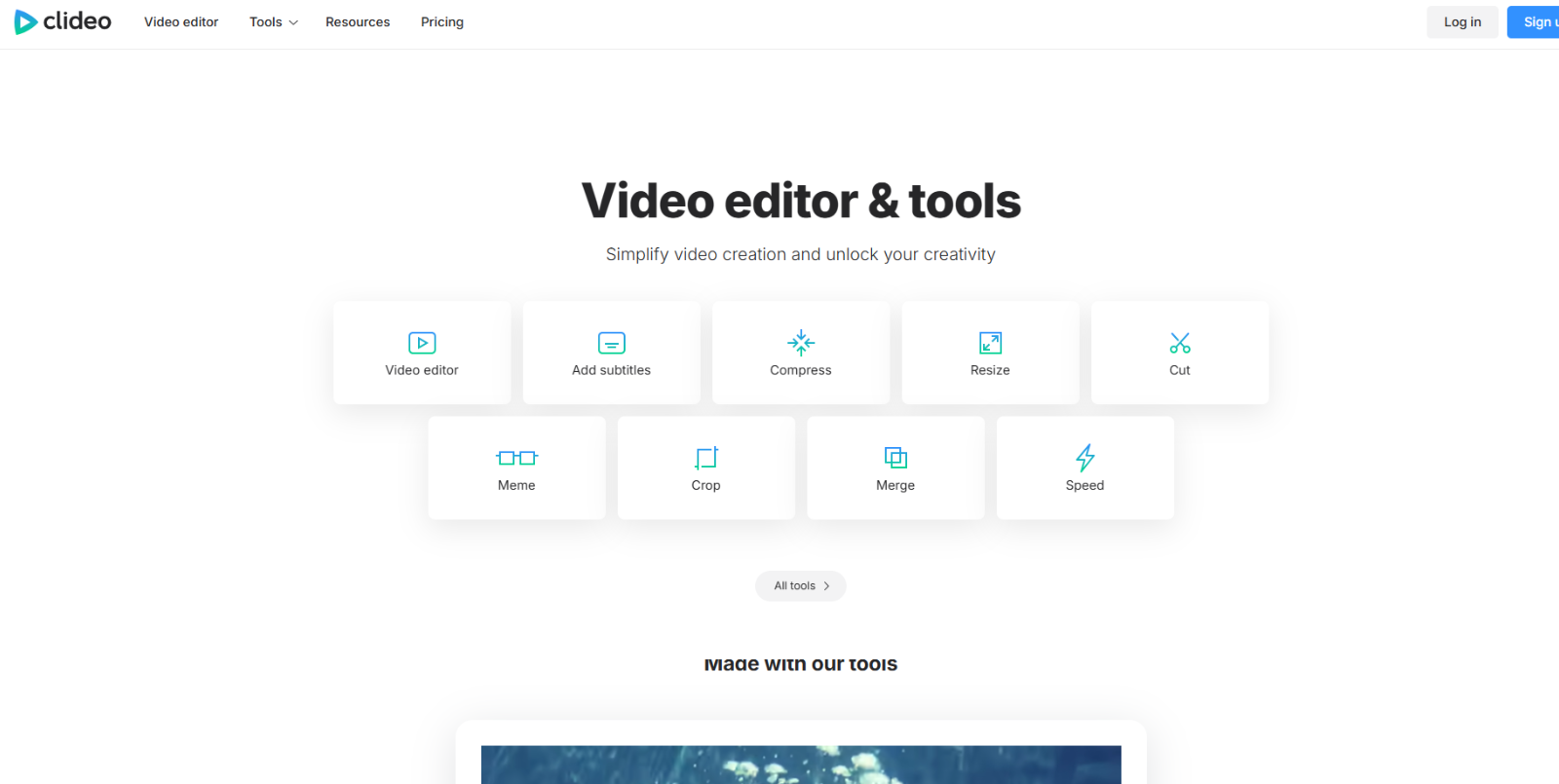What’s Clideo?
Clideo is an online video editing platform that offers a suite of tools designed to simplify video creation directly from your browser. With a user-friendly interface, Clideo caters to individuals and businesses seeking accessible video editing solutions without the need for software installation.
Clideo Features
Clideo video editor offers several key features to enhance the video editing experience:
- No Software Installation: As a web-based platform, Clideo allows users to edit videos directly in their browser, eliminating the need for downloads or installations.
- Cross-Platform Accessibility: Clideo is accessible from any device with an internet connection, providing flexibility for users to edit videos on the go.
Clideo Tools
Clideo provides a comprehensive range of tools to address various video editing needs:
- Video Editor: A multi-functional tool that allows users to merge, cut, and add music to videos, facilitating the creation of personalized content.
- Compress Video: Reduces video file sizes without compromising quality, making it easier to share and store videos.
- Add Subtitles: This enables the addition of captions to videos, supporting accessibility and engagement for a broader audience.
- Video Translator: Translates video content into different languages, expanding reach to international viewers.
- Text to Speech: Converts written text into natural-sounding voiceovers, enhancing the auditory experience of videos.
- Screen Recorder: Captures screen activity, useful for creating tutorials, presentations, and demonstrations.
- Resize Video: Adjusts video dimensions to fit various platforms and requirements, ensuring optimal display across devices.
- GIF Maker: Creates animated GIFs from video clips or images, suitable for social media and marketing purposes.
- Video Converter: Converts videos between different formats, ensuring compatibility with various devices and platforms.
For a complete list of tools, visit Clideo’s All Tools page.
Clideo Pricing
Clideo offers flexible pricing plans to accommodate different user needs, For the most current and detailed pricing information, visit the Clideo Pricing page.
- Monthly Subscription: Priced at $9 per month, this plan provides unlimited storage time and removes watermarks from all projects.
- Annual Subscription: At $6 per month (billed annually at $72), this plan offers the same benefits as the monthly subscription with cost savings.
Pros and Cons
Pros
- No Software Installation: As a web-based platform, Clideo eliminates the need for downloads, allowing users to edit videos directly in the browser.
- Comprehensive Toolset: Offers a wide array of editing tools, catering to diverse video creation and editing requirements.
- Affordable Pricing: Competitive subscription rates with options for monthly or annual billing to suit different budgets.
Cons
- Watermark on Free Plan: Videos edited under the free plan include a watermark, which may not be suitable for professional use.
Conclusion
Clideo serves as an accessible online video editor, ideal for users seeking to perform basic editing tasks without the complexity of traditional software. Its extensive range of tools, combined with an intuitive interface and affordable pricing, makes it a valuable resource for individuals and businesses aiming to create and edit videos efficiently.