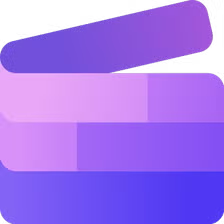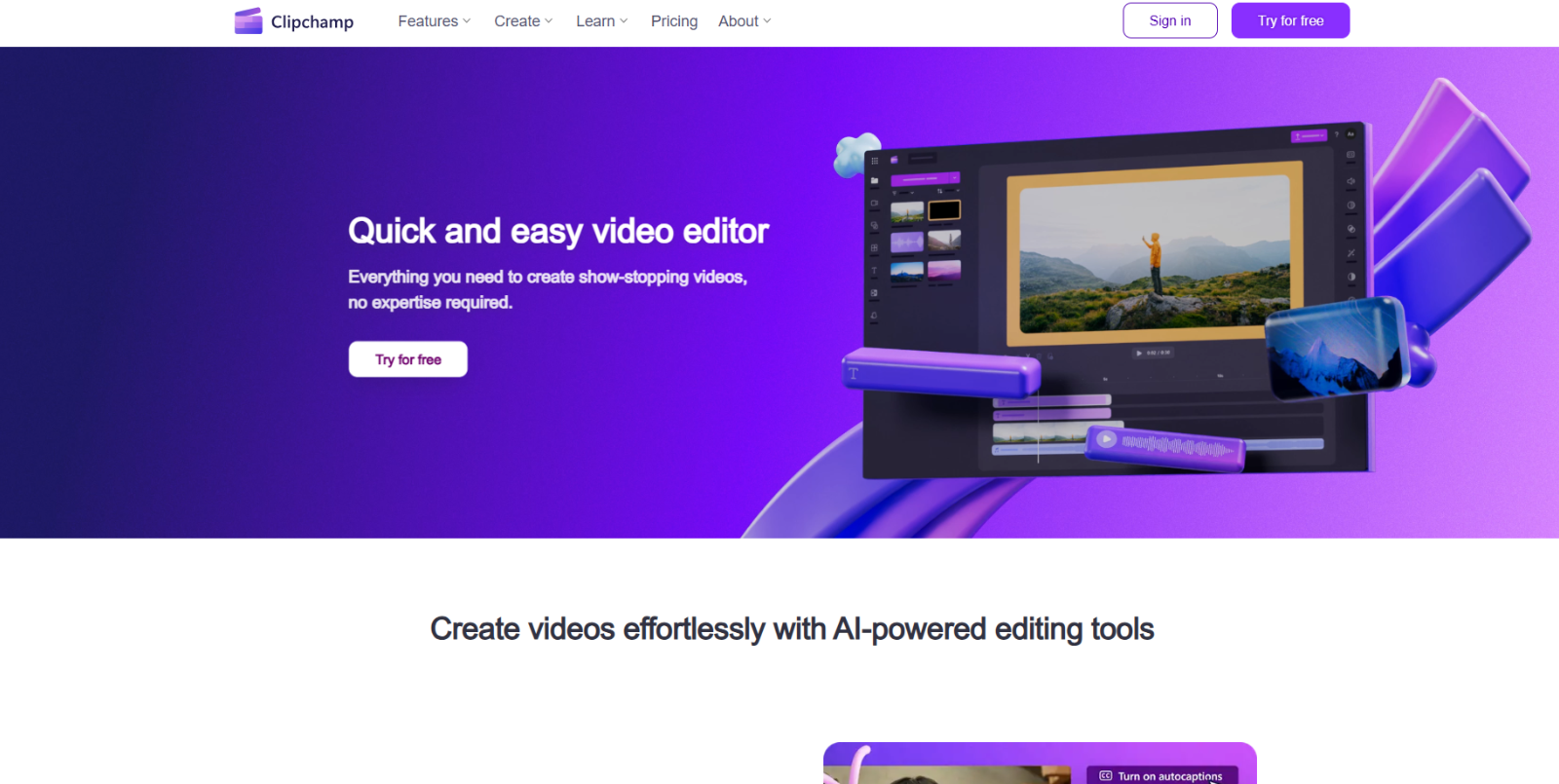What is Clipchamp?
Clipchamp is an AI video editor that enables users to create professional-quality videos effortlessly. With a user-friendly interface and a comprehensive suite of tools, Clipchamp caters to both beginners and experienced video creators, streamlining the video production process.
Clipchamp Features
Clipchamp AI video editing tools are designed to enhance video creation:
- Autocaptions: Automatically generate accurate captions in over 80 languages, enhancing accessibility and engagement.
- Text to Speech: Convert text into natural-sounding speech with customizable voice options, including language, pitch, style, and pace.
- Resize Video: Adjust the aspect ratio of videos to fit various platforms, with options to add background colors or blur effects.
- Noise Suppression: Reduce background noise to enhance audio clarity, making content more professional.
- Auto Cut: Quickly remove silences or filler words from recordings, streamlining the editing process.
- Brand Kit: Store and organize brand assets like logos, fonts, and color palettes for consistent branding across videos.
- Green Screen: Replace backgrounds seamlessly to create dynamic and engaging visuals.
- Screen and Camera Recorder: Capture screen activity and webcam footage simultaneously, ideal for tutorials and presentations.
Clipchamp Pricing
Clipchamp AI video editor can be used for free, while it offers flexible pricing plans to accommodate various user needs, For detailed and up-to-date pricing information, visit the Clipchamp Pricing Page.
- Free Plan: Provides access to core editing features, free filters and effects, basic stock media, text-to-speech, auto-captions, speaker coach, and unlimited watermark-free exports up to 1080p HD resolution.
- Premium Plan: Priced at $11.99 per month or $119.99 per year, this plan includes all features of the Free Plan plus 4K (UHD) export resolution, premium stock media, premium filters and effects, brand kit for managing logos and colors, and content backup.
Clipchamp Pros and Cons
Pros
- Simple Interface: Clipchamp’s intuitive design makes video editing accessible to users of all skill levels.
- AI Editing Tools: Features like auto-captions and text-to-speech simplify the content creation process.
- Comprehensive Feature Set: Offers a wide array of tools, including screen recording, green screen effects, and a brand kit.
- Flexible Access: Available as a browser-based editor and as an app for Windows and iOS devices.
Cons
- Browser Compatibility: Optimal performance is achieved on the latest versions of Microsoft Edge or Google Chrome.
Conclusion
Clipchamp stands out as a powerful AI video editing platform, offering a comprehensive suite of tools that cater to diverse content creation needs. Its combination of user-friendly design, extensive features, and flexible access options makes it a valuable asset for individuals and businesses aiming to produce high-quality videos efficiently.