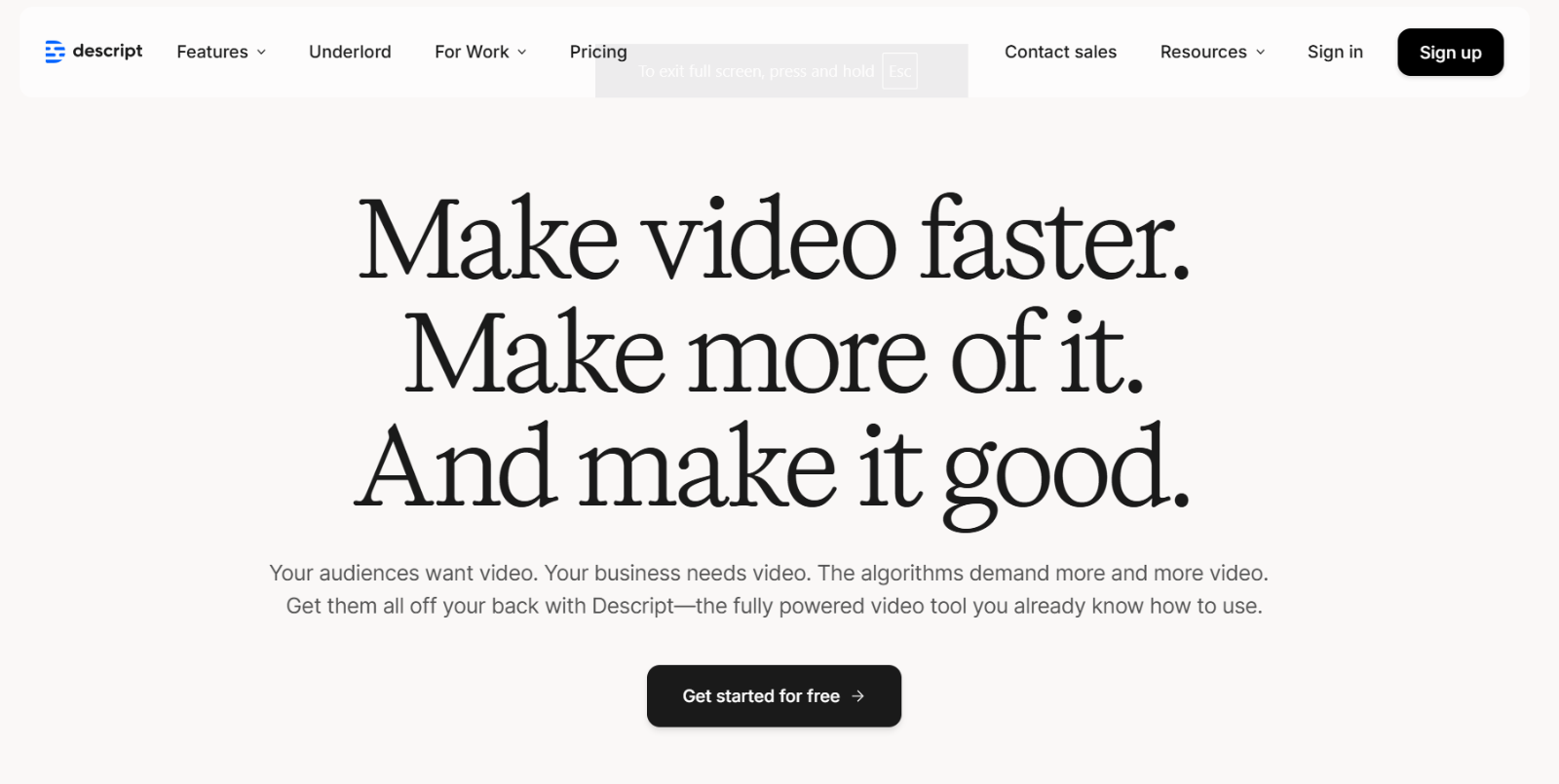What is Descript?
Descript is an AI-powered multimedia editing tool designed for seamless editing of audio and video content. It combines transcription, editing, and screen recording capabilities, enabling users to edit recordings as easily as text documents, making it highly accessible for content creators, podcasters, and video editors.
Descript Features
- Video Editing: Descript lets you edit videos as easily as editing a text document. You can cut, trim, and rearrange video clips simply by modifying the transcript.
- Podcasting: With multitrack audio editing, podcasters can edit their episodes by deleting or rearranging words, just like working in a word processor.
- Clips: The AI selects your most engaging moments, helping you turn long-form content into short, impactful clips with minimal effort.
- Rooms: Record crystal-clear audio and video with guests directly in Descript. No external tools or complicated setups are required.
- Captions: Generate accurate captions with a single click. Improve accessibility and engagement across all platforms with automated subtitles.
- Screen Recording: Capture your screen or webcam in high resolution, then edit it like a document, ideal for tutorials, walkthroughs, and demos.
- AI Transcription: Automatically transcribe audio and video files with industry-leading speed and accuracy, saving hours of manual work.
- AI Speech: Create a lifelike voice clone or choose from stock AI voices to generate or replace dialogue naturally within your content.
Descript Use Cases
- Podcasters: Effortlessly edit podcast episodes by editing text transcriptions.
- Video Creators: Quickly edit video content without extensive video editing experience.
- Educators: Create polished video lectures and presentations efficiently.
- Marketing Teams: Develop high-quality promotional audio and video content rapidly.
Descript Pricing Plans
- Free: Basic editing and transcription features.
- Hobbyist ($19/month): 10 transcription hours/month, 1080p exports, basic AI suite.
- Creator ($35/month): 30 transcription hours/month, 4K exports, unlimited advanced AI tools, 2 hours/month AI speech.
- Business ($50/month): 40 transcription hours/month, advanced team collaboration, priority support.
- Enterprise (Custom Pricing): Tailored solutions for larger organizations.
For the latest pricing information, please refer to Descript’s pricing page.
Conclusion
Descript revolutionizes audio and video editing by combining AI transcription and text-based editing, significantly reducing time and complexity. Ideal for creators, educators, and marketers, it streamlines multimedia content production with intuitive, collaborative tools.