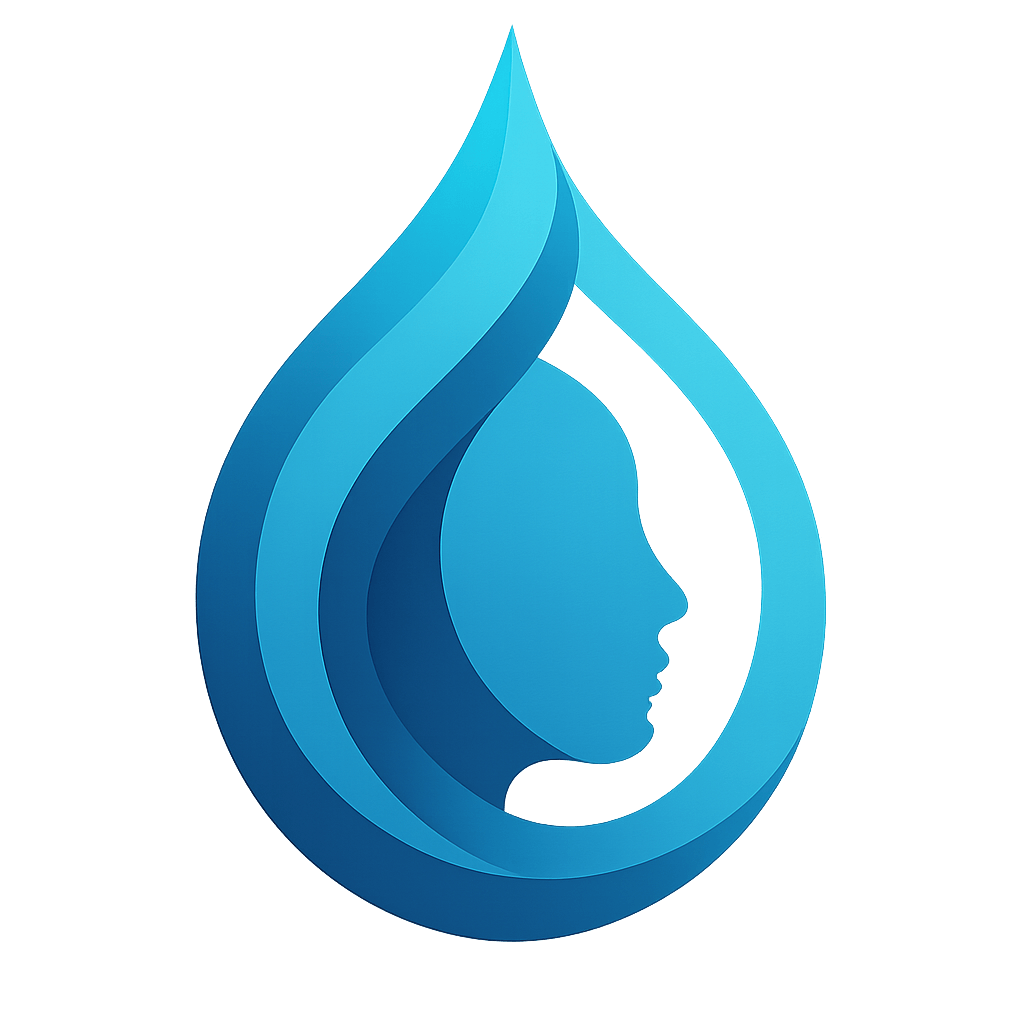What is Fakeface?
Fakeface is a free AI face swap tool for videos, photos, and GIFs that enables users to swap faces in videos, photos, and GIFs with precision and speed. Designed for both casual users and professionals, it utilizes advanced AI algorithms to produce high-quality, perfect results.
Fakeface Features
Fakeface combines powerful AI face swapping tools into its core features:
- Fast Processing Speed: Uses a self-developed AI model to process face swaps up to 5x faster than traditional methods.
- High-Quality Outputs: Produces blur-free and distortion-free face swaps, ensuring realism in every frame.
- Fakeface Face Swap in Videos: Enables face replacement in videos, making it perfect for content creators.
- Fakeface Photo Face Swap: Allows users to swap faces in static images with high accuracy.
- GIF Face Swap: Supports face-swapping in animated GIFs, adding a creative touch to memes and reactions.
- 1080p Resolution Support: Provides high-quality output up to Full HD, ensuring crisp and detailed results.
Fakeface vs Swapfaces AI
Fakeface and Swapfaces AI both offer AI face swap for videos, images, and GIFs, but they differ in execution. FakeFace focuses on speed and simplicity, providing fast processing, and privacy protection. It supports up to 1080p resolution but lacks extensive editing controls.
Swapfaces AI, on the other hand, offers a broader range of AI swap tools, including multiple video swaps, face aging, and voice swapping.
In my opinion, Swapfaces AI is more versatile with advanced features, while Fakeface is ideal for quick, high-quality swaps with minimal effort.
Fakeface Pros and Cons
Pros:
- Fakeface offers fast and advanced AI face swapping.
- High-quality outputs with no blur or distortion.
- Fakeface Supports videos, images, and GIFs for diverse use cases.
- Simple three-step process, making it user-friendly.
- Privacy-focused, ensuring data security.
Cons:
- Limited to 1080p resolution, which may not meet professional-grade needs.
Fakeface Pricing
- Free Plan – 60 credits: 1-minute video or 30 photos, limited to one task at a time.
- 600 Credits – $9.99: 10-minute videos or 300 photos, no limit on simultaneous tasks.
- 3,600 Credits – $29.99: 1-hour videos or 1,800 photos, dedicated computing power.
- 9,000 Credits – $59.99: 2.5-hour videos or 4,500 photos, maximum 30-minute video length.
- Custom Pricing: Customized plans based on specific needs, visit Fakeface pricing for more details.
Conclusion
Fakeface is a fast, easy-to-use AI face swapping tool that provides satisfying results for videos, images, and GIFs. With its quick processing time, privacy-focused design, and easy interface, it’s an excellent choice for casual users and content creators.
While Fakeface face swap tools lack higher resolution options and advanced customization, they remain a solid choice for AI face swaps.