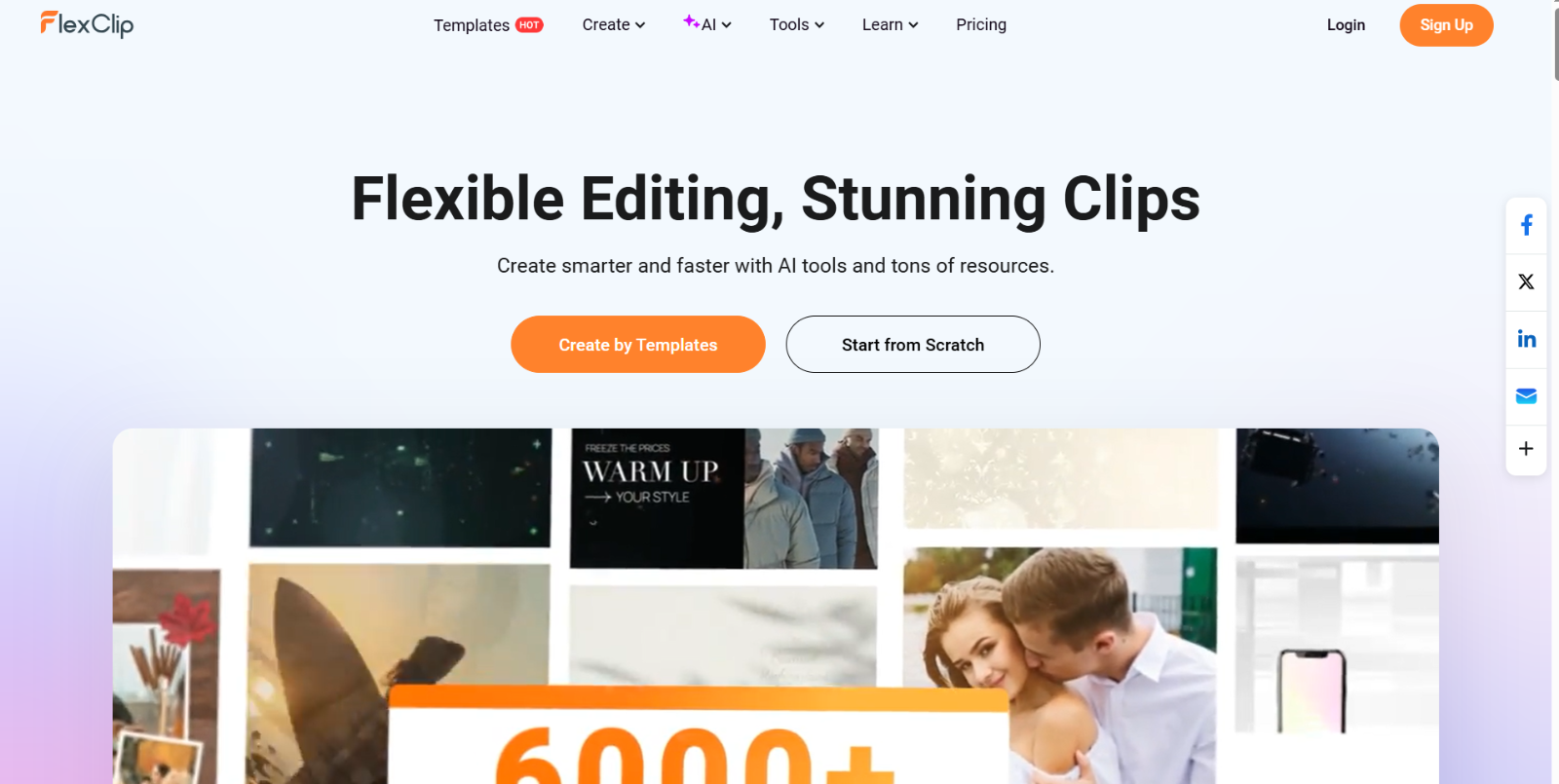What is FlexClip?
FlexClip is a versatile, web-based video editing platform designed to simplify the video creation process for users of all skill levels. It offers a range of tools and features that enable users to produce professional-quality videos for various purposes, including marketing, education, social media, and personal projects. With its intuitive interface and AI-powered functionalities, FlexClip streamlines video editing, making it accessible and efficient.
FlexClip Features
- AI-Powered Tools: Leverage AI capabilities such as text-to-video, text-to-speech, auto-subtitling, background remover, and AI video generator to enhance and expedite the video creation process.
- Extensive Template Library: Access over 6,000 customizable templates catering to various niches like business, lifestyle, social media, and more, providing a solid starting point for any video project.
- Rich Media Resources: Utilize a vast stock library containing millions of royalty-free videos, photos, and music tracks to enrich your content.
- Flexible Editing Modes: Choose between Storyboard and Timeline modes to suit your editing preferences, whether you’re a beginner or a seasoned editor.
- Comprehensive Editing Tools: Perform tasks like trimming, merging, adding text and music, applying transitions and filters, recording voiceovers, and more, all within the platform.
- Cloud-Based Storage: Save and access your projects online, ensuring flexibility and convenience across different devices.
FlexClip Use Cases
- Marketing Videos: Create promotional content, product demos, and brand stories to engage your audience and drive conversions.
- Educational Content: Develop instructional videos, tutorials, and e-learning materials to facilitate knowledge sharing.
- Social Media Clips: Produce eye-catching videos tailored for platforms like Instagram, Facebook, YouTube, and TikTok.
- Personal Projects: Craft videos for events such as weddings, birthdays, and anniversaries, preserving cherished memories.
- Business Presentations: Design professional presentations and explainer videos to communicate ideas effectively.
FlexClip Pricing Plans
- Free Plan: $0/month; includes 720p HD downloads, up to 12 projects, 1 stock video and 1 stock audio per project, video length up to 10 minutes, and free trial of AI features.
- Plus Plan: $19.99/month; includes 1080p Full-HD downloads, 5 stock videos and 5 stock audios per project, 300 AI credits/month, unlimited video length, custom branding, 30GB cloud storage, 100GB video hosting, up to 100 templates, and no FlexClip watermark.
- Business Plan: $29.99/month; offers 4K Ultra HD downloads, unlimited stock video and audio, 800 AI credits/month, unlimited projects and video length, 100GB cloud storage, 1TB video hosting, upload custom fonts, up to 200 templates, and no watermark.
For the latest pricing information, please refer to FlexClip’s pricing page.
Conclusion
FlexClip stands out as a user-friendly and feature-rich online video editor that caters to a wide range of video creation needs. Its combination of AI-powered tools, extensive templates, and a vast media library empowers users to produce high-quality videos efficiently. Whether you’re a marketer, educator, content creator, or someone looking to craft personal videos, FlexClip offers the tools and flexibility to bring your vision to life.