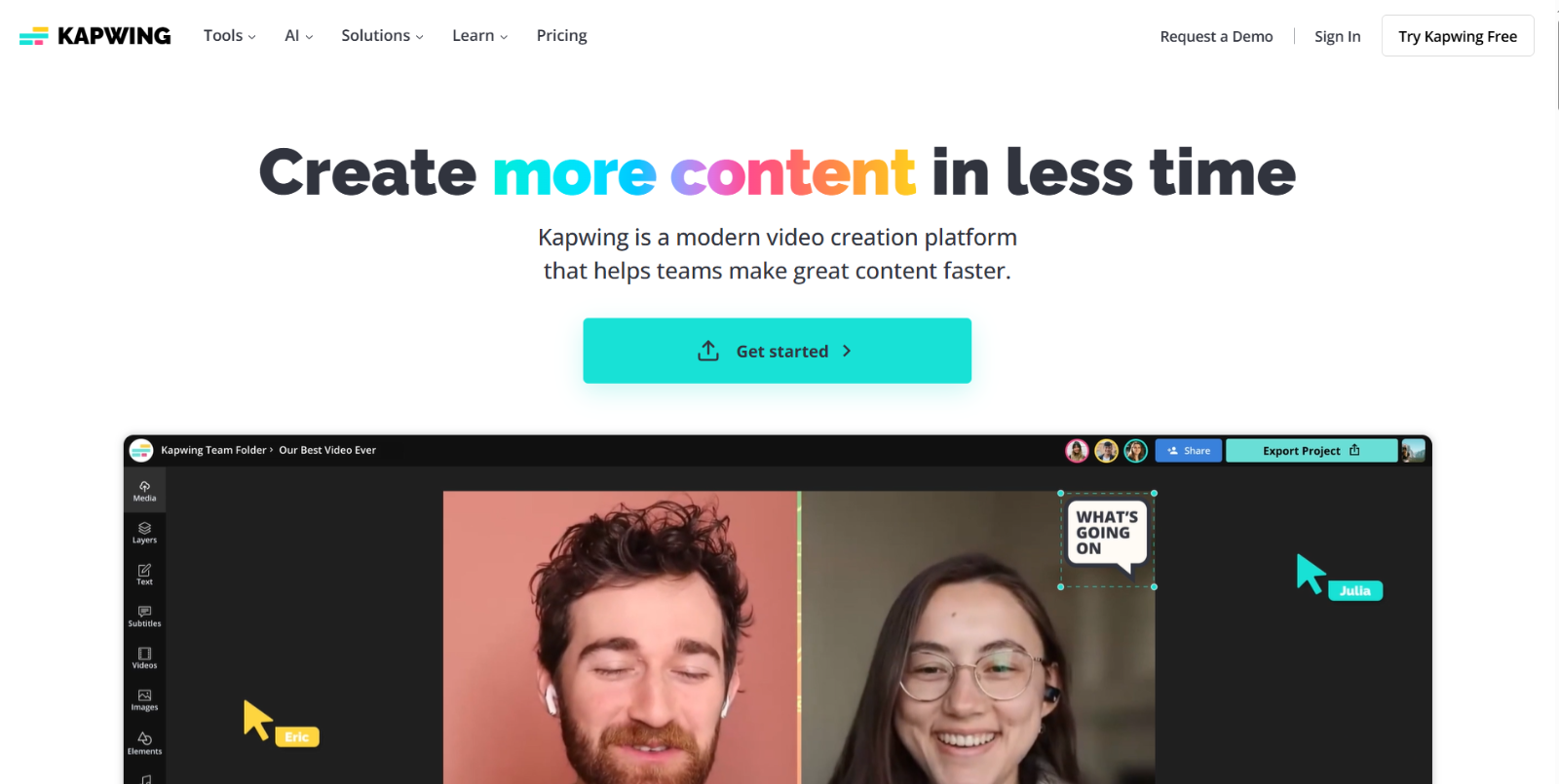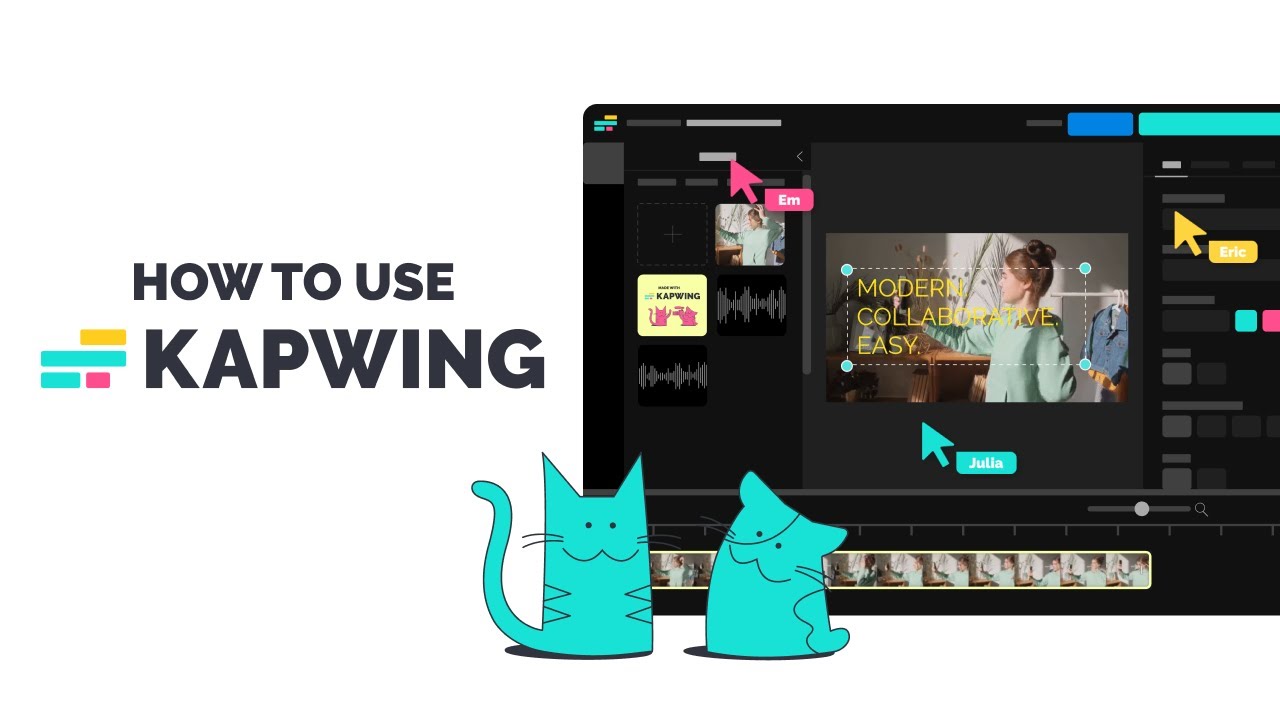What is Kapwing?
Kapwing is an AI-powered, browser-based video editing platform designed to streamline content creation for individuals and teams. It offers a suite of tools that enable users to generate, edit, and repurpose videos efficiently, making it ideal for marketers, educators, creators, and businesses aiming to produce high-quality content without the need for complex software installations.
Kapwing Features
- AI Video Generator: Transform text prompts into videos complete with AI-generated voiceovers, subtitles, stock footage, and transitions.
- Script to Video: Convert scripts, articles, or documents into engaging videos, streamlining the content creation process.
- Smart Cut: Automatically remove silences from videos, enhancing pacing and viewer engagement.
- Clean Audio: Enhance audio quality by eliminating background noise and improving clarity.
- AI B-Roll Generator: Automatically add relevant B-roll footage to videos, enriching visual storytelling.
- Text-Based Video Editing: Edit videos by modifying the text transcript, allowing for precise and efficient edits.
- Subtitling and Translation: Generate subtitles and translate videos into multiple languages, expanding audience reach.
- Repurpose Studio: Create short-form content from longer videos, optimizing for platforms like TikTok, Instagram Reels, and YouTube Shorts.
- AI Voice Cloning and Text-to-Speech: Generate realistic voiceovers and clone voices for personalized audio content.
- Collaborative Editing: Work in shared workspaces with team members, facilitating real-time collaboration and feedback.
Kapwing Use Cases
- Content Creators: Produce engaging videos for social media platforms, enhancing audience engagement.
- Educators: Develop instructional videos and course materials to support remote and hybrid learning environments.
- Marketing Teams: Create promotional videos, advertisements, and brand storytelling content efficiently.
- Businesses: Generate training videos, product demonstrations, and internal communications to streamline operations.
- Podcasters: Convert audio content into video format for wider distribution across video platforms.
Kapwing Pricing Plans
- Free Plan – $0: Ideal for getting started. Includes unlimited exports with a watermark, videos up to 4 minutes long, 10 minutes of auto-subtitling, 3 minutes of standard text-to-speech, and 720p video quality.
- Pro Plan – $24/month: Removes watermark and supports videos up to 120 minutes. Offers 300 minutes/month of auto-subtitling and translation, 80 minutes of premium text-to-speech, 30 AI-powered edits, 4K quality, unlimited cloud storage, brand kits, and team workspace features.
- Business Plan – $64/month: Includes everything in Pro, plus 900 minutes/month of both subtitling and translation, 200 minutes of premium text-to-speech, 30 minutes of lip-sync video generation, 75 AI feature uses, and voice cloning for 2 voices.
- Enterprise Plan – Custom pricing: Offers everything in Business with higher limits and advanced support: custom usage allocations, up to 4 cloned voices, 60 minutes of lip-synced videos, custom billing, dedicated account management, priority support, onboarding/training, and SAML single sign-on (SSO).
For the latest pricing information, please refer to Kapwing’s pricing page.
Conclusion
Kapwing stands out as a versatile and user-friendly platform that leverages AI to simplify video creation and editing. Its comprehensive feature set caters to a wide range of users, from individual content creators to large enterprises, enabling efficient production of high-quality video content. With flexible pricing plans and robust collaborative tools, Kapwing is well-suited to meet the evolving needs of modern digital content production.