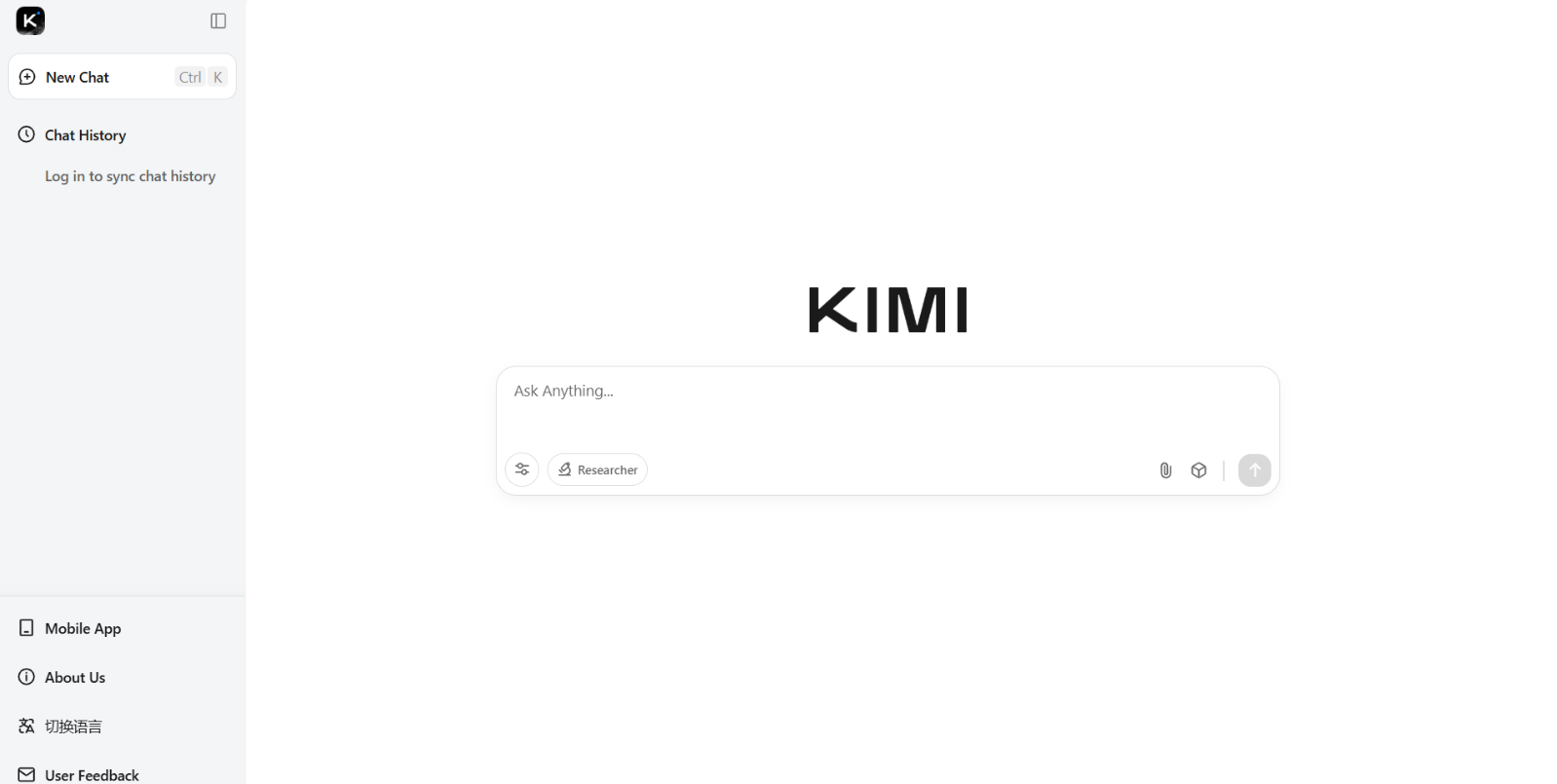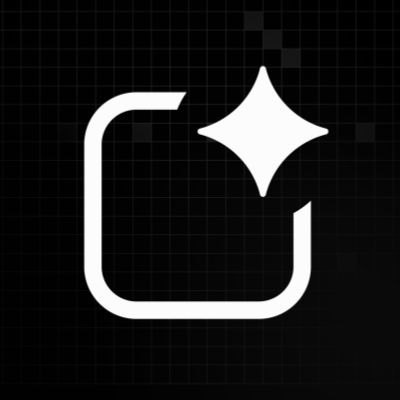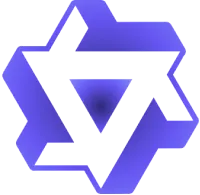What is Kimi AI?
Kimi AI is an advanced AI-powered assistant designed to go beyond standard chatbots by combining conversational intelligence with research capabilities. Unlike many AI tools that only answer prompts, Kimi AI supports document uploads, researcher-focused modes, and multi-model options, making it a versatile solution for students, professionals, and businesses. With its flagship K2 model and efficient K1.5 model with vision, Kimi is positioned as a comprehensive tool for knowledge work, content generation, and intelligent automation.
Top Features of Kimi AI
- 2-Million-Character Context Window: Kimi AI can process up to two million characters in a single conversation. This allows it to handle entire books, multi-document projects, or very long codebases without losing track of context, making it ideal for research and technical work.
- Multimodal Input Support: The assistant accepts various formats such as PDF, DOCX, PPTX, XLSX, TXT, Markdown, and images (PNG, JPG, GIF, WebP up to 20 MB each). You can upload reports, charts, and slide decks in one session and ask cross-format questions seamlessly.
- Real-Time Web Search: Kimi AI integrates live web search into the chat, citing sources directly. This makes it useful for fact-checking, trend analysis, or updating outdated documents without leaving the interface.
- Reinforcement-Learning Core (K1.5 / K2): Built on advanced models, Kimi continually improves with user feedback. Its strong performance benchmarks show higher accuracy, especially in technical and analytical tasks.
- Chain-of-Thought Reasoning: An optional “thinking mode” enables Kimi AI to break down complex problems into visible reasoning steps. This is particularly valuable for solving math problems, debugging code, or analyzing legal and logical cases.
- Open-Source K2 Model: Kimi’s K2 is a trillion-parameter Mixture-of-Experts model released as open source. Developers can self-host or fine-tune it freely, making it flexible and avoiding vendor lock-in.
- Ultra-Low-Cost API: Kimi provides API access at only $0.15 per million tokens, which is significantly cheaper than competitors. This makes large-scale automation, product integration, and experimentation financially sustainable.
- Unlimited Free Tier: Users on the free plan can enjoy unlimited conversations and context length, plus up to 50 daily file uploads, making Kimi AI accessible to students, researchers, and casual users.
- Real-Time Collaborative Memory: Within a single conversation, Kimi can remember up to 128,000 tokens across multiple days. This supports long-term projects such as writing, coding sprints, and continuous research threads.
- Code Interpreter & Generation: Kimi AI includes an in-chat Python sandbox with a strong coding benchmark performance. It can generate, run, and debug scripts directly, making it a practical coding companion.
- Cross-Platform Access: The platform is available on the web (kimi.ai), iOS and Android apps, as well as a WeChat mini-program. This ensures smooth syncing between desktop and mobile environments.
- One-Click Export: Any conversation can be exported instantly as Markdown, PDF, or DOCX. This feature helps users turn chats into polished blog posts, reports, or documentation.
Who Should Use Kimi AI?
- Academic Research and Study: Students and professors can upload research papers, textbooks, or study notes and let Kimi AI summarize, explain, and connect ideas. With Researcher Mode, they can fact-check in real-time, making it a reliable study companion.
- Business and Team Collaboration: Teams can use Kimi AI to process large sets of reports, financial statements, or project documentation. The ability to analyze multiple file types at once makes it ideal for decision-making, project management, and strategic planning.
- Content Creation and Writing: Writers, marketers, and content creators can leverage Kimi to generate articles, reports, and creative ideas. The extended reasoning mode ensures content is detailed, well-structured, and ready for publication.
- Data Analysis and Insights: With support for Excel (XLSX) and other structured documents, Kimi can extract insights, trends, and summaries from numerical data, helping businesses and researchers make data-driven decisions quickly.
- Image-Assisted Workflows: Thanks to K1.5’s vision capabilities, users can analyze images alongside text, making Kimi valuable for design reviews, visual research, and multimedia content evaluation.
- Development: With its open-source Kimi AI K2 model, it’s a prime resource for developers building custom agents, plugins, or experimental AI solutions.
Kimi AI Pros & Cons
| Pros | Cons |
|---|---|
| ✅ Truly free, no daily cap | ❌ UI defaults to Chinese (English toggle available) |
| ✅ 2 M context beats everyone | ❌ Occasional 30–60 s queue at peak Beijing hours |
| ✅ Open-source K2 model | ❌ Creative writing slightly behind ChatGPT |
| ✅ Built-in web search | ❌ No plugin ecosystem yet |
Kimi AI Pricing Plans (Updated August 2025)
| Plan | Price | What You Get |
|---|---|---|
| Free (Forever) | $0 | • 2-million-character context per chat • Unlimited basic conversations • 50 file uploads/day (PDF, PPTX, XLSX, PNG, etc.) • Real-time web search • Export to Markdown / PDF / DOCX • Standard queue (occasional 30-60 s wait at peak Beijing hours) |
| Student | ¥5.2 / mo ≈ $0.72 | • Everything in Free • Priority queue (no wait) • Unlimited daily uploads • Built-in citation & academic templates • Study-plan & exam-prep modes |
| Professional | ¥69 / mo ≈ $9.50 | • Everything in Student • API access (1 M tokens included) • Custom prompt library & batch processing • Workflow automation & e-mail integration • Advanced export & priority support |
| Enterprise | ¥399 / mo ≈ $55 | • Unlimited API calls • Team collaboration & role-based access • On-premise or VPC deployment option • Custom model fine-tuning • SLA & dedicated account manager • GDPR / ISO 27001 compliance pack |
Conclusion
Kimi AI is not just another AI chatbot — it’s a robust research and productivity assistant that combines conversational AI with advanced tools like file uploads, research modes, and multimodal capabilities. Its flagship K2 model ensures high-quality outputs, while the efficient K1.5 model brings image understanding into the workflow. Whether you’re a student looking for a smarter study partner, a professional managing complex documents, or a business aiming to enhance productivity, Kimi offers a powerful and flexible solution.
Frequently Asked Questions (FAQ)
What is Kimi AI?
Kimi is an AI assistant designed to support research, productivity, and creativity. It offers advanced features such as file uploads, web search, and reasoning, making it useful for students, professionals, and content creators.
What file formats does Kimi support?
Kimi accepts up to 50 files per session, each with a maximum size of 100 MB. Supported formats include PDF, DOC, DOCX, XLSX, PPT, TXT, and images, allowing users to process diverse types of content.
Does Kimi have different AI models?
Yes. Kimi provides two models: K2, the flagship model for deep reasoning and complex tasks, and K1.5, an efficient model with vision capabilities. Users can switch based on their needs for accuracy or speed.
What is Researcher Mode in Kimi?
Researcher Mode enhances Kimi’s capabilities by enabling web search and extended thinking. This feature is ideal for research projects, fact-checking, and exploring complex questions.
Who should use Kimi AI?
Kimi AI is suitable for students, researchers, professionals, and creators who need AI-driven assistance with analysis, writing, or handling files. It adapts to different workflows across education, business, and creative fields.