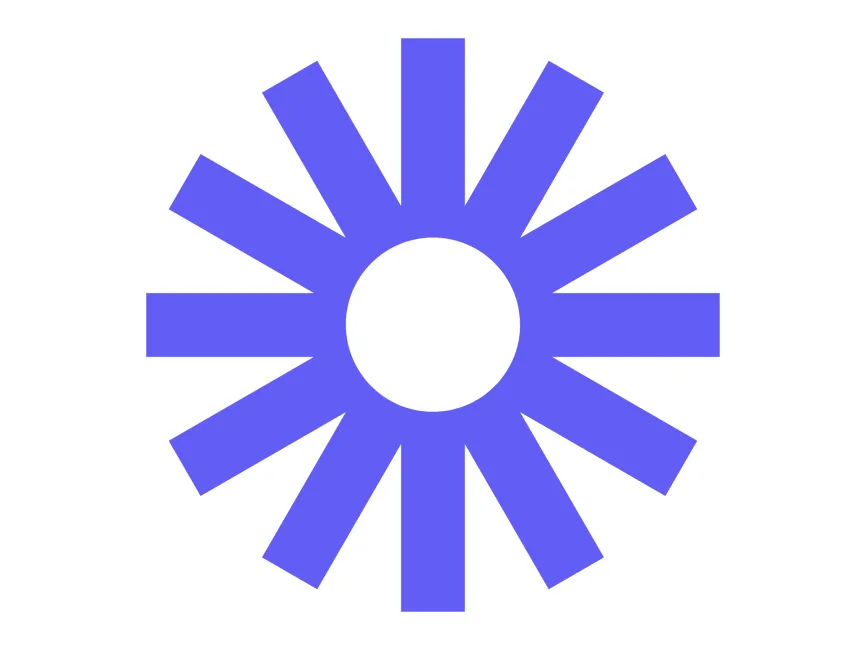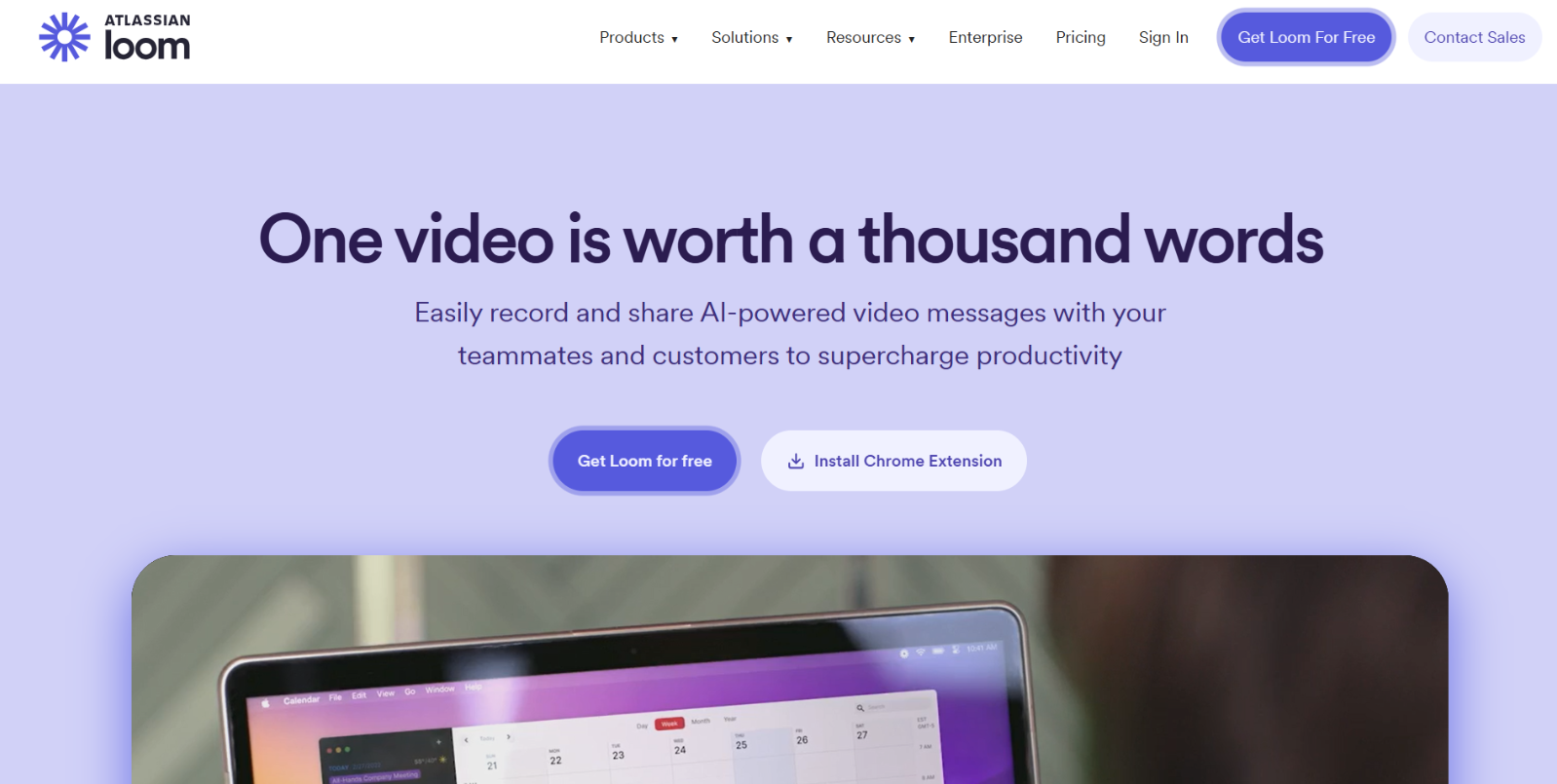What is Loom?
LLoom is an asynchronous video messaging tool that enables users to record their screens and cameras simultaneously, facilitating efficient communication and collaboration. Trusted by over 25 million people across 400,000 companies, including industry leaders like HubSpot, Lacoste, and Atlassian, Loom has become a go-to tool for professionals seeking to enhance productivity through visual content.
Loom Features
- Screen and Camera Recording: Capture your screen, voice, and face simultaneously, creating engaging and informative videos.
- AI-Powered Enhancements: Leverage AI capabilities to auto-enhance videos, generate summaries, and create chapters, making content more accessible and engaging.
- Instant Sharing: Share videos instantly with a link, allowing recipients to view without downloading.
- Video Editing: Utilize features like trimming, stitching, and adding call-to-action buttons to refine and customize your videos.
- Viewer Insights: Access analytics to see who has viewed your videos and gather feedback through comments and emoji reactions.
- Integrations: Seamlessly integrate with tools like Slack, Google Workspace, and Jira to streamline workflows.
Loom Use Cases
- Team Updates: Share project updates without scheduling meetings.
- Product Demos: Create quick walkthroughs for clients or customers.
- Customer Support: Respond to inquiries with visual explanations.
- Sales Outreach: Personalize pitches with recorded messages.
- Employee Onboarding: Train new hires with reusable video guides.
- Design Feedback: Give visual reviews on UI/UX work.
- Internal Documentation: Replace lengthy docs with explainer videos.
Loom Pricing Plans
- Starter (Free): 25 videos per user, 5-minute screen recordings, unlimited meeting length, transcriptions in 50+ languages, comments and emoji reactions.
- Business ($18/user/month): Unlimited videos and recording time, basic waveform editing, remove Loom branding, upload and download videos.
- Business + AI ($24/user/month): Includes all Business features plus auto-video enhancement, advanced editing, video-to-text automation, video variables, auto-meeting recap emails, and auto-meeting notes.
- Enterprise (Custom Pricing): Includes all Business + AI features plus advanced security (SSO, SCIM), advanced content privacy, custom data retention policies, Salesforce integration, request email to view, and admin insights.
For the latest pricing information, please refer to Loom’s pricing page.
Conclusion
Loom is a powerful video messaging platform that reduces the need for live meetings by allowing professionals to communicate visually and asynchronously. With its user-friendly interface, AI features, and team collaboration tools, Loom is an ideal solution for teams looking to enhance productivity and clarity in communication.