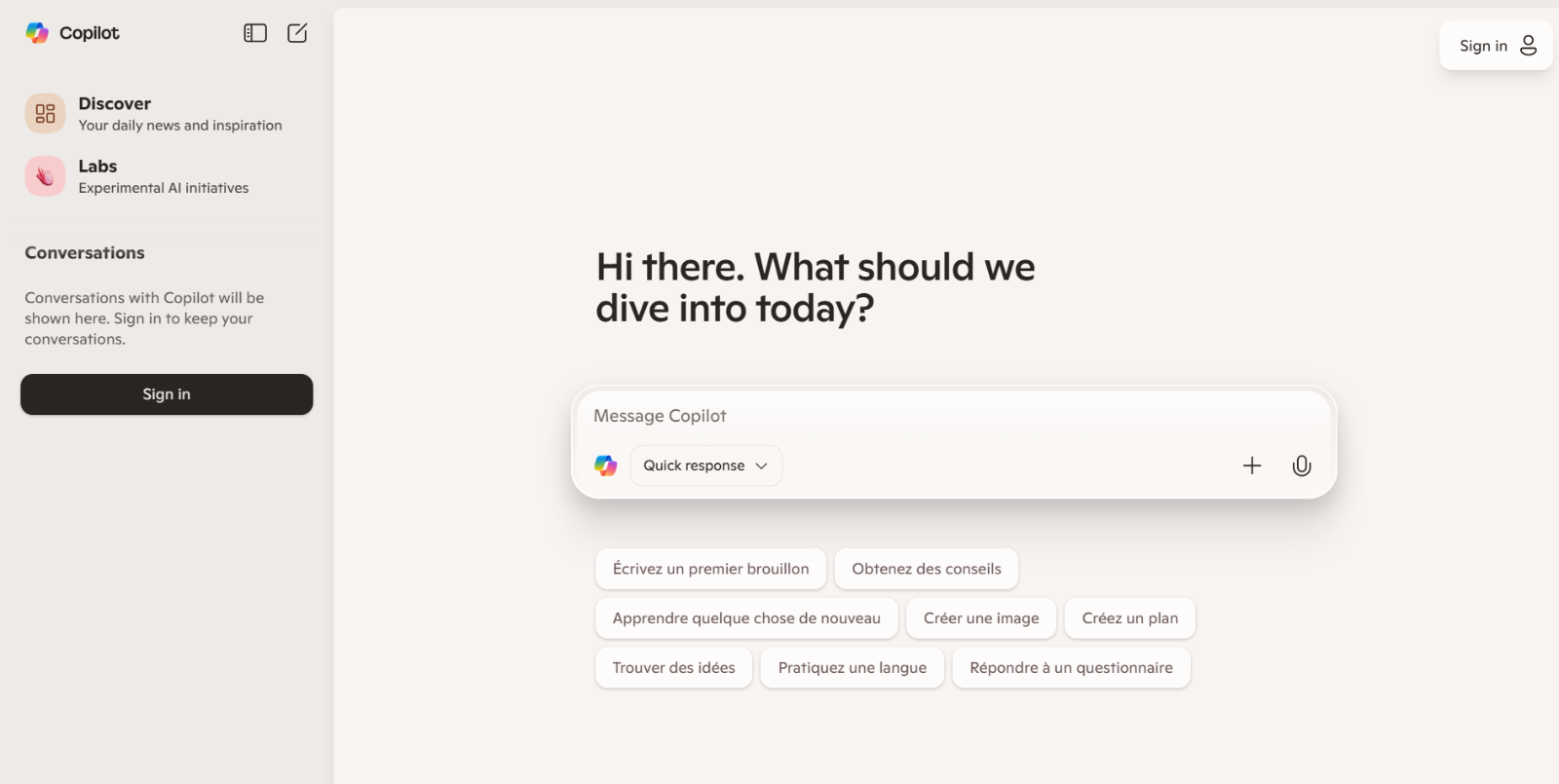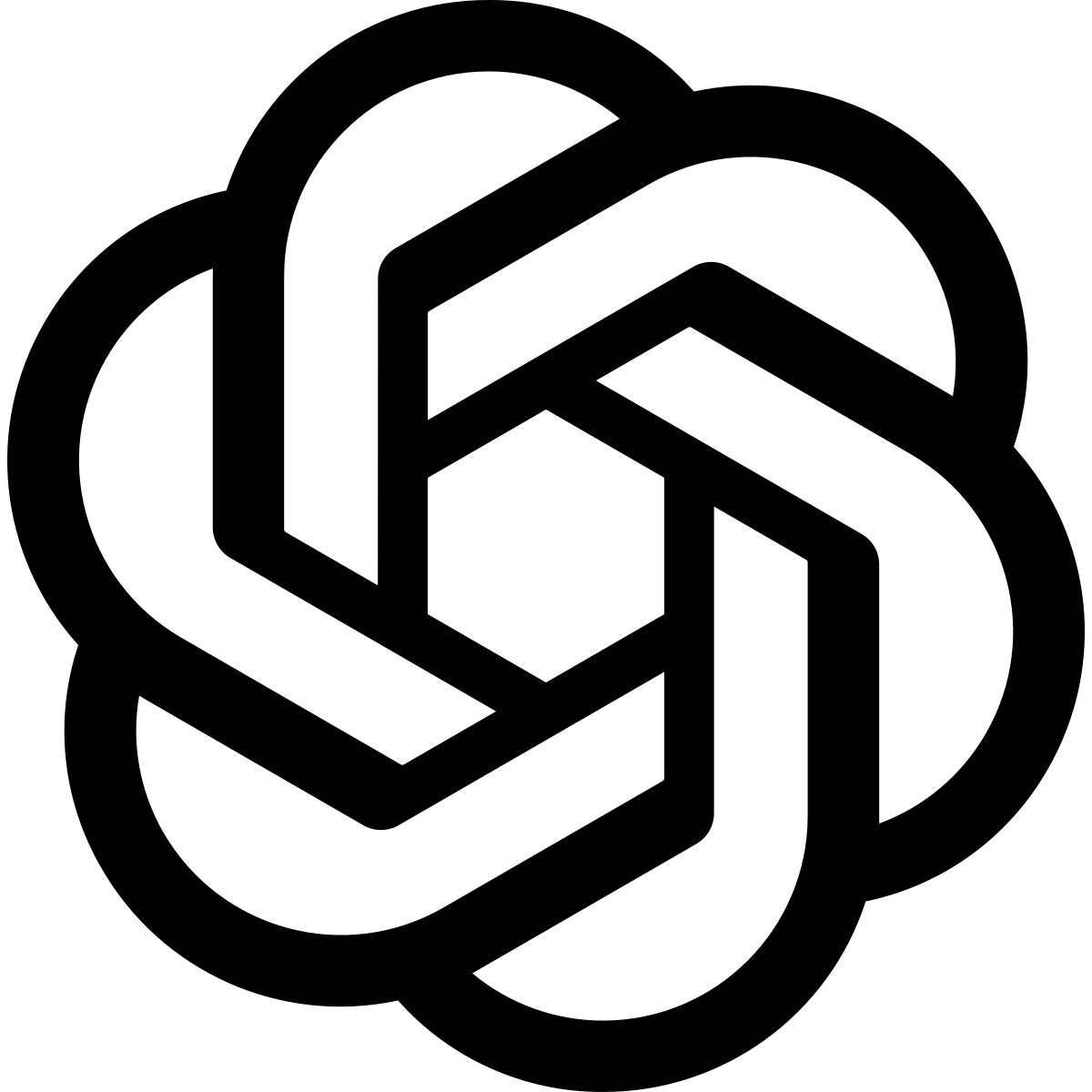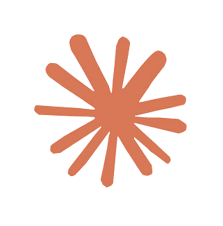What is Microsoft Copilot?
Microsoft Copilot is an AI-powered assistant integrated directly into Microsoft 365 applications. It leverages advanced language models to understand context, generate content, and automate repetitive tasks. From drafting documents and creating presentations to analyzing data and managing emails, Copilot transforms routine work into a smarter, more dynamic experience—allowing users to focus on high-level strategic and creative endeavors.
Microsoft Copilot Features
- AI-Powered Content Generation: Draft, summarize, and refine documents with intelligent suggestions.
- Data Analysis & Visualization: Uncover trends in Excel and create insightful charts and visualizations.
- Seamless Integration: Works effortlessly across Word, Outlook, PowerPoint, OneNote, and other Microsoft 365 applications.
- Contextual Assistance: Understands the document context to provide proactive, relevant recommendations.
- Enhanced Creativity: Offers design and layout suggestions in creative tools like Microsoft Designer.
- Real-Time Collaboration: Supports multi-user collaboration by integrating insights and real-time editing features.
Microsoft Copilot Use Cases
- Document Drafting: Automate the creation of reports, articles, meeting notes, and other documents.
- Data Management: Analyze and visualize complex datasets to generate actionable insights in Excel.
- Email & Communication: Compose and refine emails in Outlook with efficiency and clarity.
- Presentation Design: Build engaging PowerPoint presentations with automated design cues and content generation.
- Team Collaboration: Enhance productivity in team environments by streamlining workflows across Microsoft Teams and related apps.
- Process Automation: Reduce time spent on repetitive tasks, such as formatting and data entry, with AI-driven automation.
Microsoft Copilot Pricing Plans
- Standard Copilot: A free version offering essential AI functionalities for casual users.
- Copilot Pro: A premium plan (approximately $20 per user/month) offering priority access to advanced AI models, increased usage credits, and enhanced performance.
- Microsoft 365 Business Copilot: Tailored for business use (around $30 per user/month), integrating AI capabilities deeply into enterprise workflows and collaboration tools.
- Copilot Studio: A customizable, low-code platform designed for developers and businesses looking to build bespoke AI assistants for unique needs.
For the latest pricing information, please refer to Microsoft Copilot’s pricing page.
Conclusion
Microsoft Copilot represents a significant evolution in how we interact with everyday productivity tools. By seamlessly integrating advanced AI into Microsoft 365 applications, it not only increases efficiency but also introduces a creative spark to routine tasks.
Whether you’re a casual user aiming to streamline your workflow or a business professional looking to harness AI for strategic advantage, Copilot offers a range of features and flexible pricing plans that make high-level productivity accessible to all. Its continual evolution ensures that as your needs grow and change, your digital work environment remains agile and future-proof.