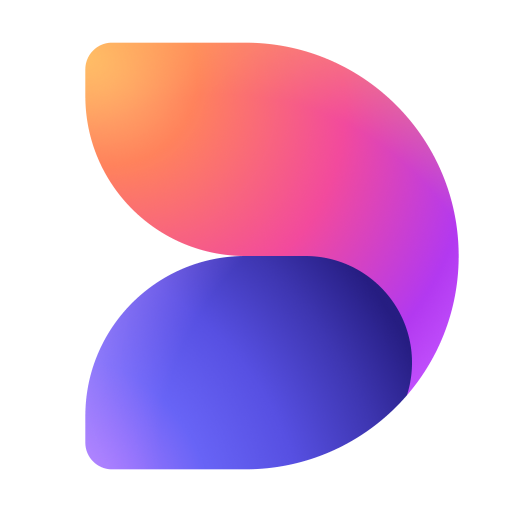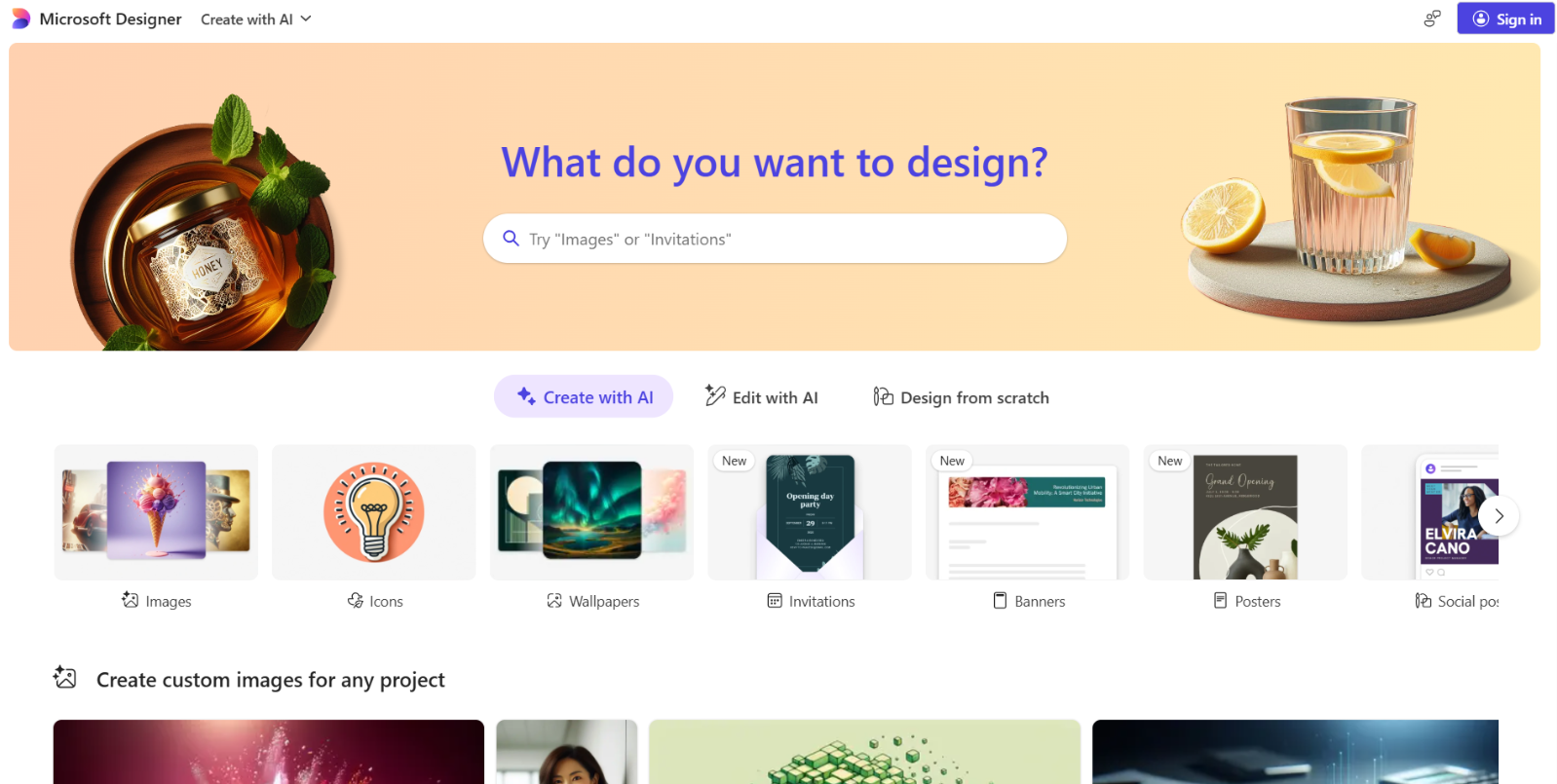What is Microsoft Designer?
Microsoft Designer is an AI-powered graphic design tool that helps users create stunning visuals effortlessly. With intelligent design suggestions, customizable templates, and AI-generated images, it streamlines the creative process. The platform offers powerful editing tools, background removal, and text enhancements to refine designs. Integrated with Microsoft 365, it ensures seamless collaboration and productivity.
Microsoft Designer Features
- AI-Generated Content: Utilize generative AI to craft eye-catching images and designs by simply describing your vision in words.
- Image Editing Tools: Refine your images with AI-powered tools that allow for background removal, blurring, cropping, rotating, and adjustments to enhance your visuals.
- Template Library: Access a vast collection of customizable templates for various design needs, including social media posts, invitations, and more.
- Integration with Microsoft 365: Seamlessly integrate with other Microsoft 365 applications, enhancing workflow and allowing for easy collaboration across teams.
- Cross-Platform Availability: Access Microsoft Designer via web browsers and mobile apps, enabling design creation on-the-go.
Microsoft Designer Use Cases
- Social Media Content Creation: Quickly design engaging posts and stories tailored for platforms like Instagram, Facebook, and Twitter.
- Marketing Materials: Develop professional brochures, flyers, and promotional graphics to enhance marketing campaigns.
- Personal Projects: Create personalized invitations, greeting cards, and digital postcards for special occasions.
Microsoft Designer Pricing
- Free Access: Microsoft Designer is currently available for free to all users with a Microsoft account, providing access to a wide range of features.
- Microsoft 365 Integration: In select markets, Microsoft Designer is included in Microsoft 365 Personal and Family subscriptions, offering additional AI credits and enhanced features.
Conclusion
Microsoft Designer leverages AI technology to simplify the design process, making it accessible to both beginners and professionals. With its intuitive interface, extensive template library, and seamless integration with Microsoft 365, it serves as a versatile tool for a variety of design projects.