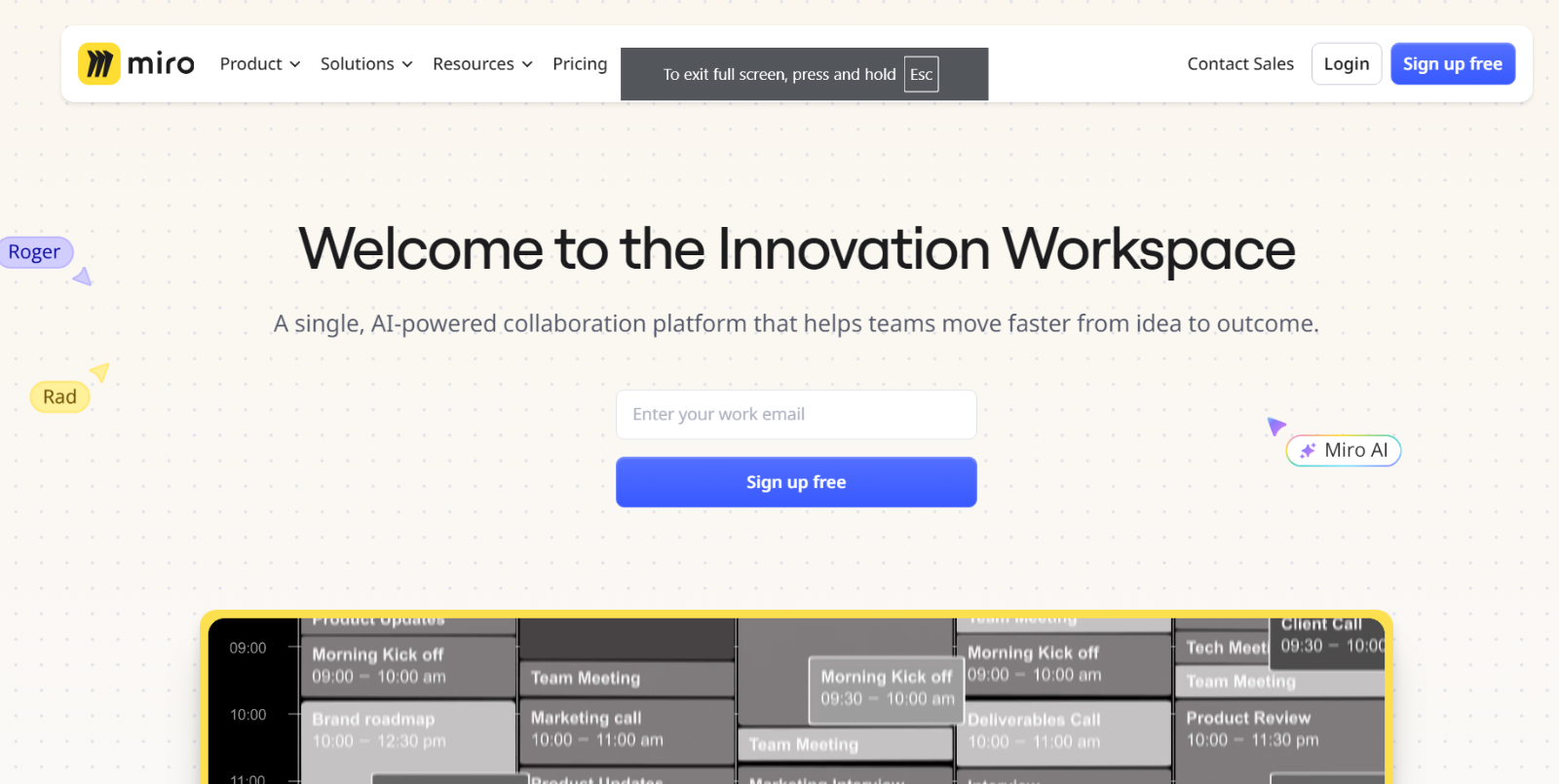What is Miro?
Miro is an AI-powered collaborative whiteboarding platform that helps teams brainstorm, plan, and manage projects in real time. Whether working on complex workflows or simply organizing ideas, Miro provides a versatile and intuitive space for seamless collaboration. With AI-driven features and a user-friendly interface, users can effortlessly create visual content such as mind maps, flowcharts, wireframes, and more, all within a unified workspace.
Miro Features
- The Intelligent Canvas™: Provides an infinite collaborative space for teams to add content, advance projects, and work together until ideas become reality.
- AI-Powered Tools: Accelerate work with AI features that assist in transforming ideas into prototypes, briefs, plans, and diagrams. AI can summarize board changes, provide feedback, and expand on ideas to uncover insights.
- Integration Capabilities: Seamlessly integrates with over 130 apps, including popular platforms like Jira, Azure, Zoom, Slack, and Teams, providing an all-in-one tool for various workflows.
- Visual Project Management: Visualize complex projects and understand relationships between tasks using dynamic visual aids like Miro Cards, Kanbans, and flowcharts. Syncs with task management tools like Smartsheet, Monday.com, Asana, ClickUp, Jira, and Azure DevOps.
- Enterprise-Grade Security: Offers advanced security features, including SSL encryption, Single Sign-On (SSO), advanced user management, audit logs, and domain filtering. Miro is fully SOC-2, GDPR, and PCI compliant.
Miro Use Cases
- Product Development: Facilitates product development workflows, including lo-fi wireframing, estimations, dependency mapping, and scaled product planning, with a two-way sync with Jira for end-to-end workflow management.
- Diagramming and Process Mapping: Provides advanced diagramming and mapping capabilities, allowing users to visualize complex systems, ideas, and organizational structures with ease.
- Workshops and Asynchronous Collaboration: Built for both real-time and asynchronous collaboration, Miro offers tools for interactive meetings, workshops, and feedback cycles, including voting, timers, live reactions, and private mode.
- Content and Data Visualization: Enables visualization of a wide range of content and data, including documents, designs, survey results, videos, and live data, by syncing and aggregating information from across your tech stack into a Miro board.
Miro Pricing Plans
- Free Plan: $0/month, includes a single workspace with 3 editable boards.
- Starter Plan: $8 per member/month (billed monthly), includes all Free features plus a single workspace with unlimited boards.
- Business Plan: $16 per user/month, includes advanced collaboration features, unlimited guests, and enhanced security options like Single Sign-On (SSO).
- Enterprise Plan: Custom price — from 30 members.
Miro offers a range of pricing plans to suit different needs, more details can be found on Miro pricing.
Conclusion
Miro stands out as a comprehensive innovation workspace that empowers teams to collaborate effectively and transform ideas into actionable outcomes. Its AI-driven features, extensive integration capabilities, and user-friendly interface make it a valuable asset for organizations aiming to enhance creativity, streamline workflows, and boost productivity across various domains.