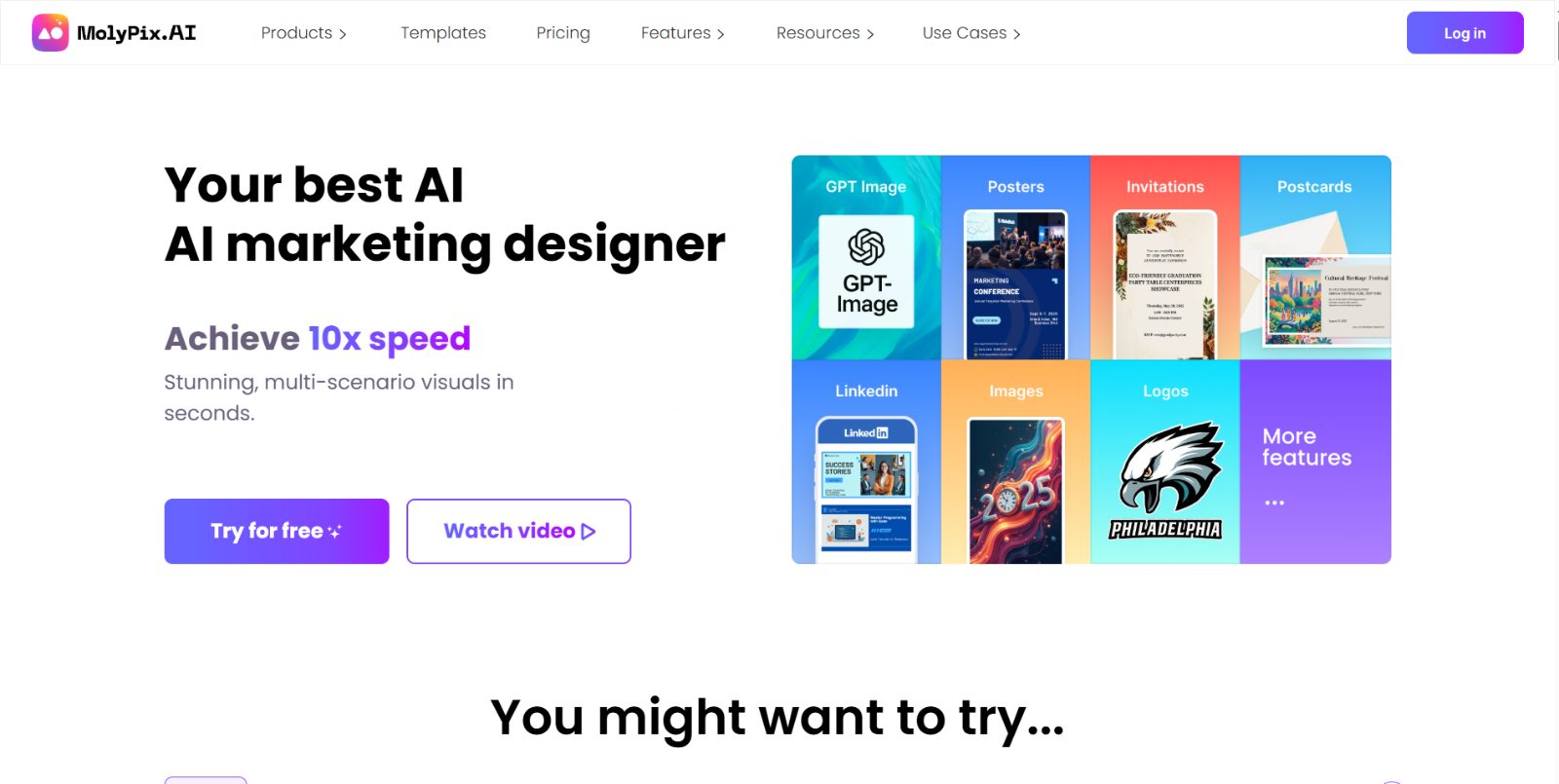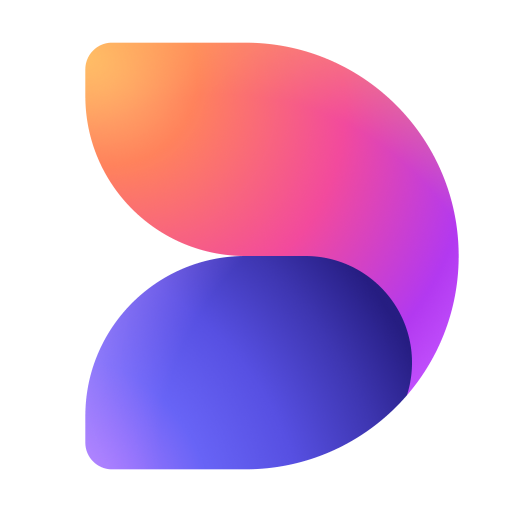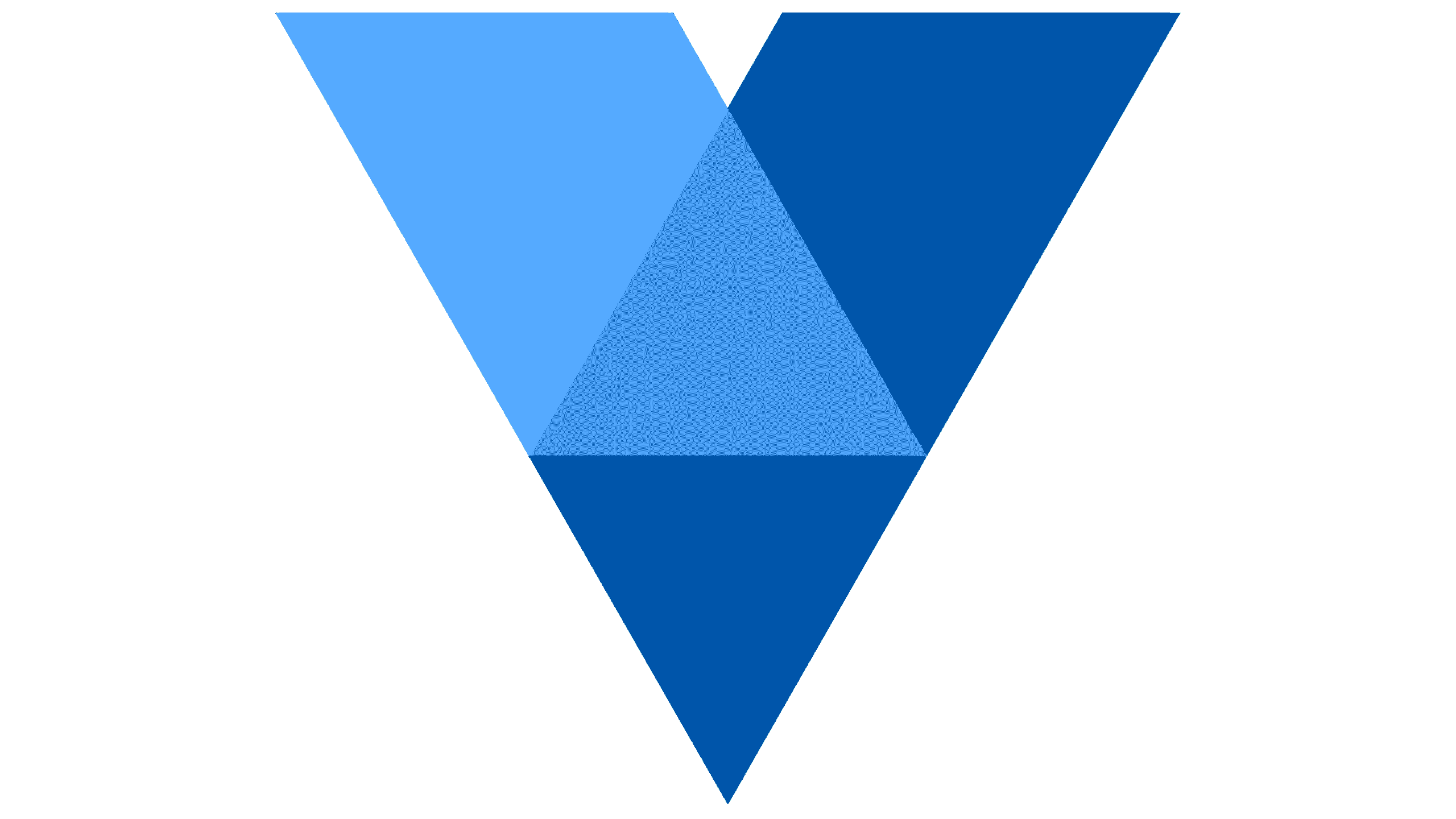What is MolyPix.AI?
MolyPix.AI is an AI-powered design platform that enables anyone to create professional-quality visuals without advanced design skills. By combining text prompts with advanced AI editing tools, the platform makes it possible to generate posters, logos, social media graphics, invitations, and more. It’s designed to be accessible for individuals, businesses, and marketing teams, providing an all-in-one solution for fast, customizable, and brand-consistent content creation.
Top Features of MolyPix.AI
MolyPix.AI delivers a powerful set of creative and editing features designed to streamline design tasks and enhance productivity across different workflows.
- AI-Powered Editing Tools: MolyPix.AI offers a range of advanced AI editing functions, including background removal, Magic Erase, AI Expand, and Generative Fill. These tools allow users to remove unwanted elements, restore old photos, upscale to HD, or extend images seamlessly, giving full creative control over designs.
- Template Library: The platform includes a large collection of ready-made templates for posters, flyers, cards, logos, and social media posts. Templates are fully customizable and adaptable to different industries, events, or branding needs, helping users save time while maintaining professional quality.
- Brand Kit Management: Businesses can create a unified brand identity with the built-in Brand Kit. This feature allows teams to apply consistent colors, fonts, and logos across all designs, ensuring brand alignment without the need for repetitive manual adjustments.
- Magic Design Generator: By entering a simple text prompt, users can instantly generate designs tailored to their needs. This includes posters, marketing creatives, and custom visuals that are editable down to individual layers, making AI results flexible instead of static.
- Cross-Format Editing: MolyPix.AI supports multi-layer editing, meaning every element of a generated design (text, images, colors, and layout) can be modified. This approach blends AI creativity with traditional design precision.
- Comprehensive Export Options: Users can export designs in multiple formats suitable for digital campaigns, printing, or professional presentations, ensuring flexibility for both personal and commercial projects.
Pros and Cons of MolyPix.AI
| Pros | Cons |
|---|---|
| Easy-to-use design generation: One-click tools make it simple for anyone to create professional visuals without design experience. | Static outputs only: Currently limited to static designs, with no support for animations or dynamic media. |
| Advanced AI editing features: Includes background removal, Magic Erase, AI Expand, and customizable brand kits for tailored results. | No personalized headshots: Cannot generate realistic portraits or advanced custom imagery. |
| Time-saving for small businesses: Ideal for entrepreneurs who need quick, affordable content creation without outsourcing. | Internet dependency: Requires an active connection, with no offline or standalone app version. |
| Seamless social media integration: Quickly export and publish marketing visuals across platforms with ready-to-use templates. | Online-only workspace: Lack of desktop software or offline editing may limit flexibility for some users. |
| Rich library of templates: Offers marketing-focused layouts and brand-ready designs to match various industries. | Limited personalization options: Best suited for branding visuals, but not for deep creative control. |
| AI-driven optimization: Enhances layouts and adapts content for efficiency, boosting design consistency and brand identity. | Higher tiers needed for full access: Advanced features like HD exports and unlimited edits require paid plans. |
Who Should Use MolyPix.AI?
- For Individuals: Perfect for creating invitations, greeting cards, and personal projects with minimal effort. Even users without design skills can generate professional visuals in minutes.
- For Small Businesses and Startups: A cost-effective alternative to hiring full-time designers. MolyPix.AI helps new businesses quickly build logos, social media graphics, and branded content to strengthen their identity.
- For Marketing Teams: Teams can streamline content production with the Brand Kit and templates. Campaign visuals can be generated and customized faster, maintaining brand consistency across multiple platforms.
- For Designers: Professionals can use MolyPix.AI to speed up ideation, generate draft layouts, or create assets that they can further refine, blending AI productivity with human creativity.
MolyPix.AI Pricing Plans
- Free Plan – $0/month: 6 credits per day (≈180/month). Includes editor access, watermark-free downloads, and basic design features.
- Starter Plan – $10/month (first month $5): 200 monthly credits. Unlocks advanced features such as AI edits, prompt enhancement, brand tools, and priority queue.
- Pro Plan – $20/month: 500 monthly credits. Includes HD image generation, full AI editing suite, pro templates, and extended history.
- Ultimate Plan – $70/month: 3000 monthly credits. Designed for high-volume users and businesses requiring large-scale design production with full access to all features.
For the latest pricing details, please refer to MolyPix.AI’s official pricing page.
Conclusion
MolyPix.AI bridges the gap between creativity and efficiency by combining AI-powered generation with editable, professional-grade tools. It’s a versatile solution for individuals, businesses, and teams that need high-quality visuals quickly and at scale. With its mix of free and premium plans, the platform adapts to both casual users and professional designers, making it a strong competitor in the AI design space.
MolyPix.AI FAQ
What is MolyPix.AI used for?
MolyPix.AI is an AI-powered design platform that helps users create professional visuals, including social posts, logos, and branded content, quickly and easily.
How does MolyPix.AI differ from traditional design tools?
Unlike traditional editors, MolyPix.AI uses AI to generate, edit, and enhance visuals automatically, saving time while still offering customization for polished results.
Can I use MolyPix.AI for free?
Yes, it offers a free plan with 6 daily credits and basic editing tools, making it easy to try before upgrading to advanced features.
What file formats does MolyPix.AI support?
MolyPix.AI supports JPG, PNG, WEBP, and HEIC formats, with a maximum resolution of 3000 pixels per image.
Who can benefit the most from MolyPix.AI?
It’s ideal for students, entrepreneurs, marketers, and small businesses who need affordable, high-quality designs without hiring professional designers.
Does MolyPix.AI support advanced AI features?
Yes, paid plans unlock advanced tools like Magic Edit, AI Expand, HD images, and pro templates for more control and creativity.