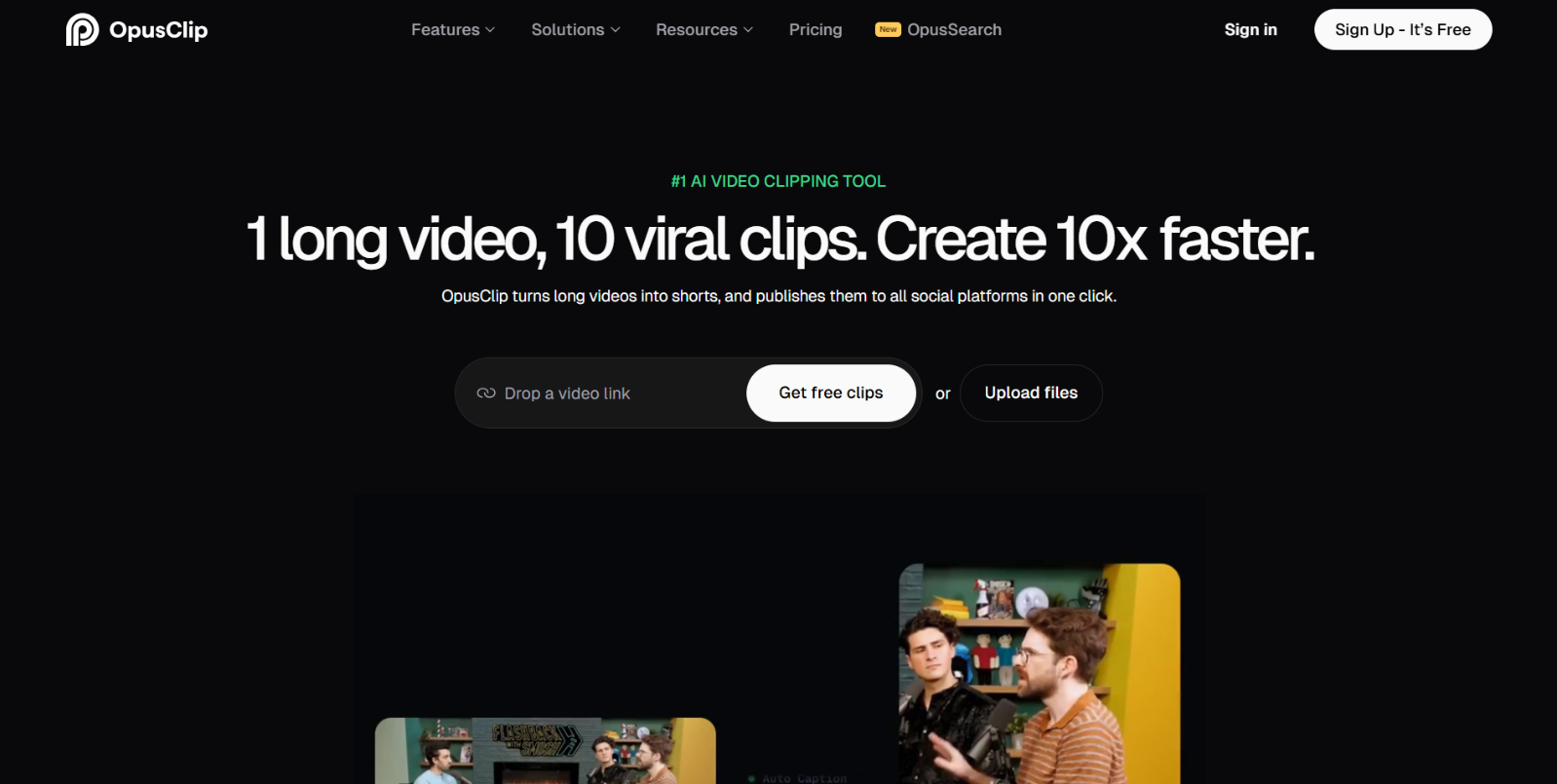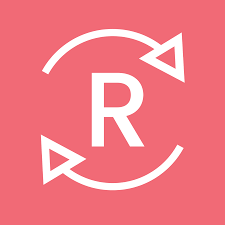What is Opus Clip
Opus Clip is an AI-driven video editing platform designed to transform long-form videos into engaging short clips suitable for platforms like TikTok, YouTube Shorts, and Instagram Reels. By automating the clipping process, it enables creators to enhance their social media presence efficiently.
Opus Clip Features
- AI Clipping with Virality Score: Automatically generates short clips from longer videos, each assigned a virality score to predict potential audience engagement.
- AI-Generated B-Roll: Enhances storytelling by adding contextually relevant B-roll footage to clips, increasing visual appeal.
- Animated Captions: Automatically adds captions with over 97% accuracy, supporting over 20 languages, to improve accessibility and engagement.
- Social Media Scheduler: Allows users to schedule and autopost clips to multiple social media platforms, streamlining content distribution.
- Team Workspace: Facilitates collaboration by enabling team members to work together seamlessly within the platform.
- Multiple Aspect Ratios: Supports various aspect ratios (9:16, 1:1, 16:9) to ensure optimal display across different platforms.
Opus Clip Use Cases
- Social Media Content: Quickly create viral short clips for TikTok, YouTube Shorts, and Instagram Reels.
- Content Repurposing: Convert long-form videos (e.g., podcasts, webinars, live streams) into engaging short-form content.
- Marketing Campaigns: Produce consistent, high-quality video snippets to boost audience engagement and brand visibility.
- Collaborative Teams: Efficiently collaborate on video projects through shared workspaces and streamlined workflows.
- Influencers and Creators: Maximize audience reach and engagement by rapidly producing optimized video clips.
Opus Clip Pricing Plans
- Free Plan ($0/month): 60 credits/month, up to 1080p clips, auto reframe, AI captions with emojis and highlights, watermark included, no editing, clips expire after 3 days.
- Starter Plan ($15/month): 150 credits/month, AI clipping with Virality Score, captions in 20+ languages, autopost to social media, powerful editor, 1 brand template, filler & silence removal, no watermark.
- Pro Plan ($29/month): 300 credits/month (available instantly), team workspace with 2 seats, 2 brand templates, 6 social account connections, AI B-roll, input from 10+ sources, export to Premiere Pro & DaVinci Resolve, multiple aspect ratios, social media scheduler, intercom chat support, custom fonts, speech enhancement.
- Business Plan (Custom pricing): All Pro features plus priority processing, customized credits and teams, tailored business assets, dedicated storage, API & integrations, MSA, Slack channel support, and enterprise-level security.
📢 Free 7-day Pro trial available (no credit card required). For the latest pricing, visit OpusClip’s pricing page.
Conclusion
OpusClip offers a robust solution for creators and businesses aiming to repurpose long-form videos into engaging short clips. Its AI-driven features streamline the editing process, making it accessible to users with varying levels of expertise. While the free plan provides a glimpse into its capabilities, the Pro and Business plans unlock the platform’s full potential, catering effectively to individual creators, marketing teams, and large organizations seeking efficient, professional-grade content creation.