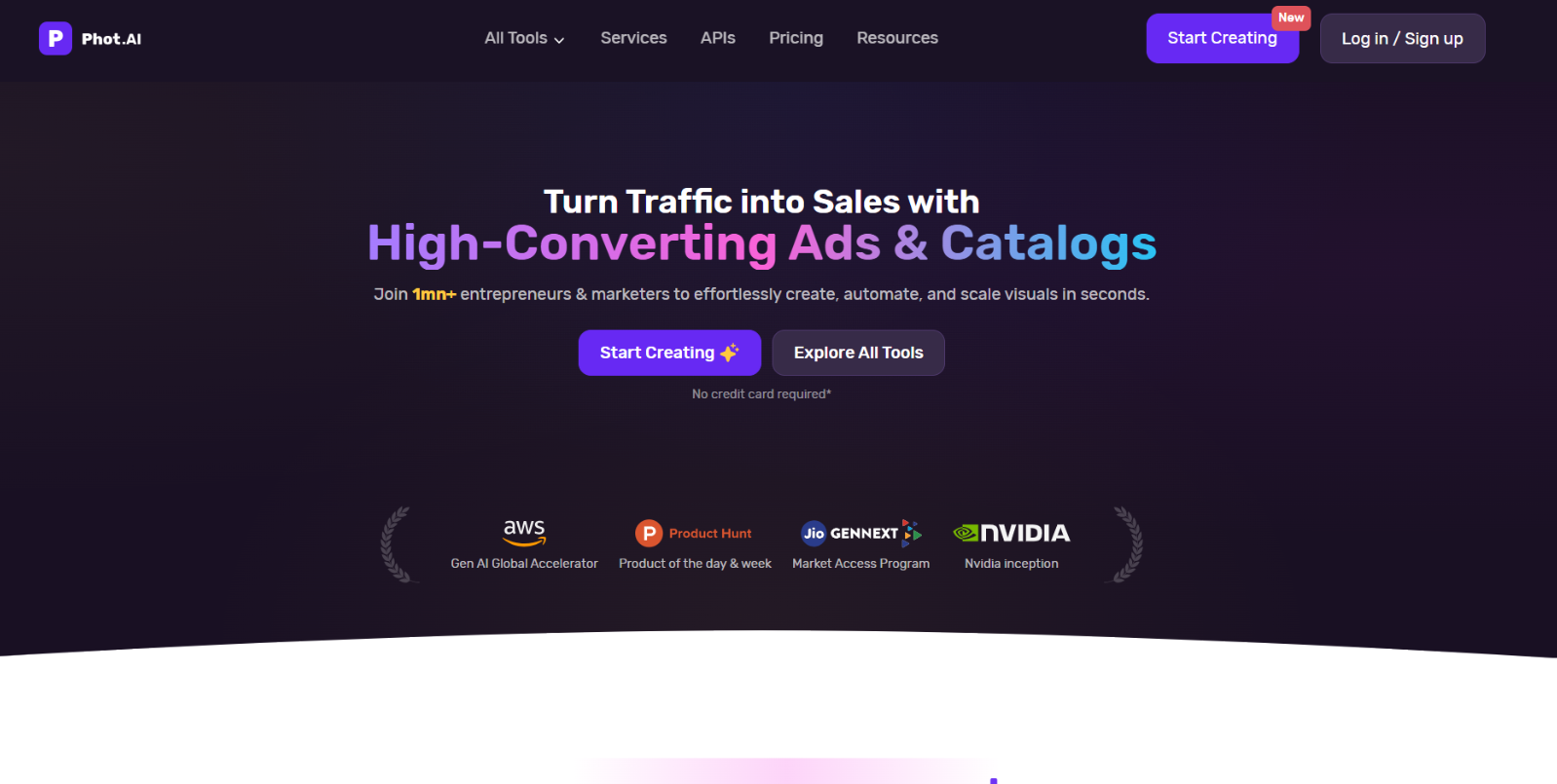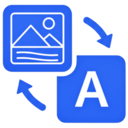What is Phot.AI?
Phot.AI is an innovative AI-driven photo editing tool designed to transform images into professional-quality visuals effortlessly. Ideal for photographers, marketers, and creative professionals, it leverages advanced artificial intelligence to automatically enhance images, remove backgrounds, and optimize visuals for various platforms. Phot.ai makes photo editing quick, intuitive, and accessible, significantly reducing the complexity involved in image processing.
Phot.AI Features
- Automatic Image Enhancement: Instantly enhances image quality by automatically correcting lighting, colors, sharpness, and contrast with just one click, providing consistent, professional-grade visuals.
- Advanced Background Removal: Uses precise AI algorithms to swiftly remove backgrounds from images, simplifying tasks like product photography, creating transparent images, and developing professional marketing materials.
- Batch Photo Editing: Edit multiple photos simultaneously with consistent quality, drastically reducing the time and effort needed for large projects or marketing campaigns.
- AI Portrait Retouching: Accurately improves facial details, automatically smoothing skin textures, adjusting lighting, and refining details for impressive and realistic portraits.
- Smart Color Correction: Automatically detects and adjusts colors to ensure optimal visual appeal and consistency across all images, enhancing brand visuals and overall aesthetics.
- Flexible Image Resizing and Optimization: Effortlessly resize and optimize images for different platforms, maintaining visual quality and ensuring fast loading speeds for websites and social media posts.
Phot.AI Use Cases
- Product Photography: Remove backgrounds and enhance product images for e-commerce listings and online catalogs.
- Social Media Design: Quickly generate scroll-stopping visuals and retouch selfies for influencers and creators.
- Marketing Content: Create high-quality ad creatives using AI-generated images and batch-enhanced visuals.
- Personal Projects: Enhance old family photos, remove backgrounds for scrapbooks, or create digital artwork.
- Branding and Design: Generate consistent visual content using the same tools trusted by marketers and agencies.
Phot.AI Pricing Plans
- Pro Plan: $19.99/month — 20+ AI tools, unlimited templates, 10 GB cloud storage, 1500 uses/month, watermark removal, HD downloads
- Teams Plan: $74.99/month — All Pro features, 10 GB per seat, 1500 uses/month per seat, team-ready access, HD exports
- Enterprise Plan: Custom Pricing — Unlimited storage and usage, enterprise-wide support, full commercial license, HD downloads, watermark-free
For the latest pricing information, please refer to Phot.ai’s pricing page.
Conclusion
Phot.AI effectively streamlines image editing through powerful AI-driven capabilities, catering to both novice and professional users. Its intuitive features, combined with automation and high-quality output, position it as a valuable asset for anyone aiming for visually stunning results with minimal effort.