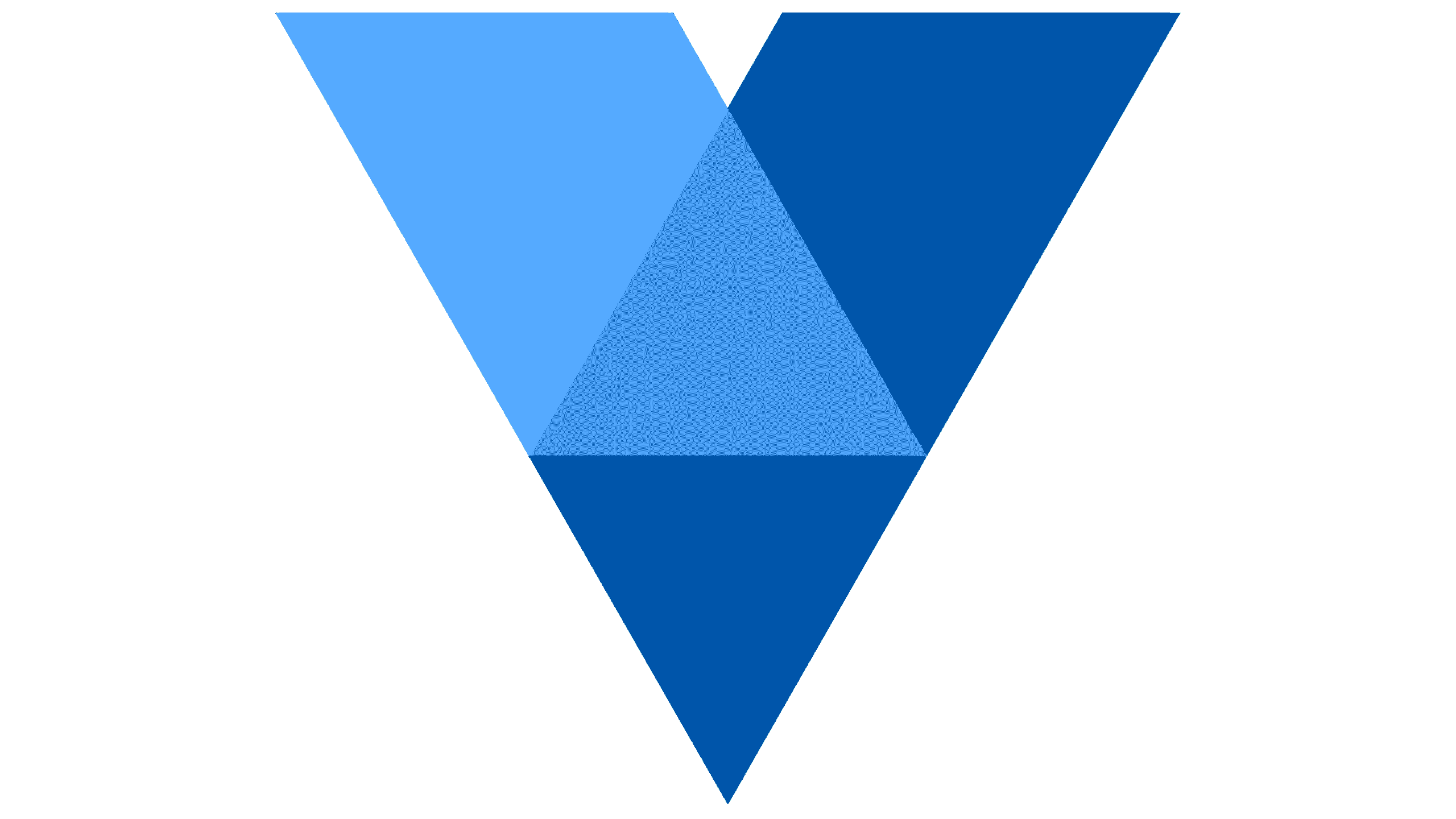What is Picmaker?
Picmaker is an AI-powered graphic design and social media management platform that combines design automation with scheduling and analytics. It helps users create professional graphics for social media, marketing, and branding, while also offering tools to publish, manage, and analyze posts across multiple channels. Designed for small businesses, agencies, and enterprises, Picmaker positions itself as a Canva alternative with built-in social media superpowers.
Top Features of Picmaker
- AI Design Generator: Instantly create social media graphics with Picmaker’s AI that suggests layouts, captions, and templates.
- MAD Button & MAD Text: Generate unique design variations and AI-powered captions for higher engagement.
- Social Media Management Suite: Plan, schedule, and publish content across platforms like Instagram, Facebook, Twitter, LinkedIn, Pinterest, TikTok, and YouTube.
- Background Remover & Smart Resize: Remove image backgrounds in seconds and instantly resize designs for multiple platforms.
- Brand Kits: Store and manage brand logos, fonts, and colors for consistent visual identity across all designs.
- Team Collaboration: Collaborate with team members, manage folders, and share projects seamlessly.
- Analytics & Reporting: Track engagement, measure performance, and get actionable insights with AI-powered social reporting.
- Extensive Templates Library: Access thousands of ready-to-use templates for social posts, ads, flyers, presentations, and more.
- All-in-One Toolkit: Includes a logo maker, flyer maker, meme generator, collage maker, sticker maker, certificate maker, and more.
Who Should Use Picmaker?
- Small Businesses: Perfect for entrepreneurs needing affordable yet professional-looking designs and basic social scheduling.
- Agencies: Manage 100+ client social accounts with Picmaker’s AI-powered social suite and reporting.
- Social Media Teams: Optimize content creation, caption writing, and scheduling with AI automation.
- Content Creators & Influencers: Quickly design eye-catching YouTube thumbnails, Instagram posts, and banners.
- Large Enterprises: Use advanced social analytics, AI inbox, and scalable collaboration features for brand growth.
Picmaker Pricing Plans
- Free – $0/month: Ideal for beginners exploring AI design. Includes 10,000+ templates, unlimited JPEG downloads, 3 watermark-free downloads, and basic editing tools.
- Starter – $6/month: Best for freelancers and small businesses. Includes premium templates, watermark-free downloads, brand kits, team support, 20GB storage, and chat support.
- Pro – $9/month: Designed for startups and social media teams. Adds multiple brand kits, unlimited AI design suggestions, 50GB storage, all formats, and email support.
- Teams – Custom Pricing: Tailored for enterprises. Offers unlimited storage, social media management toolkit, AI inbox, analytics, reporting, and 24/7 support.
For the latest pricing information, please refer to Picmaker’s pricing page.
Conclusion
Picmaker stands out as a powerful AI design and social media management platform that bridges creativity and automation. Whether you’re a freelancer designing social posts, a startup managing multiple accounts, or an agency running full-scale campaigns, Picmaker simplifies every step — from creating eye-catching visuals to scheduling and analyzing results.
Its AI-powered tools like MAD Button, MAD Text, and AI Caption Generator make content creation faster and smarter, while features such as brand kits and team collaboration ensure consistency across projects.
If you’re looking for a single platform to create, publish, and manage social media content with ease, Picmaker is definitely worth a try.
Frequently Asked Questions
What is Picmaker?
Picmaker is an AI-powered graphic design and social media management platform that helps users create, schedule, and analyze stunning visuals for different platforms — it’s like having Canva + Hootsuite in one tool.
Does Picmaker support all social networks?
Yes. Picmaker supports major social media platforms such as Instagram, Facebook, LinkedIn, Twitter (X), Pinterest, YouTube, and TikTok for both design creation and scheduling.
Can I use Picmaker for free?
Yes. Picmaker offers a Free plan with 10,000+ templates and basic features. You can upgrade anytime to access AI tools, premium templates, and advanced analytics.
What makes Picmaker different from Canva?
While Canva focuses on design creation, Picmaker adds AI automation for social media — including post scheduling, caption generation, hashtag tools, analytics, and brand management.
Can Picmaker generate captions and hashtags automatically?
Yes. With AI Caption & Hashtag Generator, Picmaker automatically suggests engaging captions and relevant hashtags for your posts to boost reach and engagement.
Is there team collaboration support?
Absolutely. Picmaker offers real-time collaboration, brand kit management, and shared folders, making it perfect for teams working on multiple projects.
What are the main benefits of using Picmaker?
Picmaker helps you save time, boost creativity, and maintain brand consistency through AI-powered tools for design, publishing, and analytics — all in one unified workspace.