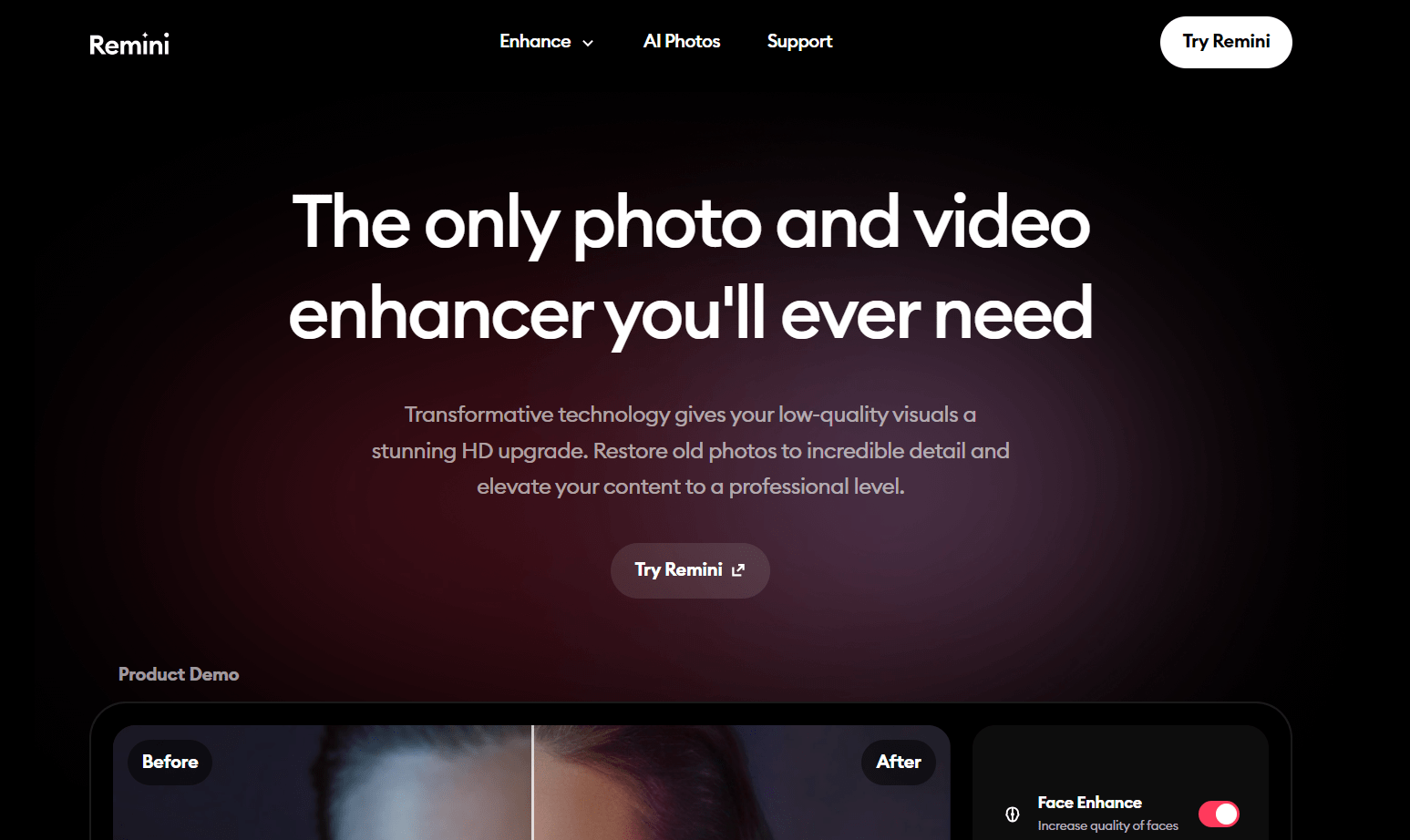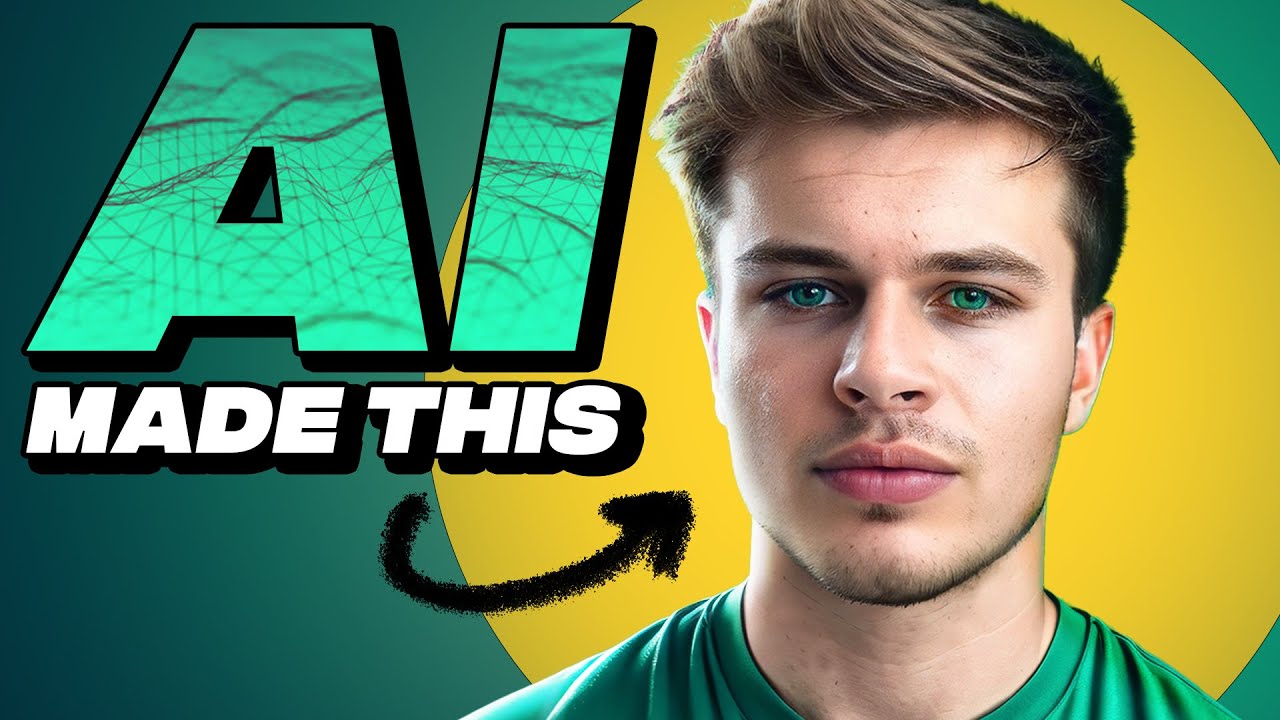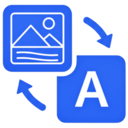What is Remini?
Remini is an AI photo enhancer and video enhancer that helps you improve the quality of your media. It can increase resolution and clarity of images, restore old and blurry photos, and upscale videos to today’s high definition standards while retaining quality and detail. with 100% authentic enhancements shown in their website and millions users worldwide that love Remini.
Features of Remini
Remini’s suite of AI tools lets you easily touch up photos and videos, it covers it all:
Remini AI Photo Enhancer
The most powerful feature of Remini is its a.i photo enhancer using artificial intelligence, it can make your old, blurry, pixelated photos look clear and sharp. Here’s an example of how AI photo enhancer can improve your photos, If you have your own photos you want to restore, you can do that by using Remini’s photo enhancer AI technology.
AI Video Enhancer
Besides the photo function, they also offer Remini video enhancer. It can improve and enlarge low-resolution videos. This feature will make your old or blurred videos look professionally clear and professional. You can easily improve your old video content to modern visual standards with the help of Remini AI video enhancer.
AI Photos
Remini’s AI Photos is an image processing AI that can instantly turn your photos into lifelike images. Thanks to Rimini’s ai photo generator, you can easily create beautiful, professional level AI portrait photos in minutes. All you have to do is give it a few training photos, select the model style of your choice, and it can generate thousands of photos in different poses and settings. If you are into photography and want to create images that are truly lifelike, Remini is definitely worth checking out.
Comparison with Similar AI Tools
Comparing Remini with other AI tools like Fotor, and Let’s Enhance, Remini’s photo restoration and enhancement are unparalleled. While most tools are designed to just make existing high-quality images better, Remini restores old and damaged images to bring back their vibrancy and color, making it the best AI photo enhancer for people who wish to improve not just the modern images but also vintage or poor quality images.
Pros and Cons
Pros:
- Ease of use: interface that is easy to use and allows you to quickly enhance your images and videos.
- Latest AI algorithms: It can work wonders even if you just give it a blurry snapshot.
- Versatile Enhancements: From portraits to landscapes, Remini handles a wide range of media types.
- Free of charge: Although there are paid features, there is a basic free option for users, such as a free AI photo enhancer online.
Cons:
- Requires internet connection: Because Remini processes images and video through AI servers in the cloud, it requires a stable internet connection.
Remini Pricing
Personal Plan:
- $0.99 for 7 days (discounted from $17.99)
- Enhance up to 20 photos/week
- Access to all AI models
- Output image format: JPG only
- Individual video limits: 60 seconds / 60MB
- Cumulative video limits per week: 240 seconds / 240MB
- Video enhancement
- Download without a watermark
Business Plan:
- $0.99 for 7 days (discounted from $24.99)
- Unlimited photo enhancements
- Access to all AI models
- Output image formats: JPG, PNG, TIFF
- Individual video limits: 120 seconds / 120MB
- Cumulative video limits per week: 480 seconds / 480MB
- Video enhancement
- No watermark
- Cancel anytime
- Bulk upload
Visit Remini for more details about the pricing and the access to the mobile version.
Use Cases for Remini
Whether you want to clean up photos of family and friends or boost the quality of images for commercial purposes, Remini has many use cases:
- Personal Use: Remini is good for improving family photos taken in the past or selfies to bring out the best version in a photo. If you are wondering how to make photo sharper and clearer then Remini’s AI image enhancer is the best AI tool to create HD memories from old photos with low resolution.
- Professional Photography: Photographers and content creators can use Remini’s 4K photo enhancer to bring even pro-quality images to a whole other level. AI capabilities are especially valuable for video-enhancement purposes, further supporting the creation of visual excellence in client projects.
Conclusion
In conclusion, Remini is a great a AI tool for those who need to upgrade the quality of their photos or videos. Overwhelming features make it appropriate for both personal and professional usage, and it has gained the title of the most popular free AI photo enhancer with over million users worldwide. Now, if you are looking for the best AI photo enhancer or a way to upgrade the clarity of old media, then Remini is what you need.