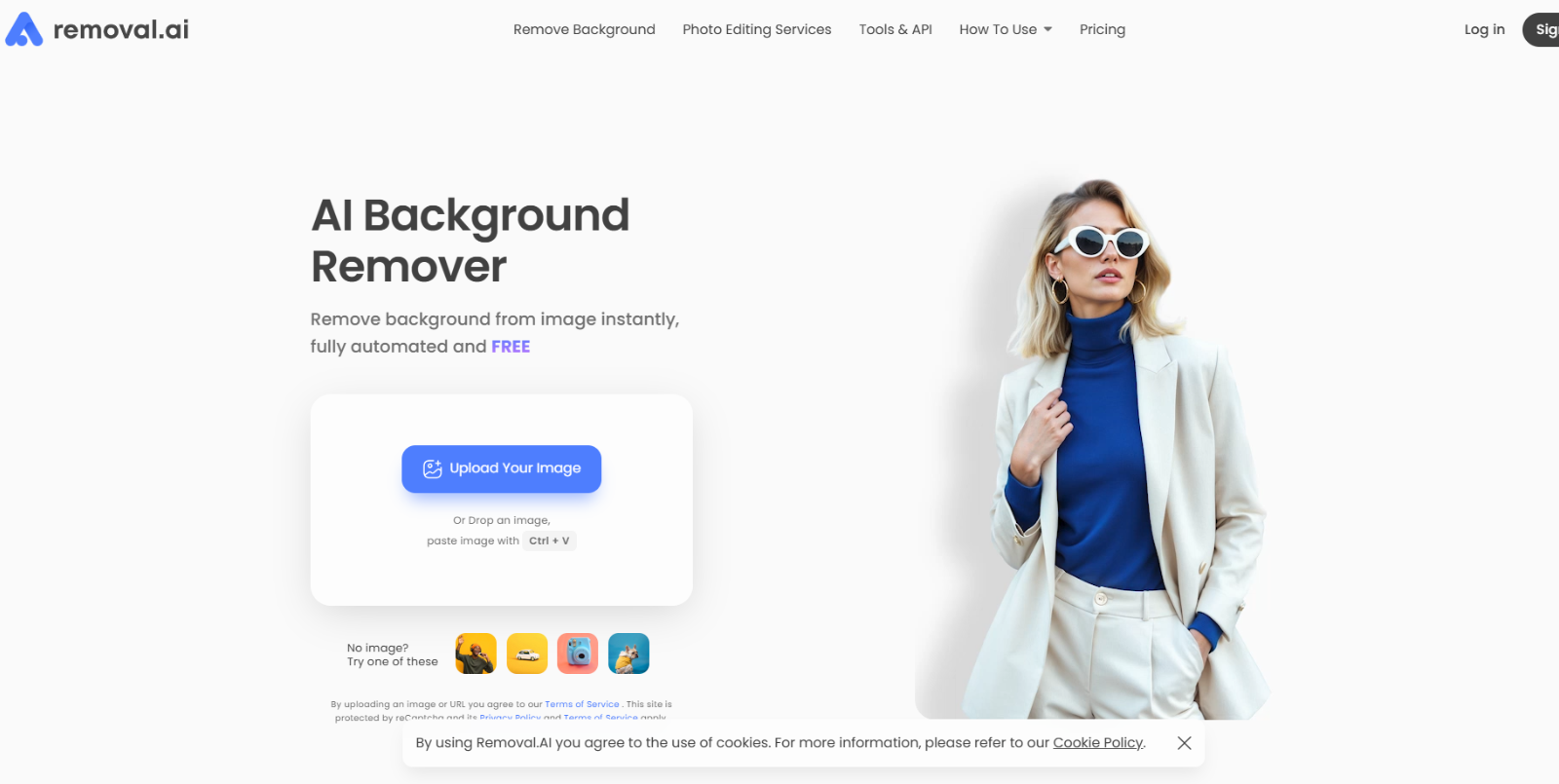What is Removal.AI?
Removal.AI is an AI background remover that automatically removes backgrounds from images, streamlining the editing process for designers, photographers, and e-commerce professionals. It offers high-resolution output, batch processing, and API integration for seamless workflow automation.
Removal.AI Features
- Instant Background Removal: The AI background remover automatically removes backgrounds from images in seconds, ideal for product photos and portraits.
- High-Resolution Output: Provides high-quality, detailed images without losing resolution after background removal.
- Batch Processing: The batch AI background removal allows users to process multiple images simultaneously, saving time for large projects.
- API Integration: Easily integrates with other software or platforms through a robust API, enhancing workflow automation.
Removal.AI Use Cases
- Photographers: Efficiently edit portraits and event photos by removing unwanted backgrounds.
- Graphic Designers: Simplify the process of isolating subjects for various design projects.
- Marketers: Create promotional materials with clear, focused imagery.
Removal.AI Pricing
Removal.AI offers a free background remover for low-resolution images. For higher-resolution images and commercial use, various subscription plans are available, visit Removal.AI pricing for more details.
- Lifetime: $0.89/image – Pay once, credits valid for 3 years, starts at 10 credits for $8.99.
- Monthly: $0.12/image – Subscription plan with auto-renewal, starts at 40 credits for $5.99.
- High-Volume Solutions: Custom – 100,000+ images/month with flexible API, exclusive offers, and dedicated support.
Conclusion
Removal.AI simplifies the process of background removal with its AI-driven technology, offering high-quality results and efficient AI tools like batch processing and API integration. Its flexible pricing plans cater to individuals and businesses, making it a valuable asset for anyone requiring precise image editing.