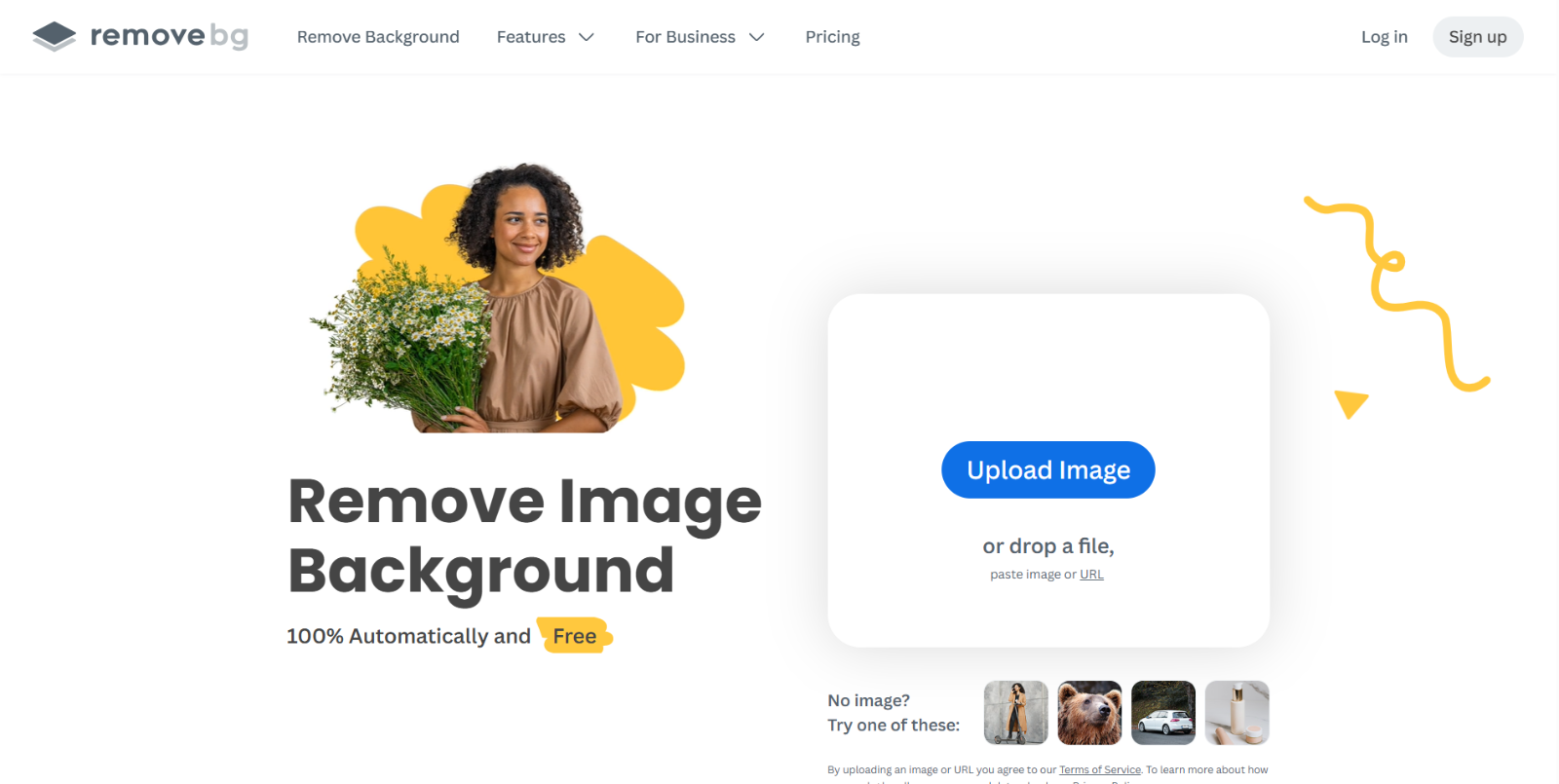What is Remove.bg?
Remove.bg is an AI-powered background removal tool that enables users to eliminate backgrounds from images automatically in just a few seconds. It caters to individuals, photographers, marketers, developers, and businesses seeking quick and accurate background removal without manual editing. The platform offers web-based access, desktop applications, and API integration for seamless workflow incorporation.
Remove.bg Features
- Automatic Background Removal: Utilizes AI to remove backgrounds from images instantly with high precision.
- High-Resolution Support: Processes images up to 50 megapixels, ensuring quality output for professional use.
- API Access: Provides an API for developers to integrate background removal capabilities into their applications and workflows.
- Desktop Applications: Offers apps for Windows, Mac, and Linux, allowing offline processing and batch editing.
- Photoshop Extension: Integrates with Adobe Photoshop for direct background removal within the editing software.
- Mobile App: Available on Android devices for on-the-go background removal.
- Magic Brush Tool: Allows manual touch-ups to refine edges and details after automatic background removal.
- Unlimited Free Previews: Enables users to preview background removal results before downloading high-resolution images.
Remove.bg Use Cases
- E-commerce: Create product images with transparent or customized backgrounds for online stores.
- Photography: Streamline post-processing by quickly removing backgrounds from portrait or event photos.
- Marketing & Design: Generate promotional materials with isolated subjects for advertisements and social media content.
- Development: Integrate background removal into applications or websites via the API for automated workflows.
- Media & Publishing: Prepare images for print or digital publications by removing or replacing backgrounds.
Remove.bg Pricing Plans
- Free Plan – $0/month: 1 trial credit to test AI edits, includes API and integrations
- Pay-as-you-go – $9 (10 credits): One-time purchase, top up anytime, no subscription
- Lite – $9/month: 40 credits/month, remove background, erase & restore, max quality exports, API & integrations
- Pro – $39/month: 200 credits/month, all Lite features + bulk editing support
- Volume+ – $89/month: 500 credits/month, all Pro features + custom volume, API custom controls (crop, scale, position)
For the latest pricing information, please refer to Remove.bg’s pricing page.
Conclusion
Remove.bg offers a powerful and efficient solution for automatic background removal, catering to a wide range of users from individuals to large enterprises. Its combination of user-friendly interfaces, high-quality output, and flexible pricing plans makes it a valuable tool for anyone needing quick and accurate background removal. With extensive integration options and support for high-resolution images, Remove.bg stands out as a top choice in its category.