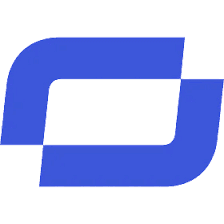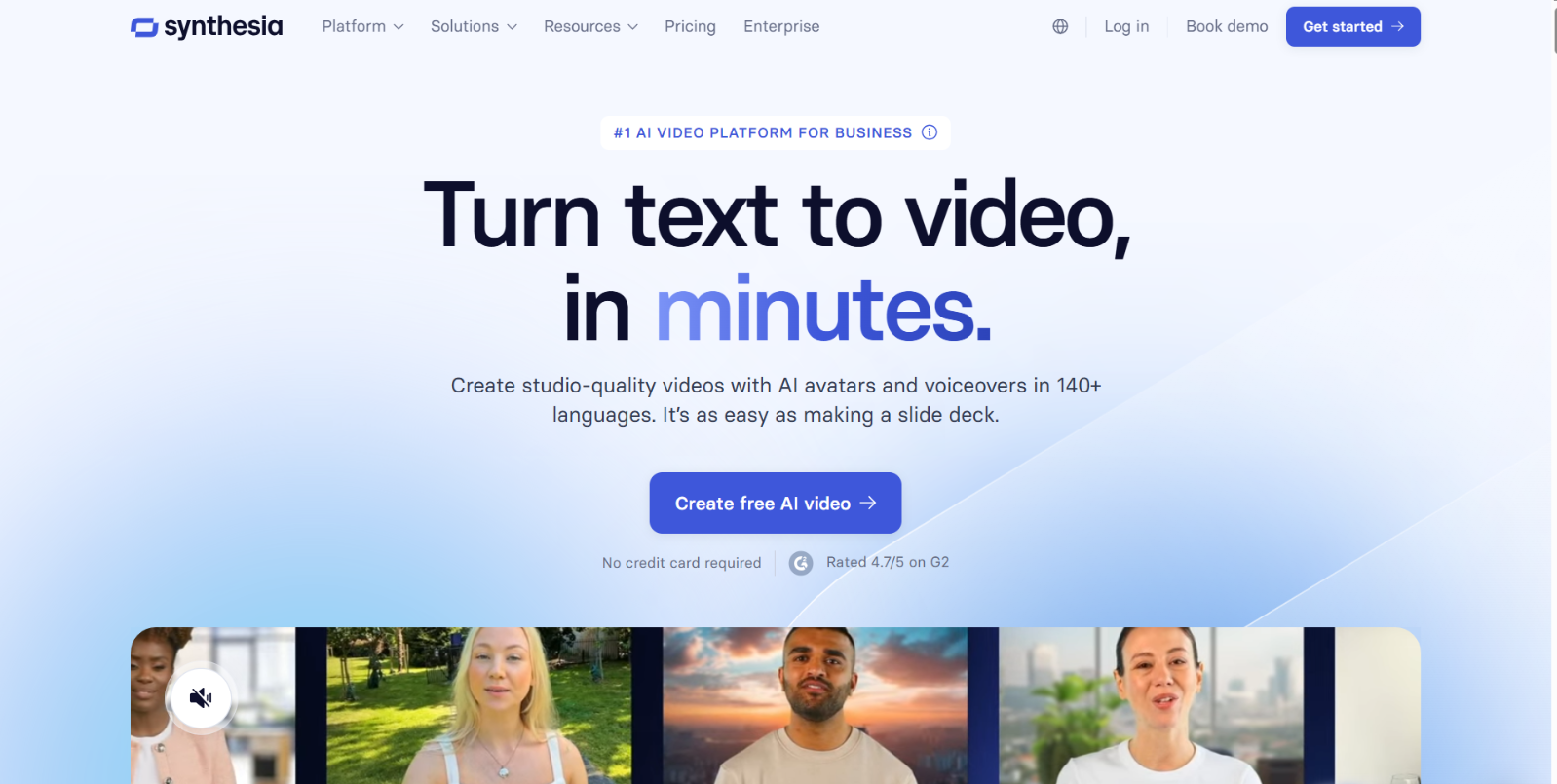What is Synthesia?
Synthesia is an AI-powered video generation platform that enables users to create professional videos without the need for cameras, actors, or studios. By simply inputting text, users can produce high-quality videos featuring lifelike AI avatars that speak in over 140 languages. This makes video production accessible and scalable for businesses of all sizes, streamlining communication, training, and marketing efforts.
Synthesia Features
- AI Avatars: Access to over 230 diverse AI avatars, including options to create personal or selfie avatars for a more personalized touch.
- Multilingual Support: Generate videos in 140+ languages and accents, facilitating global reach and localization.
- Text-to-Video Conversion: Transform scripts, documents, or URLs into engaging videos within minutes.
- Voice Cloning: Clone your own voice to maintain brand consistency and authenticity in videos.
- Video Editing Tools: Utilize built-in tools like AI screen recorder, video editor, and media library for seamless video creation.
- Collaboration Features: Workspaces, live collaboration, commenting, and version control to enhance team productivity.
- Localization Tools: One-click translations, AI video dubbing, and closed captions to cater to diverse audiences.
- Security Compliance: SOC 2 Type II, GDPR, and ISO 42001 compliant, ensuring data security and privacy.
Synthesia Use Cases
- Learning & Development: Create multilingual training videos to scale employee education and onboarding.
- Sales Enablement: Produce personalized sales pitches and product demos to accelerate deal closures.
- Marketing: Develop branded product videos and explainer content to engage customers.
- Internal Communications: Share consistent updates and messages across the organization efficiently.
- Customer Support: Generate instructional videos to enhance customer service and support.
- Compliance Training: Deliver clear and concise training to mitigate compliance risks.
Synthesia Pricing Plans
- Starter Plan: $29/month; includes 10 minutes of video per month, 125+ Synthesia AI avatars, AI video assistant, and the ability to remove the Synthesia logo.
- Creator Plan: $89/month; offers 30 minutes of video per month, 180+ AI avatars, 5 personal avatars, video dubbing, API access, and branded video pages.
- Enterprise Plan: Custom pricing; features include unlimited video minutes, 230+ stock avatars, unlimited personal avatars, SCORM export, live team collaboration, and SAML/SSO support.
For the latest pricing information, please refer to Synthesia’s pricing page.
Conclusion
Synthesia revolutionizes video content creation by leveraging AI to produce high-quality, multilingual videos swiftly and cost-effectively. Its user-friendly platform caters to various business needs, from training and marketing to internal communications, making it an invaluable tool for organizations aiming to enhance their digital content strategy.