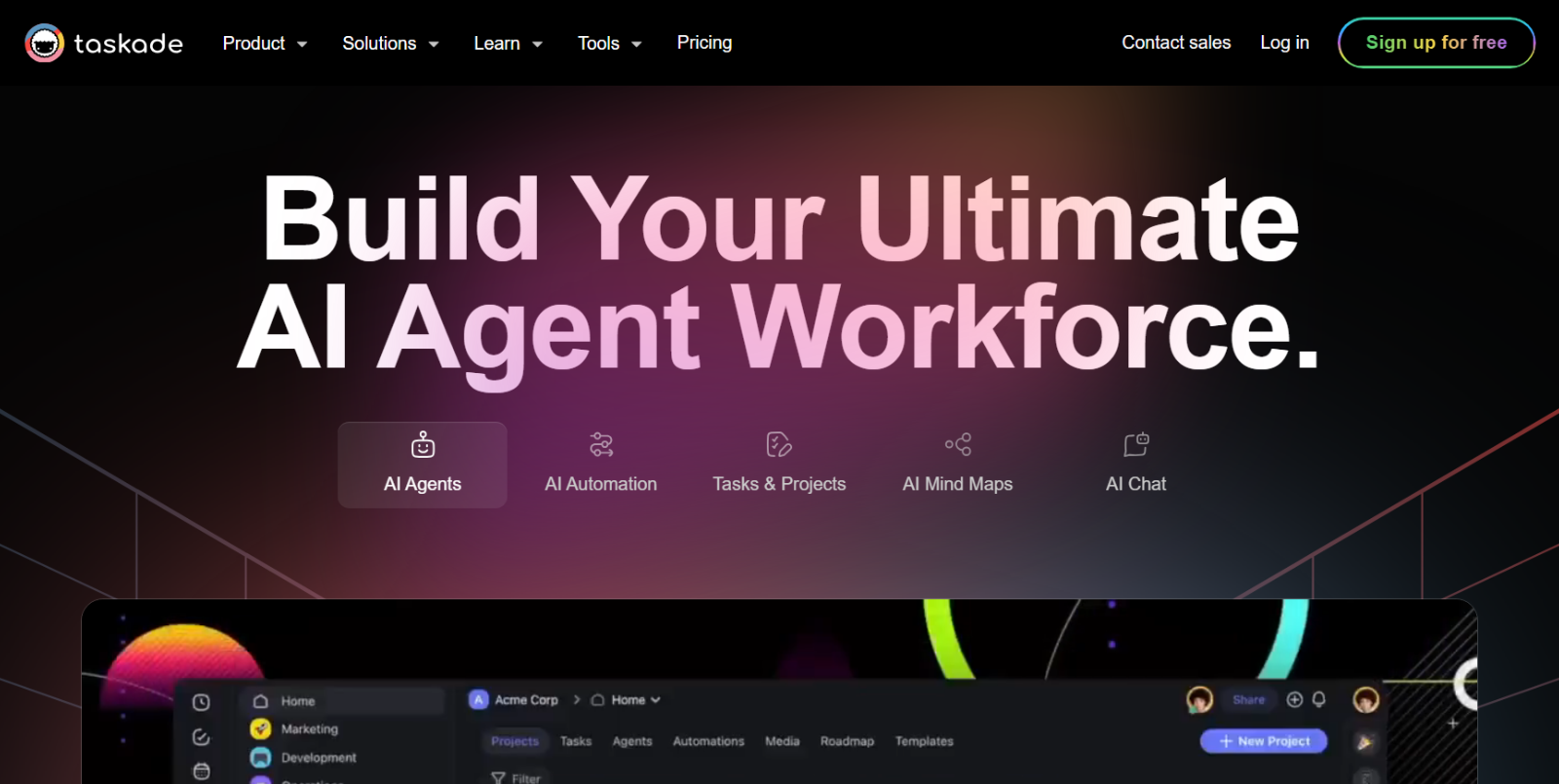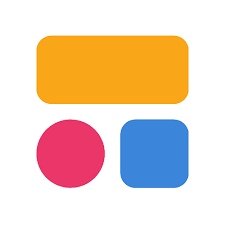What is Taskade?
Taskade is an AI-powered productivity platform designed to enhance team collaboration and streamline project management. It offers a unified workspace where users can create tasks, manage projects, take notes, and collaborate in real-time. With its intuitive interface and AI-driven features, Taskade simplifies the organization of workflows, making it an ideal tool for both individuals and teams aiming to boost productivity.
Taskade Features
Taskade provides a comprehensive suite of features to facilitate efficient project management and collaboration:
- AI Project Generator: Instantly generate workflows, mind maps, blog content, and more using contextual sources like YouTube videos, PDFs, and web links to boost team efficiency.
- Custom AI Agents: Build an AI team tailored to your needs. Agents automate tasks, brainstorm, and generate content while learning from dynamic sources like Taskade projects and web links.
- AI Automation: Create intelligent workflows using custom Agent Triggers. Connect Web Search, Website Scraper, YouTube Transcriber, and apps like Slack, Gmail, and Google Sheets to streamline work.
- Real-Time Collaboration: Share projects with edit permissions, allowing team members or guests to make changes in real-time. Multi-workspace support enables managing multiple teams under the same account and sharing folders and workspaces with external teams.
- Extensive Template Library: Empower your productivity with Taskade’s extensive library of over 500+ customizable templates. From AI writing to-do lists to project management frameworks, these templates cover a wide range of categories to suit any need.
Taskade Use Cases
Taskade’s versatility makes it suitable for various applications:
- Project Management: Organize tasks, set due dates, and track progress across multiple projects and teams.
- Brainstorming Sessions: Utilize mind maps and collaborative tools to generate and organize ideas effectively.
- Meeting Management: Create agendas, take notes, and assign action items during meetings to ensure follow-up.
- Content Creation: Leverage AI tools to generate content outlines, draft articles, or plan marketing campaigns.
Taskade Pricing Plans
- Free Plan: $0/month, includes generous usage limits with free sharing and real-time collaboration.
- Taskade Pro: $10 per user/month, offers unlimited private and secure workspaces, and more.
- Taskade for Teams: $20 per user/month, includes all Pro features plus advanced collaboration features, unlimited guests, and enhanced security options like Single Sign-On (SSO).
For more details on pro plans and their features, please visit the Taskade pricing page.
Conclusion
Taskade stands out as a comprehensive productivity tool that combines task management, real-time collaboration, and AI-powered automation. Its user-friendly interface and robust feature set make it a valuable asset for individuals and teams seeking to enhance their workflow efficiency and achieve their project goals.