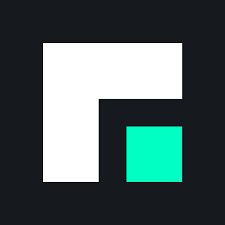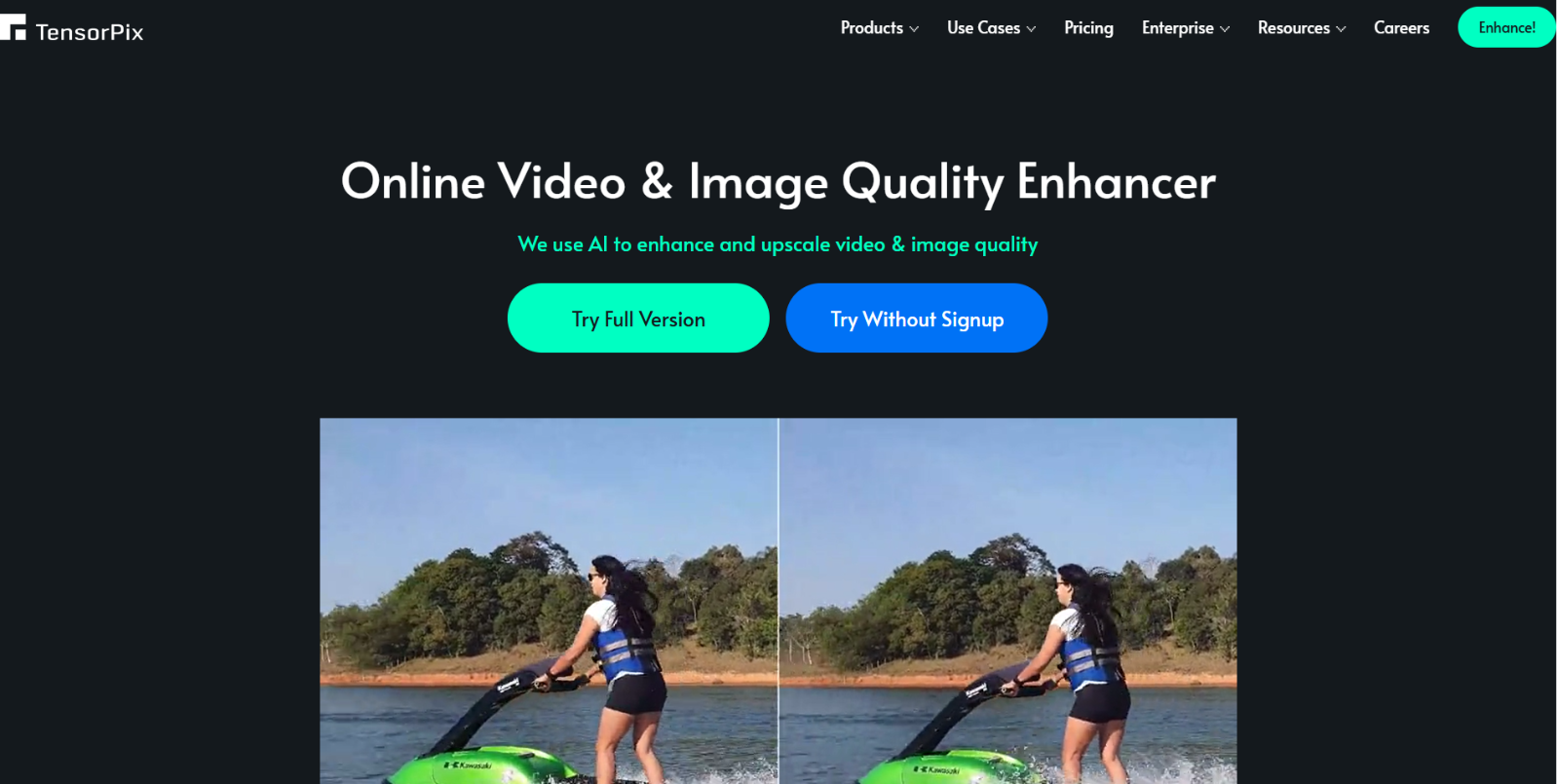What is TensorPix?
TensorPix is an AI-powered online platform designed to enhance and upscale videos and images directly from your web browser. Utilizing advanced machine learning algorithms, TensorPix transforms low-resolution, blurry, or noisy media into high-definition content, offering features like 4K upscaling, frame rate boosting, and stabilization. With its user-friendly interface, TensorPix caters to both professionals and casual users seeking quick and efficient media enhancement solutions.
TensorPix Features
- AI Video Quality Enhancer: Upscale videos up to 4K resolution and enhance visual quality using AI directly from the browser, with no installation required.
- AI Image Enhancer & Upscaler: Improve image clarity and resolution using AI. Upsize low-quality images into sharp, high-resolution outputs fully online.
- AI Image Generator: Generate photos, artwork, or illustrations from text descriptions. Includes 4K+ upscaling and background removal in one place.
- Online Video Compressor: Reduce video file sizes without losing quality. Perfect for saving storage space and faster uploads.
- REST API Integration: Seamlessly integrate video and image enhancement capabilities into your own app or platform through API access.
TensorPix Use Cases
- Enhance Video Calls: Improve the quality and resolution of recorded video calls for clearer playback
- Restore Old Videos & Images: Breathe new life into aged or damaged media with upscaling and enhancement
- Unblur Videos: Sharpen blurred footage and reveal finer details using advanced AI restoration
- Denoise Videos: Remove visual noise and grain for cleaner, more professional-looking results
- Meet Quality Standards: Upgrade video quality to meet publishing, broadcasting, or platform-specific standards
- AI Frame Interpolation: Increase frame rates for smoother motion in animations and real-time videos
- Stabilize Videos: Reduce shakiness and jitter for more polished and watchable video output
- Upscale AI Gen Videos: Improve resolution and visual clarity of videos generated by other AI tools
TensorPix Pricing Plans
- Free Plan: $0/month, includes sign-up credits, 1080p video limit, 2 AI filters/video, 2 GB storage, limited previews
- Standard Plan: $12/month, 12 credits/month, up to 4K resolution, 3 concurrent videos, 10 GB storage, 3 filters/video
- Premium Plan: $27/month, 30 credits/month, up to 4 AI filters/video, 5 video parallel processing, 100 GB storage
- Elite Plan: $66/month, 110 credits/month, 7 concurrent videos, up to 5 AI filters/video, 500 GB storage, fastest processing
- Enterprise Plan: Custom, includes 2TB+ storage, custom resolutions, API access, watermark control, and hosted/self-hosted file storage
For the latest pricing information, please refer to TensorPix’s pricing page.
Conclusion
TensorPix stands out as a powerful and accessible tool for enhancing and upscaling videos and images using AI technology. Its comprehensive feature set, combined with a user-friendly web interface, makes it suitable for a wide range of users, from content creators and filmmakers to individuals looking to preserve personal memories. With flexible pricing plans and efficient processing, TensorPix offers a valuable solution for anyone seeking to improve their media quality effortlessly.